11 Best Clickup Integrations in 2023
Find the best ClickUp integrations to optimize your workflow and really become more productive.
In this blog post, we’ll show you 11 amazing integrations for ClickUp. From productivity hacks to calendar planning and bug tracking, we’ve got it all. Let’s get to it!
ClickUp comes with a lot of features to help you be more productive, but it still does not cover it all. To really make the most of it, you need a couple of ClickUp integrations.
Finding the perfect ClickUp integration can be a challenge.
Luckily, we have compiled our ultimate list of ClickUp integrations and are sharing our insights with you!
Top ClickUp Integrations
1. Marker.io

Send website feedback and bug reports into ClickUp without leaving your website.
Marker.io is a visual bug reporting tool that allows you to report visual issues with all the technical data your devs need within seconds.
This powerful ClickUp integration comes with a handy chrome extension.
This makes Marker.io absolutely perfect for web agencies looking to collect feedback from their client or speed up their QA testing.
Faster bug reporting
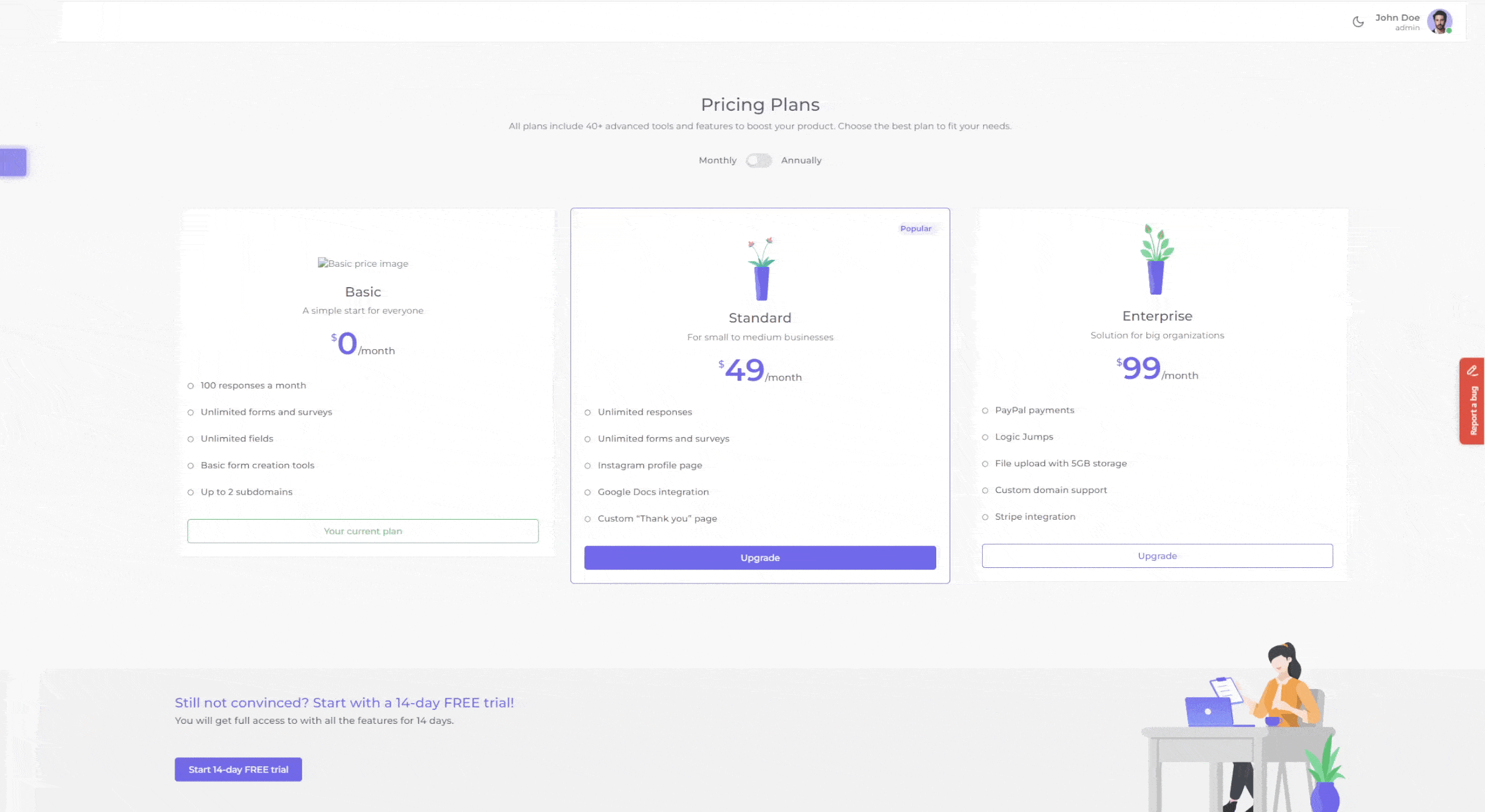
Transform ClickUp into a bug tracking tool.
Connect ClickUp with Marker.io, and simply start reporting:
- Find a bug, click “Report feedback”.
- Annotate, highlight, crop…
- Click on “Create Issue”—and this feedback will automatically be converted into a new ClickUp task.
The best part? The widget lives on your website, which means you don’t need to alt-tab around all day.
And you’ll never have to create new ClickUp users for your clients—keep them out of your favorite PM tool!
Data-rich bug reports
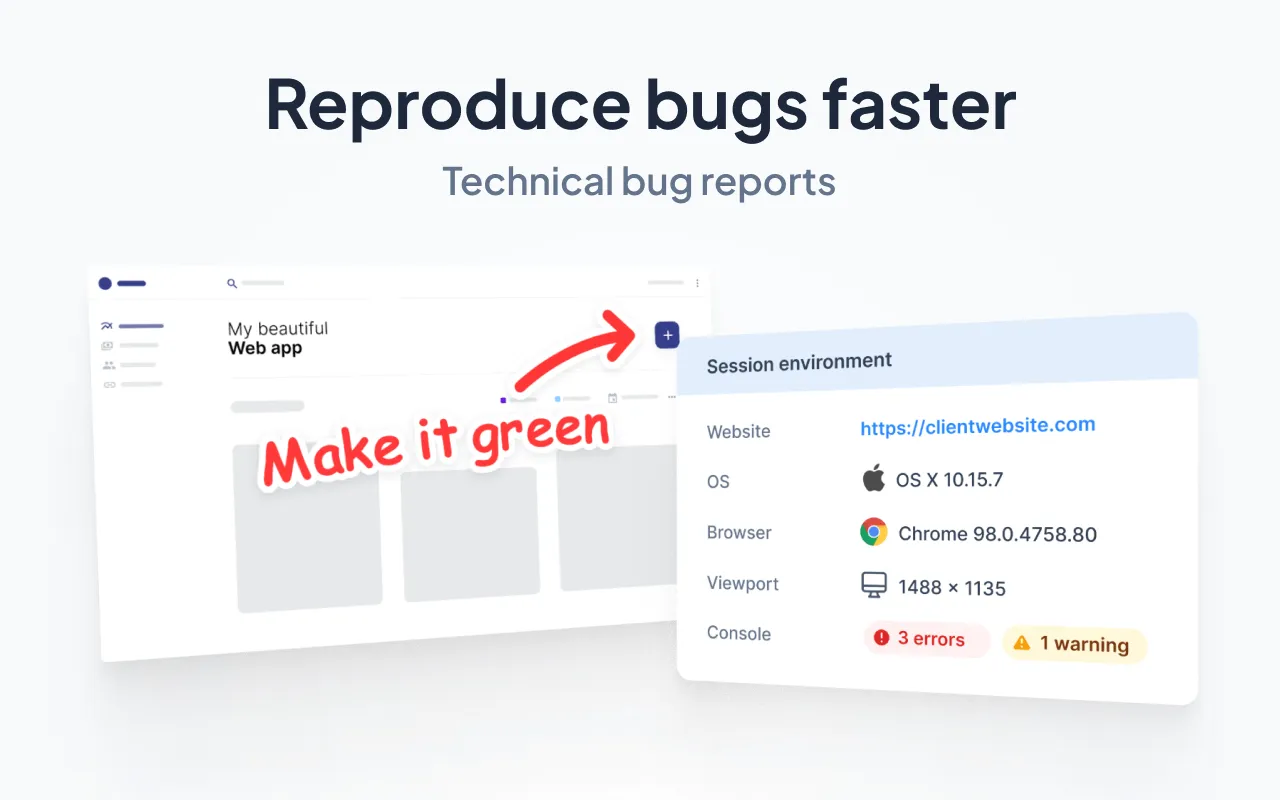
Want your developers to love you?
ClickUp tasks you create via Marker.io automatically get enriched with technical metadata and console logs.
This makes it easier and faster for your developers to reproduce and resolve any issues.
Customizable forms

Report your bugs and issues in ClickUp through customizable forms in Marker.io.
Simply give the issue a title, type up a little explanation where needed, and send it off. Need file attachments? We’ve got your back, too.
You can also customize the forms and change which fields are visible depending on the reporter.
All of the data will then appear in your ClickUp task. This makes it easy to collect feedback from both your clients and your internal QA team.
Check out how Marker.io seamlessly integrates with ClickUp.
2. Toggl Track

Time tracking and task management in ClickUp.
Toggl is one of the best time-tracking tools on the market.
We love that Toggle makes it easy to find missing work hours, schedule your work more effectively, and stay on top of your data.
Thanks to their great support team, you will never be without help for more than 3 hours. The ClickUp integration enhances the experience as a whole!
Suitable for all teams
One of the best things about Toggl is how customizable it is.
Whether you're on your own or a team of thousands, Toggl Track helps you save time and money.
The ClickUp integration is awesome: it lets you track time spent on tasks straight from within your ClickUp.
Easy to use
Toggl Track has a very low barrier to entry, which makes it suitable for even non-technical teams.
You can easily organize tasks with labels, titles, and tags, for an easier overview.
The whole interface is intuitive and lets you organize your entire workflow with just a few clicks.
We also love the handy tracking reminders, which allow you to keep your team on track, even when everyone is working remotely!
Easy data collection
Toggl does not just track your time for you. It also collects all your data into easy-to-read graphs!
You can find this data in a single dashboard, so staying on top of your projects is easier than ever.
Plus, Toggl works on all devices and connects with a bunch of apps, not just ClickUp.
You then have a single ecosystem. No worries though, they are highly secure and on top of their legal requirements.
3. TimeCamp

Automatic time tracking on any device in ClickUp.
TimeCamp eases the pain of employee hours logging, supporting teams with automatic time tracking.
No more guessing or wondering if the team members are paid fairly for their job—it tracks time in the background and seamlessly fills the timesheets, so the users can focus on what really matters.
Track time straight from ClickUp
Luckily, TimeCamp offers a direct and easy-to-use Clickup integration. You can track time spent on ClickUp tasks and projects without leaving your favorite task management tool.
TimeCamp imports all the project’s structures, so you can be sure time entries will be assigned to the correct team, space or project.
Support for remote teams
No matter if the team works in the office or works from home, TimeCamp makes sure its members are billed according to the hours they tracked.
It minimizes the need for micromanagement.
High availability
TimeCamp adjusts to the user’s needs, offering a wide range of devices and platforms.
You can track time with a web timer, install a desktop app that works in the background, and automatically fill your timesheets with time entries and activities.
Plus, if you prefer browser extensions, you can get one for Chrome or Edge and enjoy seamless time tracking for your ClickUp projects.
4. Loom
.webp)
Video recording and async communication in ClickUp.
Loom is famous for async recording and collaboration.
This easy-to-use video recording tool integrates smoothly with ClickUp, so you can attach videos to your comments and ClickUp tasks where needed.
Record it all
With Loom, you can record your screen, your camera, or both at the same time.
Just show and tell people what you mean without having to type it all out.
The videos are ready within moments, so you really don't lose any time.
And they are easy to share too! You simply send the link wherever you need it to go and move on.
Be expressive
One of the things we really like about Loom is that it gives you a way to be more authentic at work.
Video is more real than email! Luckily, Loom lets you re-record videos as many times as you need.
Calendar freedom
You can create videos and send them off whenever you want, without scheduling yet another video call meeting.
Or, if you don't have time to type up a lengthy email, you can just record for a few minutes.
5. Zoom

Set up project-specific video meetings in ClickUp.
Zoom is an industry leader when it comes to video meetings, and with their ClickUp integration, there really is not much more to wish for.
Deep integration
ClickUp's Zoom integration lets you start any meeting from within the ClickUp task.
Just use the Zoom meeting button or use the /zoom command.
If you are a little late to your meeting, no worries. Once a meeting has started, you can join at any time through the link that automatically gets posted in a comment.
Easy to use
Zoom is easy to connect to ClickUp, and is even easier to use.
This means that all team members, even those who struggle with technology, can join in. The whole tool is very intuitive, so quick adoption is generally not a problem.
Accessible on all devices
You can use Zoom on any device, wherever you are in the world.
Zoom always syncs with your ClickUp projects so you have the most recent link in your comments, but also with your calendar.
6. Sentry

Error monitoring and performance tracking within ClickUp.
Sentry is an open-source error monitoring tool that helps your developers diagnose, fix, and optimize the performance of their code.
They work through an application monitoring platform that helps you enhance application performance monitoring with stack traces.
Demystify your code
Source code, error filters, stack locals... there is a lot that goes into creating sturdy code.
With Sentry, you get to see all issues across your entire organization or select only a few projects to compare and study correlated trouble spots.
No more ambiguity and mystery in your development cycles. Sentry's issue owners give control back to developers to fix what’s broken in their code.
Follow the breadcrumbs
Breadcrumbs make development a little easier by showing you the trails of events that lead to errors.
Stay on top of which errors were addressed and which were encountered for the first time.
Collect all the data
Sentry collects all that data into a beautiful, visual dashboard. It’s easy to track timelines, see comparisons, and follow up on code performance.
7. Hubstaff

Project management and time tracking within ClickUp.
No more switching apps to put together cohesive reports of time tracking.
Invoicing, accounting,... With Hubstaff’s ClickUp integration, you can track time from within ClickUp, analyze time data, invoice clients, and automate team payments all from one dashboard!
Syncs with ClickUp tasks via oAuth
After setting up the ClickUp integration, you will be able to seamlessly link users and tasks from ClickUp with your account at Hubstaff.
Save time without all the endless app-switching.
Prevent team members from breaking the budget
Limit how much time your team can work on ClickUp tasks.
When a limit is set for a team member, they will not be able to track time that exceeds that limit. You'll also be notified that they are close to or at their limit.
It is easy and convenient to set a time or monetary budget, and you can be notified as soon as that budget is almost reached.
Track your time directly from ClickUp's dashboard
No more worrying about multiple devices and managing your client invoices.
Truly improve your work productivity!
8. Intercom

Customer support task management in ClickUp.
Intercom is an amazing, all-round tool for in-app communication. They don’t just offer live chat, but also bots, apps, product tours, email, messages, and a help center.
All to build better and more personal relationships with your customers.
Messages that don't take hours
Make the most out of every message you receive.
Stay on top of all conversations and respond faster thanks to the centralized Intercom interface. You can be more conversational without spending hours switching between text chains and emails.
Intercom helps you build customer relationships through conversational, messenger-based experiences across the customer journey.
Deliver a better customer experience
Every time you talk to a customer, you have the opportunity to create a stellar impression.
People remember the feeling that you gave them, not the exact words you said.
When you can respond fast and with personality, you are giving them the best customer experience!
9. Front

Front helps you control your inbox in the most intuitive way possible.
Their connection with ClickUp lets you jump between tasks, link, and create them straight from inside your inbox.
Organize your communication
Staying on top of your inbox is crucial for productivity.
You can create ClickUp tasks from within Front. Then, add ticket information into your ClickUp task, assign members, and set due dates.
Front puts you in control of your inboxes. It allows you to organize communication, get context for decisions, and take action faster across any number of channels.
Schedule your day
Because you don't need to leave Front to create ClickUp tasks, you can plan out the day and the incoming issues better.
Attach any number of ClickUp tasks to your Front ticket for easy reference.
Make customer experience a team effort
Front lets all team members have an impact on your customers' experiences with your company.
Through the universal inbox, it is easy to keep an overview of your team, messages, and applications.
10. Giphy

Add a fun touch to your daily work in ClickUp.
Who does not love Giphy? Especially for internal communication, it is such a fun touch to add a GIF at the right time.
Go have some fun with some great GIFs!
Easy to set up
The integration is intuitive and easy to set up.
Simply follow the designated steps and you are ready to go!
On it’s set up, you can just use the /giphy command in your tasks and comments to choose from the literal thousands of options.
Lighten the mood
Work is work, but that does not mean it has to be boring!
Send your colleagues some fun GIFs inside your ClickUp projects and comments to convey how you really feel.
Teamwork makes the dream work, and since we mostly work from home now, it is extra important to keep that team spirit high.
11. Everhour: Time Tracking & Project Management

Everhour is a powerful time-tracking and project-management tool that seamlessly integrates with ClickUp.
With this integration, you can easily track time spent on tasks and projects within ClickUp, without ever leaving the platform.
Everhour's intuitive interface and robust feature set make it easy to manage your team's time, stay on top of deadlines, and improve project efficiency.
Streamlined Time Tracking
By integrating Everhour with ClickUp, you can easily track time spent on tasks and projects directly within ClickUp, without the need to switch between multiple tools.
This streamlined approach saves time and eliminates the risk of forgetting to track time for a particular task.
Improved Project Management
Everhour's integration with ClickUp allows for improved project management by providing valuable insights into team productivity and project progress.
With features such as project budgets, resource allocation, and detailed time reports, you can identify potential roadblocks and make informed decisions to keep your projects on track.
Increased Efficiency
By using Everhour as a ClickUp integration, you can increase efficiency by eliminating the need for manual time tracking and reducing the time spent on administrative tasks.
With automated time tracking and detailed reports, you can focus on delivering quality work and meeting project deadlines.
Additionally, with the ability to set project budgets and track resources, you can ensure that your team is working efficiently and effectively.
Get more productive!
If you’re looking to increase your productivity with ClickUp, there are a bunch of tools you can use.
That about wraps up our list of the best integrations for ClickUp.
We love to use those integrations to create a more functional and efficient workflow—and we hope you’ll do the same!
Did we miss one? Let us know on Twitter or via e-mail.
What should I do now?
Here are three ways you can continue your journey towards delivering bug-free websites:
Check out Marker.io and its features in action.
Read Next-Gen QA: How Companies Can Save Up To $125,000 A Year by adopting better bug reporting and resolution practices (no e-mail required).
Follow us on LinkedIn, YouTube, and X (Twitter) for bite-sized insights on all things QA testing, software development, bug resolution, and more.
Frequently Asked Questions
What is Marker.io?
Who is Marker.io for?
It’s perfect for agencies and software development teams who need to collect client and internal feedback during development, or user feedback on live websites.
How easy is it to set up?
Embed a few lines of code on your website and start collecting client feedback with screenshots, annotations & advanced technical meta-data! We also have a no-code WordPress plugin and a browser extension.
Will Marker.io slow down my website?
No, it won't.
The Marker.io script is engineered to run entirely in the background and should never cause your site to perform slowly.
Do clients need an account to send feedback?
No, anyone can submit feedback and send comments without an account.
How much does it cost?
Plans start as low as $49/mo per month. Each plan comes with a 15-day free trial. For more information, check out the pricing page.
Get started now
Free 15-day trial • No credit card required • Cancel anytime





