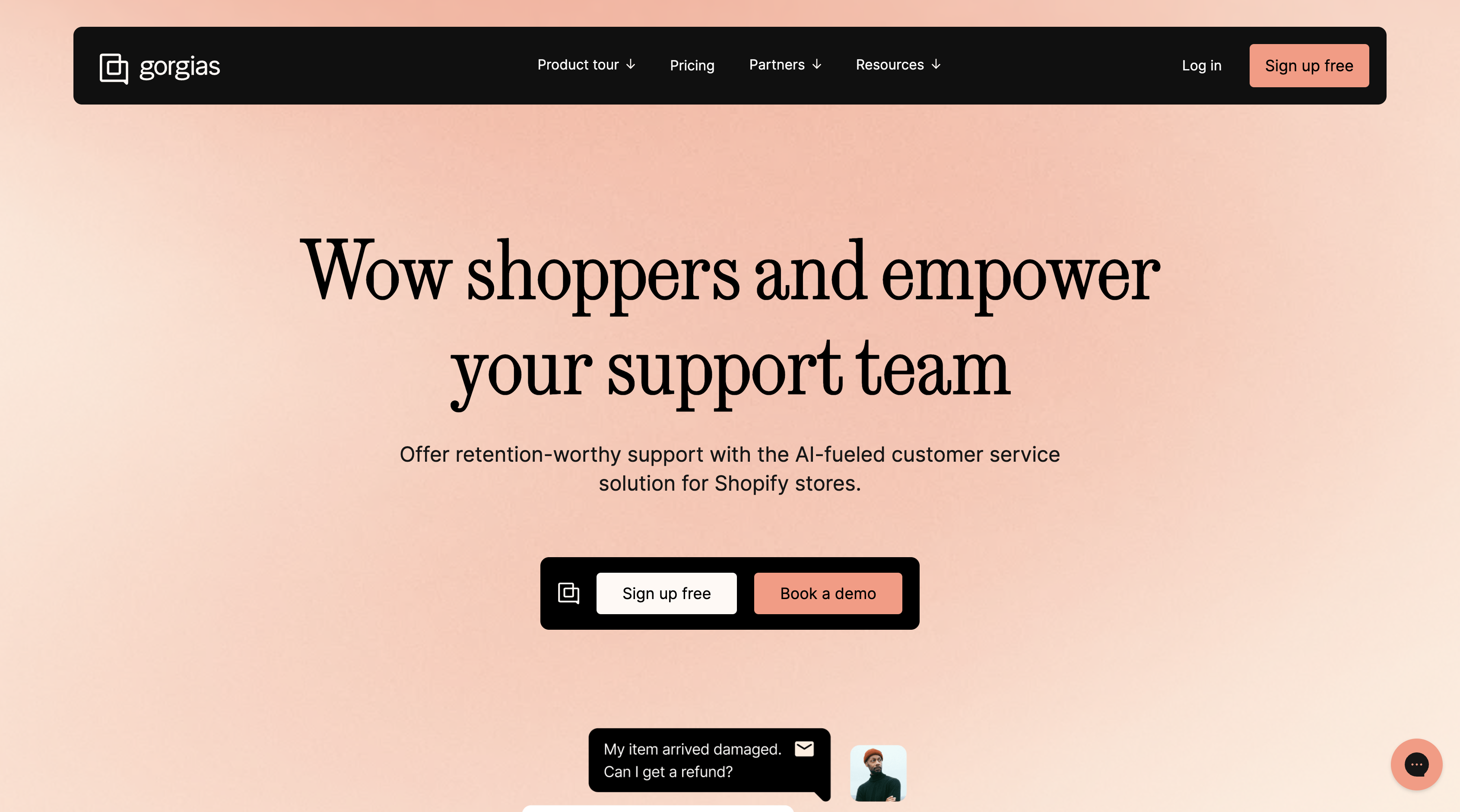15 Best Customer Experience Management Software in 2023: Comparison Guide
In this blog post, we explore and compare 15 of the best customer experience management tools based on use cases, features, and pricing.
In this blog post, we explore and compare 15 of the best customer experience management tools based on use cases, features, and pricing.
Customer experience management software is a key part of a company's strategy to improve customer experience (CX).
These tools help CX strategies work effectively.
But choosing the right CX tools can be tough.
Your team might need anything—from insights you can act on, to customizable solutions for managing the entire customer lifecycle.
Don't worry, we've made it easier.
Here's a useful guide to the 15 top customer experience management software tools available.
What is customer experience management?
Customer experiences are mostly digital, even if you have physical stores and products.
Most customer journeys start online, so CX and product managers need to make every interaction point in the funnel work well.
Customer experience management is more than just adding customer relationship management (CRM) to your marketing and sales funnel.
CX covers everything from how potential customers find you online to post-sale interactions like customer service and loyalty programs.
Websites and apps are key to most stages of the customer journey.
So, collecting data to improve your digital assets is crucial, and that's one of the many roles CX software plays.
Without further ado, let’s dive in.
15 Best Customer Experience Management Tools
Here are 15 top customer experience management software comparing features, use cases, and pricing.
1. Marker.io
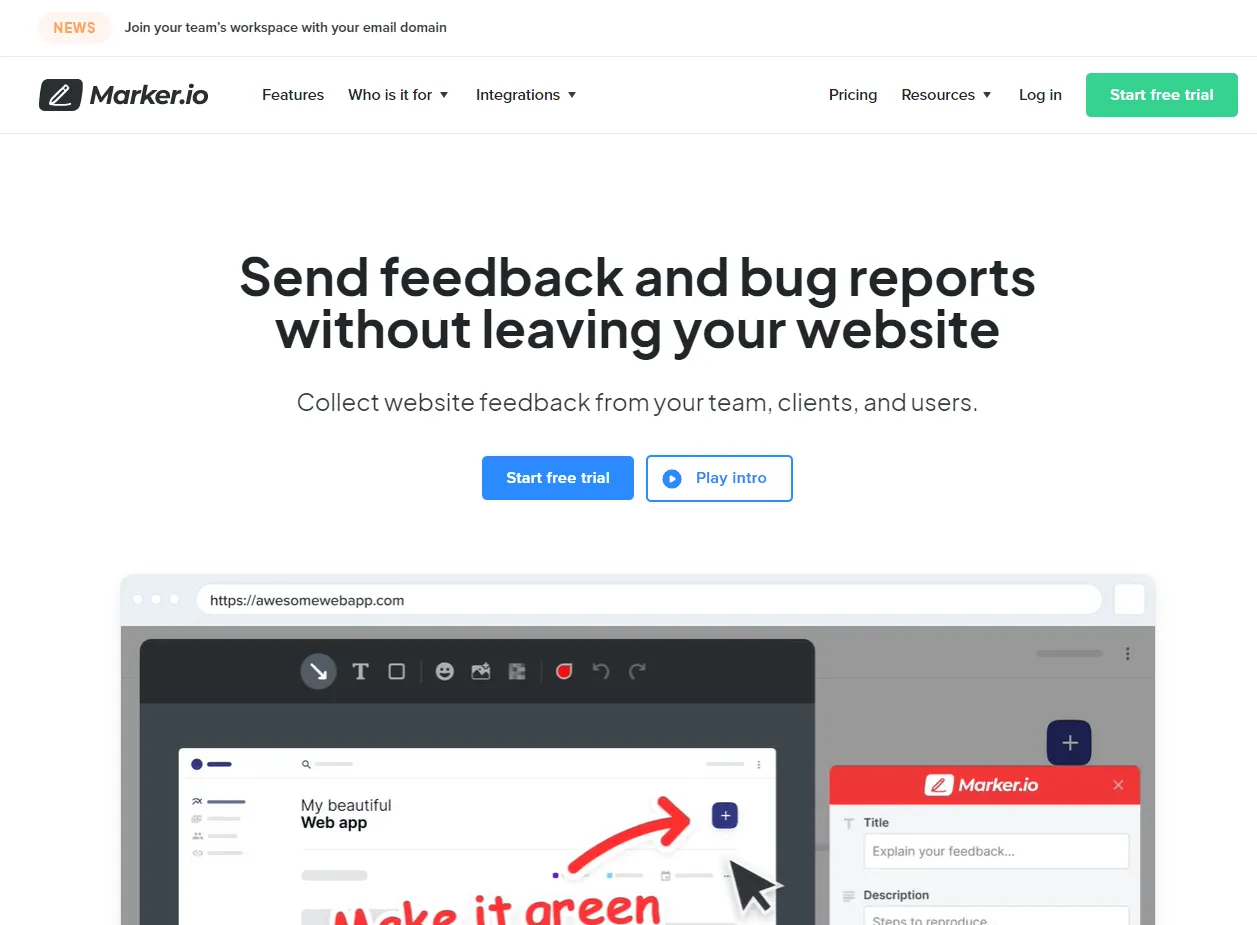
Capture visual feedback and bug reports and sync them directly into your project management (PM) software.
CX teams need customer experience software that is:
- Easy for customers and web visitors: A simple one-click popup form for websites and apps
- Smooth for CX, marketing, sales, customer success, and product teams: Everything goes straight into PM tools, so no inbox overload or switching between software tools
- Feature-rich, to collect actionable data from customers and web visitors: All of the data and feedback CX and product teams need to fix bugs and modify websites and apps
The good news is, Marker.io ticks all of those boxes (and plenty more!).
Here are a few more reasons why Marker.io is a great CX solution for websites
One-click bug reports and visual feedback
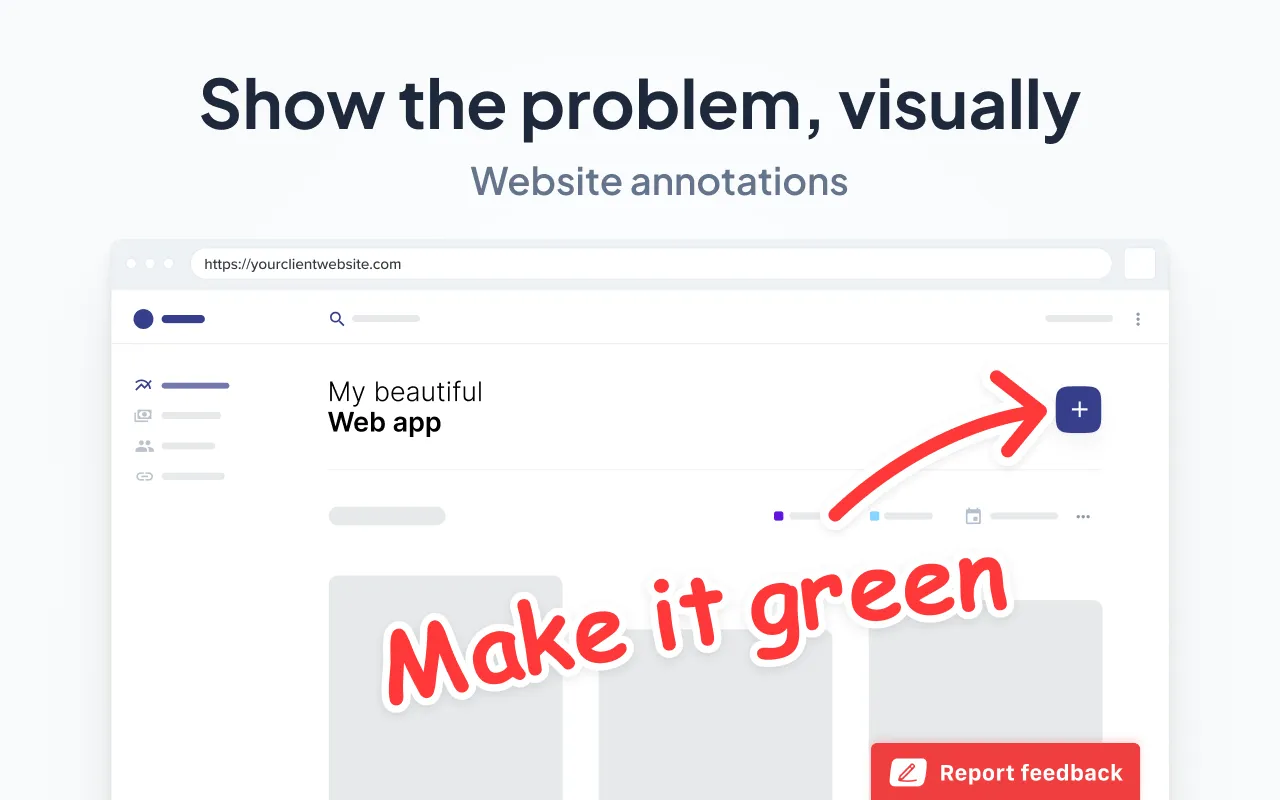
When web visitors and customers encounter bugs or other issues on a website or app, they often ignore them or leave.
Bugs and features can negatively impact customer satisfaction and cost businesses money.
With the proper CX tool, customers can quickly report these issues visually, and your team can fix them.
Marker.io's visual feedback tool includes screenshots and more:
- Arrows
- Shapes
- Text over screenshots
- Blur (for sensitive information…)
- Different colors
- Emojis
For customers, sending this feedback via Marker.io is a simple, 3-step process:
- Notice something that needs changing? Just click the button.
- Fill out the report and input details.
- Click “Create issue”—done!
Marker.io can be installed on any website or app via a snippet of code, or it can be embedded as a WordPress plugin.
See it in action:
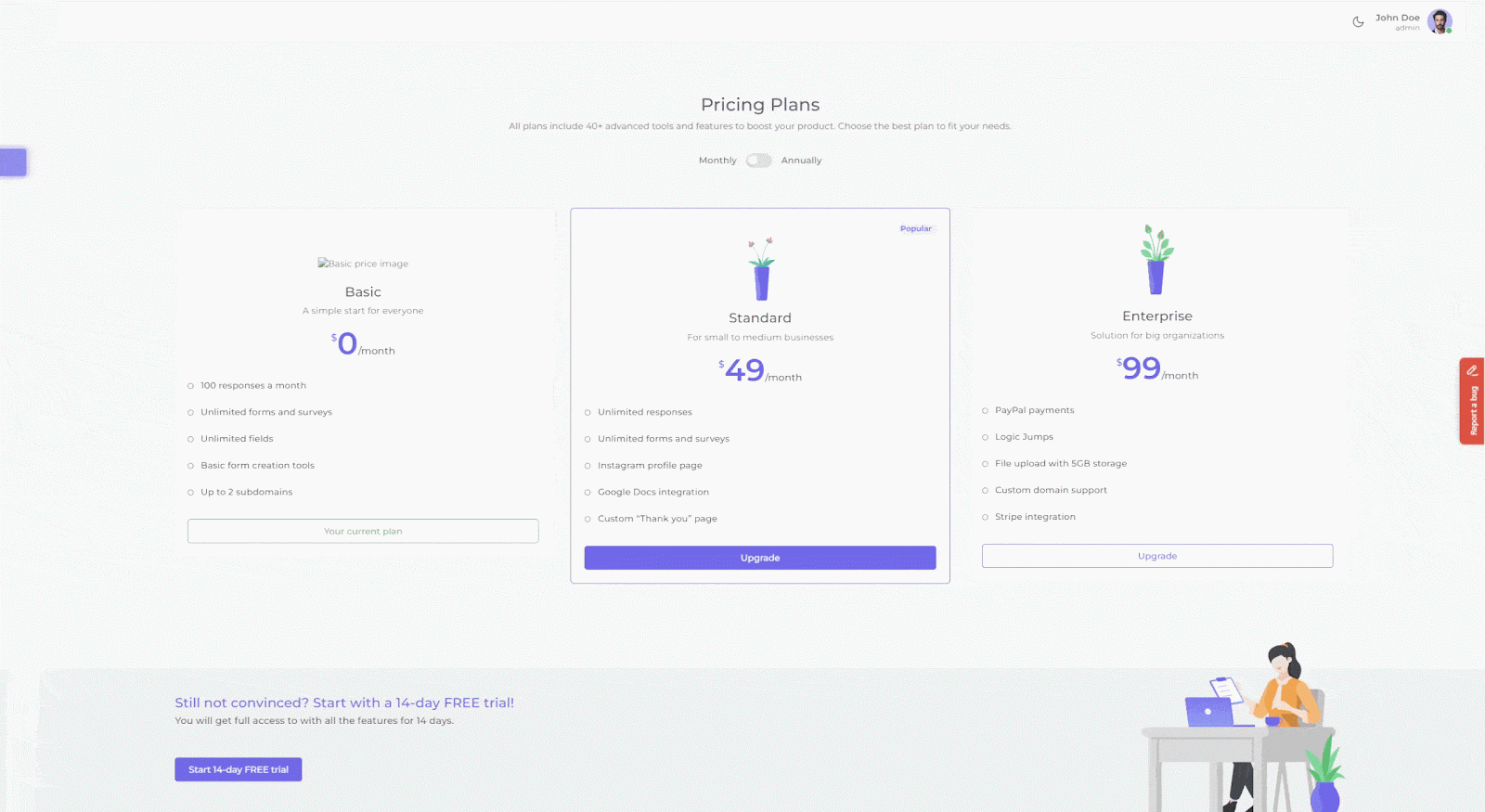
2-way sync with popular PM tools

One of the main advantages of Marker.io for CX and product teams is the deep 2-way integrations with project management tools and software.
Unlike other CX tools, you don’t need to switch between different platforms and your PM software.
Marker.io integrates seamlessly with ClickUp, Jira, Trello, Linear, and many others.
The benefits are:
- Every feedback form and bug report submitted automatically goes into your PM tool;
- Nothing gets overlooked or lost in customer support tickets, Slack threads, or email chains;
- Every time an issue is marked as “Done” in your PM tool, it will be marked as “Resolved” in Marker.io.
- CX or product managers can even ensure customers are automatically notified, showing that their concerns and problems are being taken seriously.
Check out our 2-way sync in action:
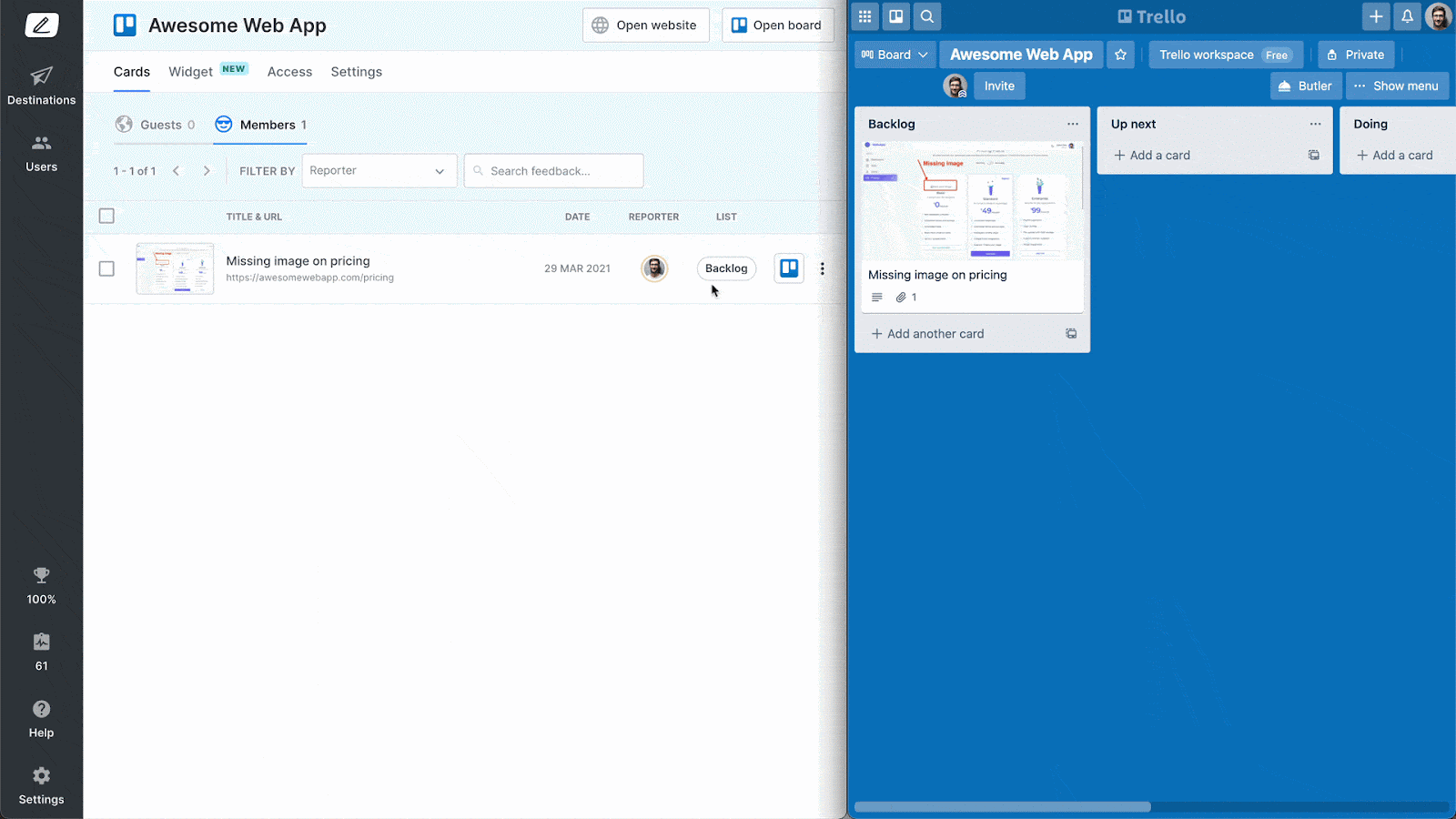
Data-rich bug reports
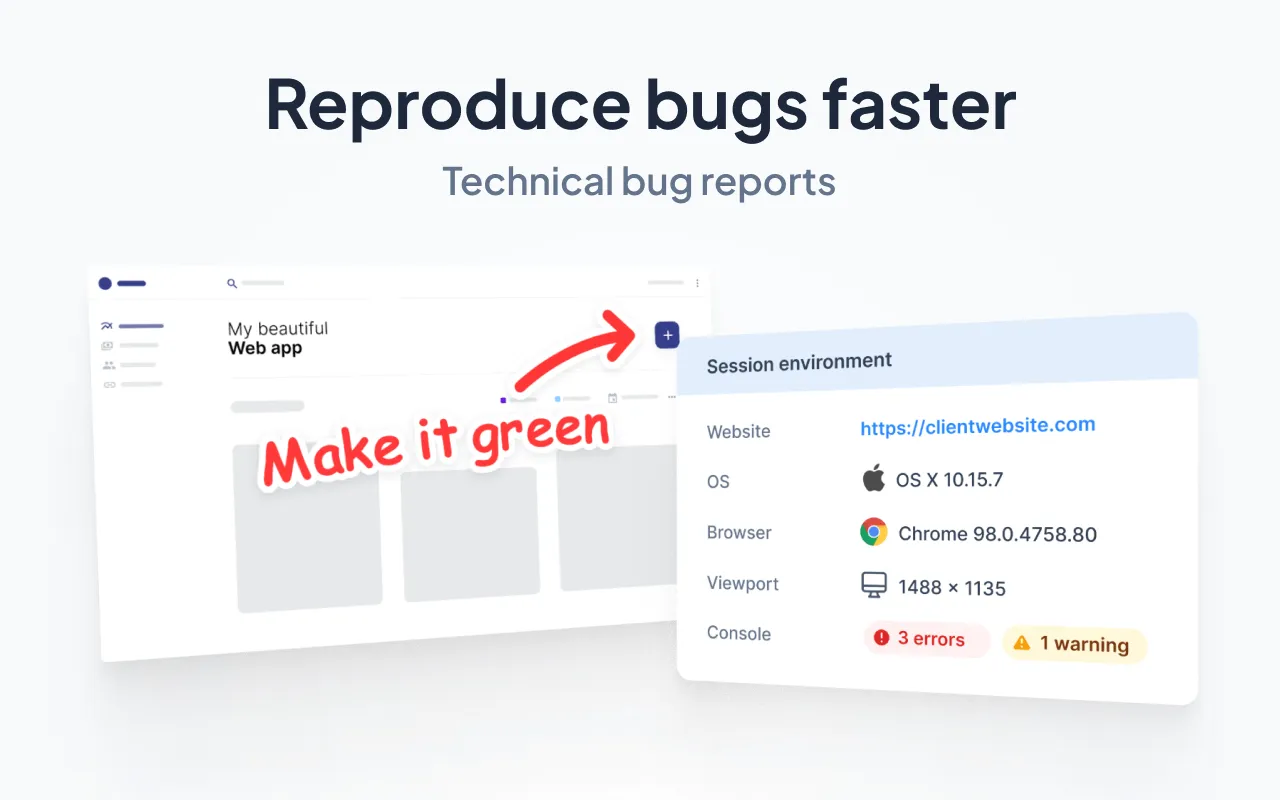
Most customers won’t know what an engineer needs to fix a bug. And they shouldn't have to.
All customers know is something’s broken, and “Oh look, here’s a handy form I can use to tell the company.”
CX and product teams need customer experience software that tells them:
- What URL a customer was on (or in-app page);
- Environment (OS, device, browser, etc.) and console logs so devs can reproduce the bugs;
- Technical metadata;
- Session replay/recordings, etc.
With Marker.io, this data comes with every feedback and bug report and is auto-synced straight into your PM software (we integrate with dozens, such as Jira, Trello, Asana, etc.).
Session replay

Even with annotated notes and screenshots, customer experience teams can fix any issue more quickly when they can see what a customer saw when they submitted feedback.
Marker.io's toolkit includes session replay, so anyone who receives the feedback or bug report can see, replicate, and then fix the issue.
Every recording goes straight into your PM tool. Simply click the “Watch replay” link.
This recording shows you the last 30 seconds (or more) before the feedback form was sent in.
This way, it’s easier for devs and CX team members to understand what a customer wants changing and why.
Check out session replay in action:
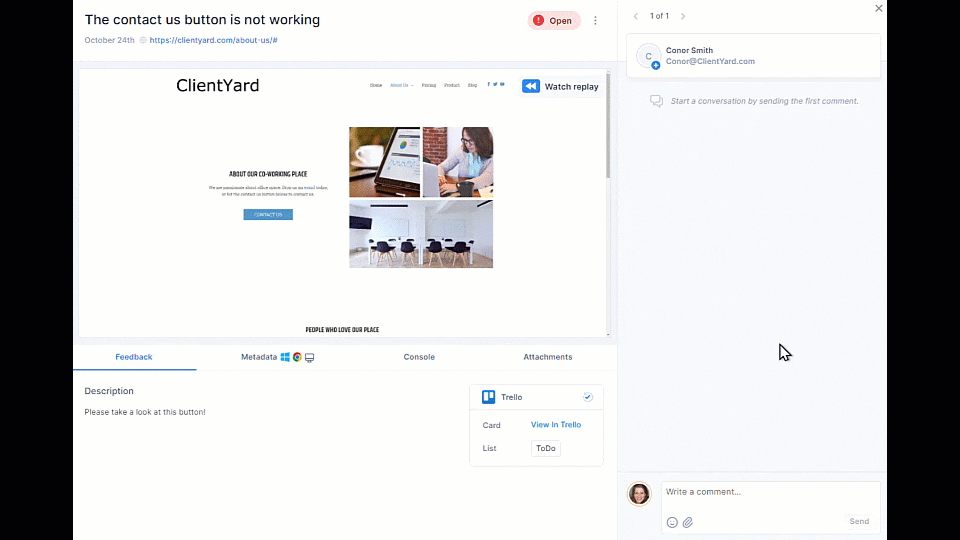
Want to try Marker.io?
Try Marker.io free for 15 days as an easy-to-use customer experience management software solution.
Pricing: starts at $39/mo.
2. Gorgias
Best for: e-commerce businesses
Gorgias is a customer support tool designed specifically for e-commerce platforms. It streamlines customer interactions across various channels into one unified interface.
Key features:
- Multi-channel: integrates with email, social media, and messaging apps
- Automated instant replies to common customer queries
- Centralized customer data (purchase history, preferences...)
- Live chat
- Integrations with Shopify, Magento, etc.
- Advanced reporting
Pros: Robust integration with e-commerce platforms, enhanced customer interaction management.
Cons: Primarily focused on e-commerce. Can be complex for small teams.
Alternatives: Zendesk, Intercom.
Pricing: Plans start from $60 per month for 300 tickets.
3. Medallia

Comprehensive customer experience platform focusing on customer feedback management and experience analytics.
Medallia offers customer feedback management capabilities, including collecting, analyzing, and acting on customer feedback across multiple channels.
Other features include:
- Real-time, action-oriented listening and analytics
- Many integrations with other CX, CRM, and other software suites
- An AI and machine learning engine to detect and grab even more signals from the noise
Pricing: Aimed at enterprise clients, you’d need to request a demo.
4. Contentsquare

Digital experience analytics and customer journey insights.
Contentsquare is a top digital experience management platform.
Features and tools include:
- Session replay, so businesses can visually analyze how customers interact with their website
- Heatmaps, conversion analytics, and customer journey funnel analysis
- A large partner and service provider ecosystem for companies wanting CX services
Pricing: No public pricing, you’d need to contact sales/get a demo for more information.
5. Adobe Experience Manager

Digital experience platform within the Adobe Experience Cloud.
The Adobe Experience Manager is known for its content management system (CMS).
This CMS helps businesses deliver engaging content across various channels. Other features include:
- Tools for content management, personalization, and customer engagement
- Digital asset management, customer segmentation, and marketing automation
- Adobe Learning Manager, a top-rated learning management system (LMS)
Pricing: You need a demo to access Adobe’s Experience Cloud.
6. Tidio

AI-based live chat and customer support tool.
Tidio offers AI chatbot and live chat software for customer experience teams. Features include:
- AI chatbots that handle up to 70% of live chat support tickets
- Real-time customer engagement
- Multi-channel support via one platform
Pricing: Starts at €29/mo.
7. Zendesk

Powerful customer service and experience management platform.
Zendesk offers a complete customer service solution.
Key features:
- Customer support tickets and help desk personalizations
- AI embedded in Zendesk products for proactive customer support
- Knowledge base, self-service options, and omnichannel support
Pricing: Starts from $55/mo.
8. Salesforce

Customer relationship management (CRM) solutions.
Salesforce is a CRM giant with tools for managing customer data, interactions, and personalized experiences.
Here’s what’s included in their main CX tool, Customer360:
- AI and data for a holistic view of customer interactions
- Personalized or AI-powered interactions and customer journey management
- Integration with other Salesforce products like Einstein AI, Slack, and Trailhead
Pricing: Starts from $25/mo (1 user).
9. Zoho

CRM software part of a business suite.
Zoho is known for its CRM software, which helps businesses streamline customer interactions and manage sales pipelines.
Other CX tools Zoho provides include:
- Live chat for real-time customer interactions
- Bookings software for sales and CX teams
- Forms, pipeline management, a loyalty platform, and more
Pricing: A free demo is needed to get a price.
10. HubSpot

Comprehensive suite of inbound marketing, sales, and customer support tools.
HubSpot is known for inbound marketing automation, which allows businesses to create personalized content, automate customer engagement, and generate leads.
Let’s take a look at HubSpot’s Service Hub for CX teams:
- CX conversational tools
- Customer feedback and support, including surveys
- Everything is powered by HubSpot’s CRM for a single overview of customer interactions
Pricing: Starts from $45/mo (1 user) for the Service Hub.
11. LiveAgent

Customer support and live chat software for CX teams.
LiveAgent is a multi-channel ticketing customer support tool. Features include:
- Omnichannel customer service support and ticketing
- Social media responsive customer messaging system
- Contact center, knowledge base, and customer feedback management
Pricing: Starts from $15/mo (per agent).
12. Acoustic

Marketing automation and analytics solutions for CX teams.
Acoustic Connect helps CX teams track customers through every touchpoint in multi-channel campaigns.
Features include:
- Marketing automation for creating and executing personalized marketing campaigns
- Customer journey analytics, customer segmentation, and email marketing
- Integrations with other products and software, such as CRMs
Pricing: A free demo is needed to get a price.
13. SAS Viya

Comprehensive 360 marketing analytics platform for CX functions.
With SAS Viya, CX teams can gain valuable insights into customer behavior and preferences. Features include:
- Advanced automated marketing analytics to analyze customer data
- Marketing planning, customer journey activation, and extended marketing impact services
- Customer profiling, campaign management, and real-time marketing
Pricing: A 14-day free trial is needed to get a price.
14. Qualtrics XM

Powerful customer experience management ecosystem with several platforms and tools.
Qualtrics XM offers a wide range of features to help large businesses understand and improve the customer experience.
Its best features include:
- Experience iD (XiD): Identifies gaps and opportunities in the customer journey
- iQ: Helps teams focus on changes to implement, including customer journey mapping, sentiment analysis, and predictive analytics
- xFlow: Helps CX teams build a culture of action and improvement
Pricing: Geared towards enterprise clients, you’d need to request a demo.
15. Survey Sparrow

Manage customer experiences across multiple channels.
One of the standout features of Survey Sparrow is its conversational survey design.
This interactive approach leads to more engaging surveys, which in turn results in higher response rates and more valuable feedback.
Other key features include:
- Net Promoter Score (NPS) surveys and reputation management
- Offline data collection in real-time, even without an internet connection
- Chatbots, APIs, and employee feedback surveys
Pricing: You'll need to request a free demo to get pricing details.
We trust this guide comparing the top 15 customer experience management software has been useful.
Customer experience (CX) is a tough, highly competitive field.
Today's customers are more price-sensitive and less loyal than in the past. Choosing the right software can help your brand stand out from the crowd.
What should I do now?
Here are three ways you can continue your journey towards delivering bug-free websites:
Check out Marker.io and its features in action.
Read Next-Gen QA: How Companies Can Save Up To $125,000 A Year by adopting better bug reporting and resolution practices (no e-mail required).
Follow us on LinkedIn, YouTube, and X (Twitter) for bite-sized insights on all things QA testing, software development, bug resolution, and more.
Frequently Asked Questions
What is Marker.io?
Who is Marker.io for?
It’s perfect for agencies and software development teams who need to collect client and internal feedback during development, or user feedback on live websites.
How easy is it to set up?
Embed a few lines of code on your website and start collecting client feedback with screenshots, annotations & advanced technical meta-data! We also have a no-code WordPress plugin and a browser extension.
Will Marker.io slow down my website?
No, it won't.
The Marker.io script is engineered to run entirely in the background and should never cause your site to perform slowly.
Do clients need an account to send feedback?
No, anyone can submit feedback and send comments without an account.
How much does it cost?
Plans start as low as $49/mo per month. Each plan comes with a 15-day free trial. For more information, check out the pricing page.
Get started now
Free 15-day trial • No credit card required • Cancel anytime