Hotjar vs FullStory vs Marker.io: Which Tool is Best for You?
In this blog post, we’ll compare three of the best session replay and website feedback tools for dev and UX/CX teams: Hotjar, FullStory, and Marker.io.
In this blog post, we’ll compare three of the best session replay and website feedback tools for dev and UX/CX teams: Hotjar, FullStory, and Marker.io (that’s us!).
As a project manager, developer, or customer experience lead, you need a feedback tool that does the following:
- Make it as easy as possible to collect client, stakeholder, user, and customer feedback. A simple, “one-click” form that lives unobtrusively on a website, or within an app or software.
- Visual feedback. If something doesn’t look right to a user (or client), you need to know what needs changing, exactly. For that, your team needs visuals, in the form of annotations, screenshots, and session recording.
- Technical details. Getting technical feedback from non-technical people is a nightmare. Devs need to know how to replicate a bug, and the only way to achieve that is to ensure that console logs, environment data, and other metadata are included in feedback/bug reports. No more time-consuming back-and-forth with users or clients.
- Automatic session replays. Actioning bug reports is even easier when you can see what a user was doing before submitting a report. Session replay is an invaluable and time-saving tool for dev teams—and the reason why FullStory, Hotjar, and Marker.io are a go-to.
- Integrations. Developers spend the day in their PM tool. You need a feedback solution that automatically integrates with whichever PM tool your team uses, such as Jira, GitHub, Trello, Asana, or others.
- Less inbox time. Instead of jumping into email or a messaging tool, devs and UX/CX teams should rest easy knowing that once an issue is resolved in a PM tool the client or user who reported it is automatically notified.
For this post, we’ll use the criteria above to see how each tool compares, and see how each of them stacks up on pricing.
We’ll also go over the strongest use cases for Hotjar, FullStory, and Marker.io in detail.
By the end of the article, you’ll be able to decide which tool is most suitable for you.
Hotjar vs. FullStory vs. Marker.io: What’s the difference?
Hotjar is a marketing tool that provides visual and survey-based insights for customer experience teams, while FullStory is more for developers, helping them track user sessions, custom events, and bugs.
Marker.io, on the other hand, is a website widget that allows QA teams and clients to send website feedback and detailed bug reports straight into your project management tool.
All three tools include session replay as part of their feature stack, but for very different reasons. In a nutshell:
- Hotjar shows why users/customers do what they do, so that marketers can make sense of what’s working and what isn’t. It’s largely used to get qualitative feedback from end-users.
- FullStory allows you to deep-dive into specific sessions and funnels, and understand how users navigate your website or app. Developers analyze FullStory sessions to understand how a bug occurred or to make sure an app behaves as expected.
- Marker.io lets you collect website feedback and advanced bug reports from your clients. It’s used as a QA tool and meant to reduce endless email back-and-forth between a web dev agency and their client.
Let’s now look at all three tools in more detail.
1. Marker.io
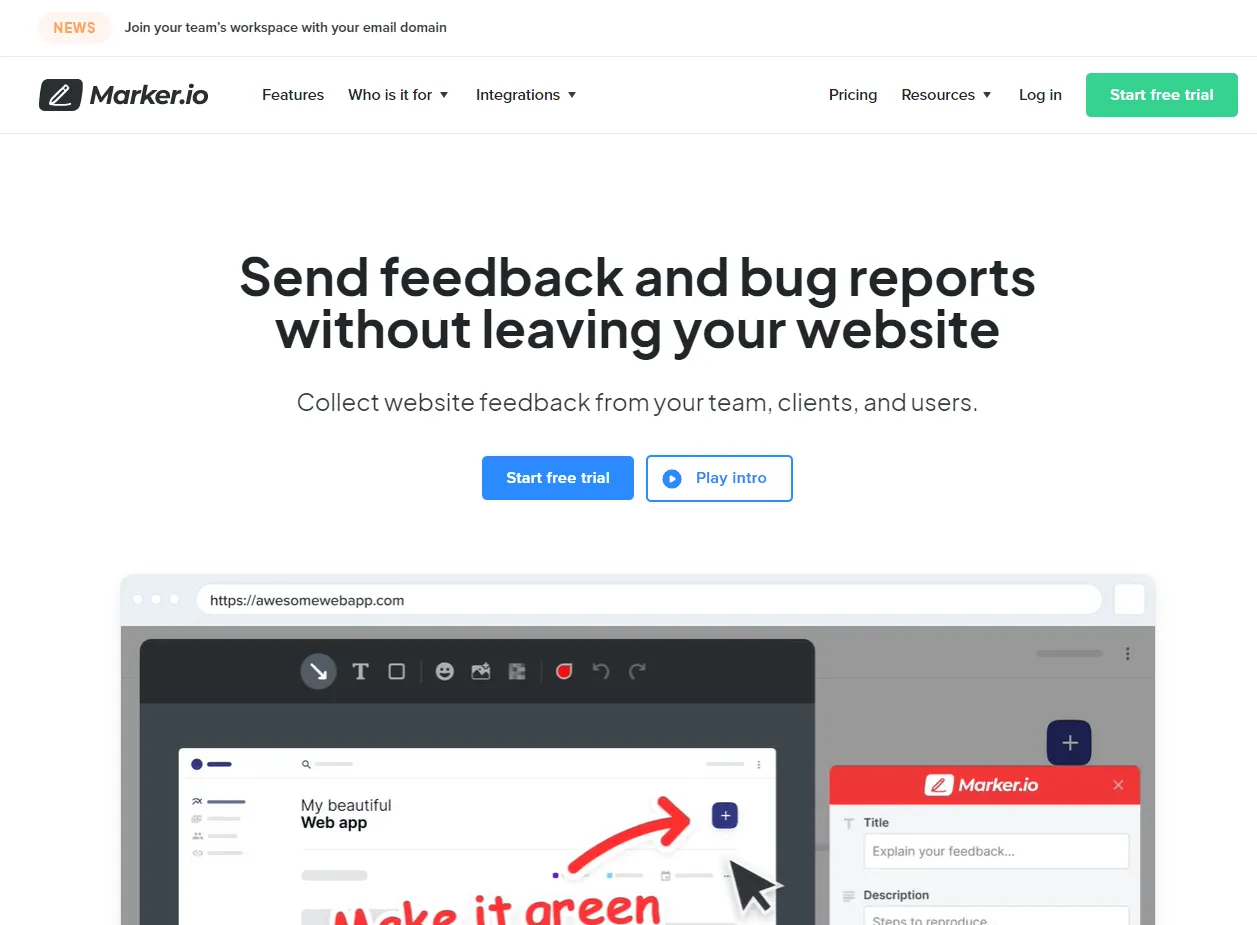
Collect website feedback and data-rich bug reports from users and customers. Take action directly in your project management tool.
Marker.io is a visual bug reporting and customer feedback tool for agencies, in-house engineering teams, and UX/CX departments.
Any internal team or agency can deploy Marker.io, it’s an unobtrusive widget that lives on websites and within apps.
With one click, your clients, end-users, and colleagues can provide visual feedback with the technical data to back it up.
You’ll even see the last 30 seconds before a report was submitted through Session Replay.
Feedback goes straight into your favorite project management tool—like Jira, Trello, Asana, GitHub, ClickUp, and others.
The main difference: continuous 2-way sync with your favorite project management tools
Unlike other tools on this list, Marker.io is the only one to offer 2-way sync with PM software.
When an issue is raised, feedback given, or a bug logged, it goes straight into whichever PM tool your engineering team is using.
Once the issue is “Resolved” in the PM tool, the issue status will be marked as “Done” in Marker.io.
Let’s take a look at how this works in real-life.
After hundreds of hours of work, you’ve just shipped an awesome new website to a client.
As you know, nothing’s ever perfect the first time around. Something always gets missed.
The client takes a look, their team takes a look, and after 5-10 business days of chasing and follow-ups, the client sends an email saying what they want fixing.
Then they send another, and then another for good measure…

Now you’ll have to:
- Try and extract any technical or more specific information so your team can actually action this feedback;
- Transfer every issue into your PM tool;
- Assign devs to these issues, depending on what needs changing/fixing;
- Once these issues are resolved, update the client via email or a call.
That’s a lot of work.
That’s why so many agencies and development teams are turning to Marker.io. With the widget installed on a client website or app, all they have to do is click “Report a bug”.
Next, an easy-to-use form pops up, along with a screenshot of the current page. Clients or users can edit and annotate this all they want, then click “Send”:
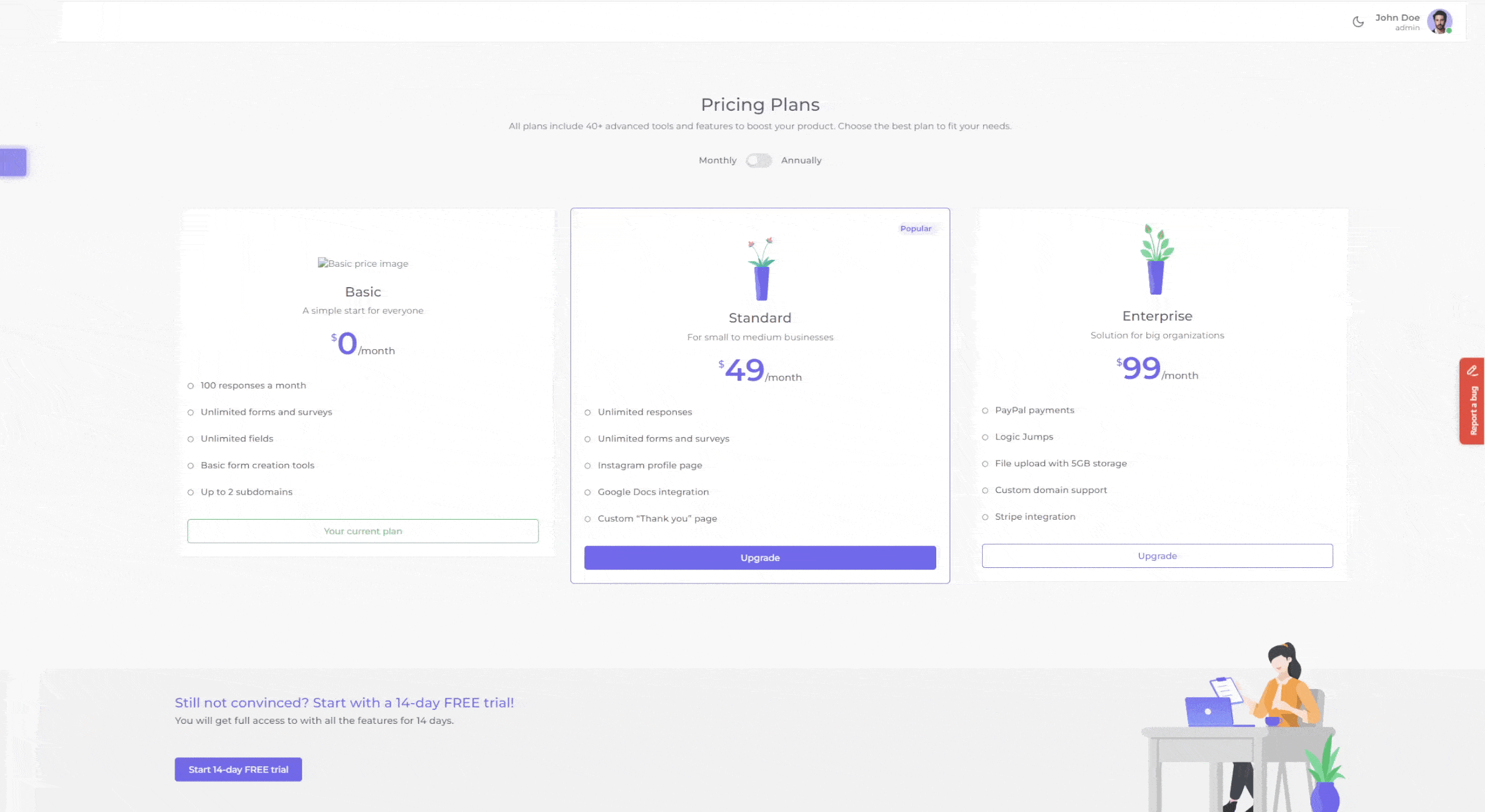
Thanks to the 2-way sync, this report goes straight into your PM tool. For project managers, this saves a ton of time!

Here’s the information you’ll get with every report:
- Issue title and description, entered by the reporter (client, user, colleague, etc.)
- Reporter name, source URL, and console logs, automatically captured
- Environment info, automatically recorded
- Any custom metadata you’d like to collect
- Annotated screenshot and session replay
Collecting and actioning feedback and bug reports is difficult enough.
So, at Marker.io, we decided to build user feedback and bug report issue pages that gather all of the important information in one place—to simplify client communication:

- Issue title and link to PM tool
- URL
- Reporter name and email
- Screenshot with annotations, and any other attachments
- Session replay, to check the last 30 seconds before feedback was submitted
- Feedback details
- Metadata, browser, environment
- Console logs
- Chat with the client
- In-app attachments
… all this in one place!
Collecting feedback from users is a lot easier. No more inbox overload, or jumping between several apps to fix user experience problems.
Clients, users, colleagues, and other stakeholders can submit unlimited feedback reports. You can triage and assign these tasks in your PM tool.
Your devs take it from there—and then the person who submitted the report is automatically updated.
It’s as simple as that!
What does Marker.io offer that its competitors don’t?
Let’s have a look at some reasons why you’d want to use Marker.io over Hotjar or FullStory.
Automatic 2-way sync

Marker.io’s main differentiator (and the reason thousands of customers love us!) is our 2-way sync with the market-leading project management tools.
It saves engineering teams and development agencies loads of time. We keep everything in sync:
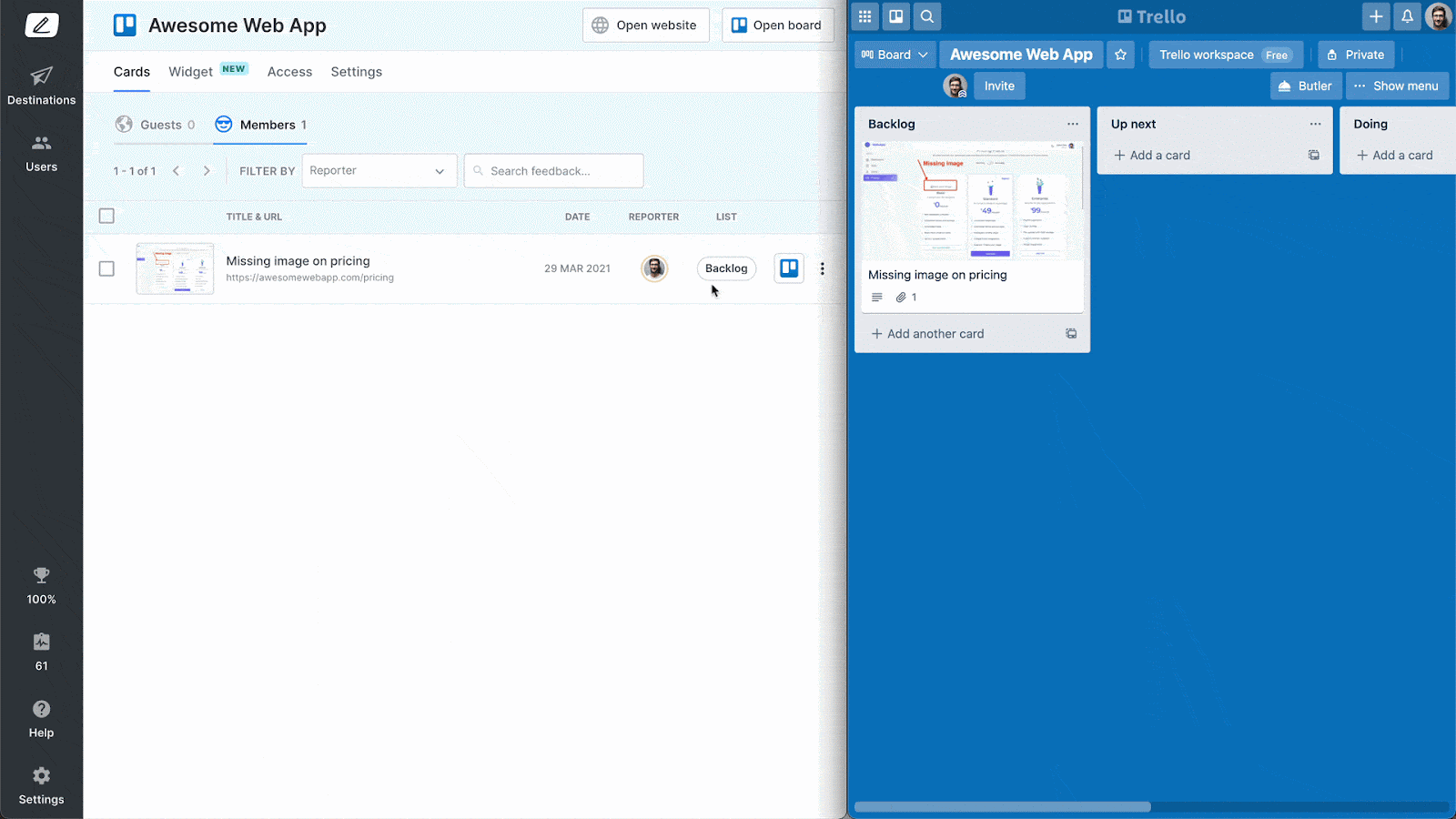
With Marker.io's 2-way sync:
- Clients, users, and stakeholders stay on the website or in the app to provide feedback
- Project managers and agency owners don’t need to extract feedback via email
- Developers do the work and can stay in their PM tool
Unlike other feedback tools, the PM remains the one “source of truth” for developers: if the issue doesn’t exist there, then it doesn’t exist at all.
Customizable feedback forms

Hotjar gives marketing teams visual and survey-based insights. FullStory helps devs track user sessions and know what bugs need fixing. Marker.io does both.
Marker.io’s feedback and bug report forms are 100% customizable. Depending on who’s filling them in; whether the feedback is from an internal stakeholder or external (users, clients, etc)...
For example, when sending your client a website for review, you can keep it simple. In that case, you’ll use the Guest form.
But if you’re looking to do some internal QA, you need to get very specific feedback, so use the Member form.
And if you want to be even more efficient, you can adjust and edit each field according to the use case and audience.
Marker.io pricing & recap
Marker.io’s pricing ranges from $39 to $79/mo., depending on features.
Most importantly, the amount of reporters, feedback, and websites (projects) is unlimited across all plans.
Here’s why Marker.io has the advantage over Hotjar and FullStory:
✅ Marker.io wins on ease-of-use for dev teams thanks to our 2-way sync and deep integration with project management tools
✅ It’s easy to collect feedback and bug reports—one click is all it takes
✅ Automatic environment, console, and network logs capture
✅ Unlimited number of projects/websites, and unlimited feedback
✅ Screenshots with every report, and annotations with arrows, text, and even emojis
✅ Client communication in-app
✅ Session Replay on every Team or Company plan
Ready to give it a go?—try Marker.io for free today.
Now let’s see how Marker.io compares to Hotjar and FullStory.
2. Hotjar

Hotjar goes beyond website and in-app analytics, it gives marketers visual insights behind user behaviors.
The main difference: Hotjar is a full-fledged marketing suite
Hotjar is all about figuring out who your visitors are and how they interact with your website.
There’s:
- The Observe product. Heatmaps, recordings, and clickmaps.
- The Ask product. Feedback widgets and surveys.
- The Engage service. Recruit users and get interviews to get key insights on your product.
Hotjar isn’t ideal for QA testing. It’s all about optimizing your website for conversions, and understanding how visitors navigate and behave on different pages.
Then, you zoom in on specific user sessions, or ask them how they feel directly via a small feedback widget.
You can also use Engage to really deep dive and set up calls with your own users/customers, or recruit from Hotjar’s network of 175,000+ verified user participants.
What does Hotjar offer that its competitors don’t?
Let’s have a look at a few reasons why you’d want to use Hotjar over Marker.io or FullStory.
Actively include users in feedback loops
With Hotjar, you can actively include users in product or website iterative feedback loops.
Hotjar reduces the amount of admin involved in user feedback interviews, and ensures that users who are interviewed are compensated for their time.
It makes it easier to capture user feedback and insights so that you can turn those into actions faster.
Hotjar pricing & recap
Because Hotjar offers three core services, their pricing is split at different price points: Observe, Ask, and Engage.
However, you can buy more than one service in a bundle and get a 20% discount.
Pricing starts from $40/mo for Observe, Ask starts at over $65/mo, and Engage from $100/mo.
Here are the advantages and disadvantages of Hotjar in a nutshell:
✅ Heatmaps, Session Recordings, and Surveys
✅ Integrations with other tools, such as Slack and Gmail
✅ Engage, to give product and project managers, and marketing teams a direct connection with real users
❌ Limited environment data/console logs, and it’s not as easy to make annotations as it is in Marker.io
❌ Limited PM tool integrations, so you have to work in Hotjar, or transfer over actionable tasks to your PM tool separately
3. FullStory

FullStory is a market leader in Digital Experience Intelligence (DXI), and is used by large companies to improve their digital user experience.
The main difference: An enterprise-level, full-service Digital Experience Intelligence tool
Thousands of companies use FullStory’s analytics software to improve their user experience.
The goal is to capture user insights and turn them into actionable UX improvements.
For developers, it’s about being able to set up custom events, track them across the board, and ensure apps and websites are working as expected.
What does FullStory offer that other competitors don’t?
Let’s have a look at few reasons why you’d want to use FullStory over Hotjar or Marker.io.
FullStory’s proprietary autocapture technology across your entire digital network
Autocapture is a useful feature that runs in the background of any website or app, automatically recording all user actions and sessions.
This means:
- Core events. Known events and variables that support your KPIs. Customer information, traffic source, cart value, and others, that help you learn more about your visitors.
- Transient events. Metrics that come and go as your product changes, like new feature adoption, interactions with specific content, seasonal changes…
- The long tail. Navigation flows, UI interactions, errors, performance and network logs, clicks, scrolls…
When you put all three together—these events become business-critical metrics that are crucial to improving your UX and business as a whole.
FullStory pricing & recap
FullStory is focused on winning enterprise customers.
So, they don’t make pricing public. You need to have a demo and call with one of their sales team before they’ll give you a 2-week test drive, but on average, this is in the $1000/mo. range.
Here’s the advantages and disadvantages of FullStory in a nutshell:
✅ A whole suite of DXI solutions, such as Autocapture, heatmaps, session replay, journey, funnel mapping, etc.
✅ Suited for enterprise customers
❌ It’s not possible to capture human feedback, like annotations or “one-to-one” forms like with Marker.io or Hotjar
❌ Limited integrations, so you have to work in FullStory, or transfer over actionable tasks to your PM tool separately
❌It’s pretty expensive for SMBs and startups
Hotjar gives marketers visual, survey-based, and real user insights so that they can improve the user experience and website performance.
FullStory is a platform for monitoring a company’s entire digital experience and doing so using autocapture technology and a whole suite of tools.
On the other hand, Marker.io does everything most small and mid-size agencies and in-house teams need; collecting user experience reports and bug feedback, with technical metadata, session replays, and 2-way PM tool integrations.
So there you have it: a complete comparison of the three most popular website feedback tools out there.
We hope this post helped you decide on a tool that’s right for you.
Let us know if we missed something!
What should I do now?
Here are three ways you can continue your journey towards delivering bug-free websites:
Check out Marker.io and its features in action.
Read Next-Gen QA: How Companies Can Save Up To $125,000 A Year by adopting better bug reporting and resolution practices (no e-mail required).
Follow us on LinkedIn, YouTube, and X (Twitter) for bite-sized insights on all things QA testing, software development, bug resolution, and more.
Frequently Asked Questions
What is Marker.io?
Who is Marker.io for?
It’s perfect for agencies and software development teams who need to collect client and internal feedback during development, or user feedback on live websites.
How easy is it to set up?
Embed a few lines of code on your website and start collecting client feedback with screenshots, annotations & advanced technical meta-data! We also have a no-code WordPress plugin and a browser extension.
Will Marker.io slow down my website?
No, it won't.
The Marker.io script is engineered to run entirely in the background and should never cause your site to perform slowly.
Do clients need an account to send feedback?
No, anyone can submit feedback and send comments without an account.
How much does it cost?
Plans start as low as $49/mo per month. Each plan comes with a 15-day free trial. For more information, check out the pricing page.
Get started now
Free 15-day trial • No credit card required • Cancel anytime






