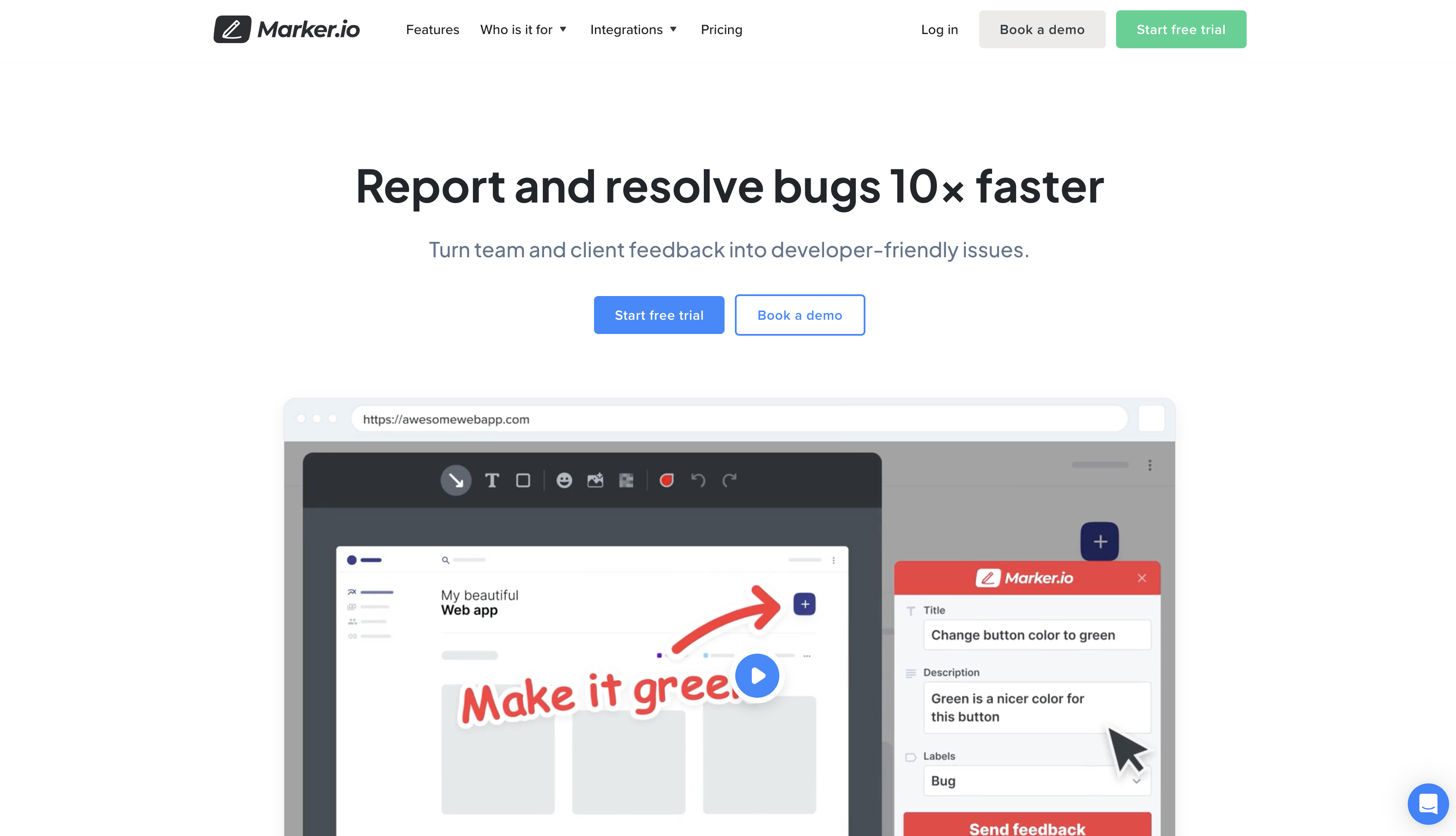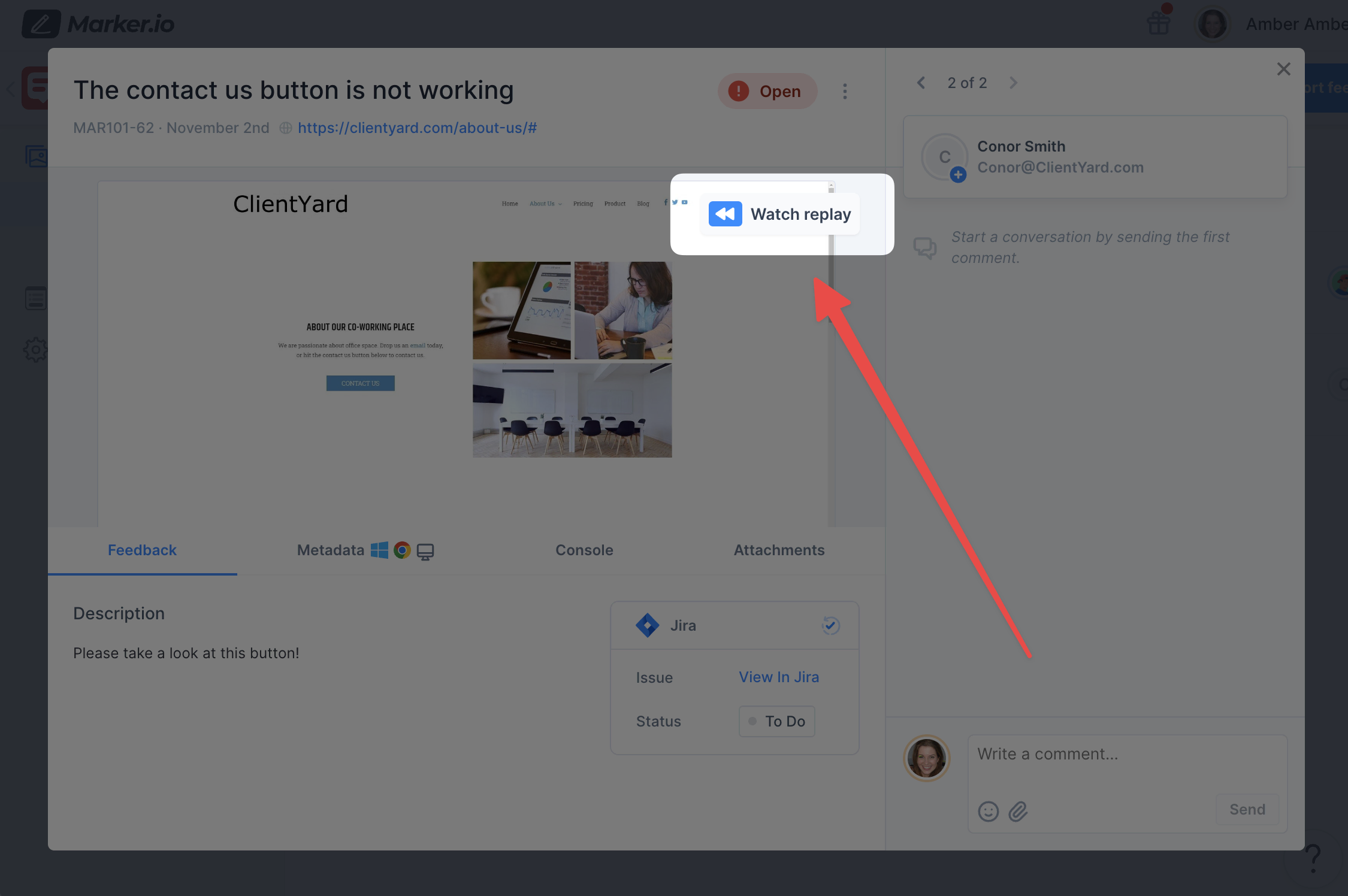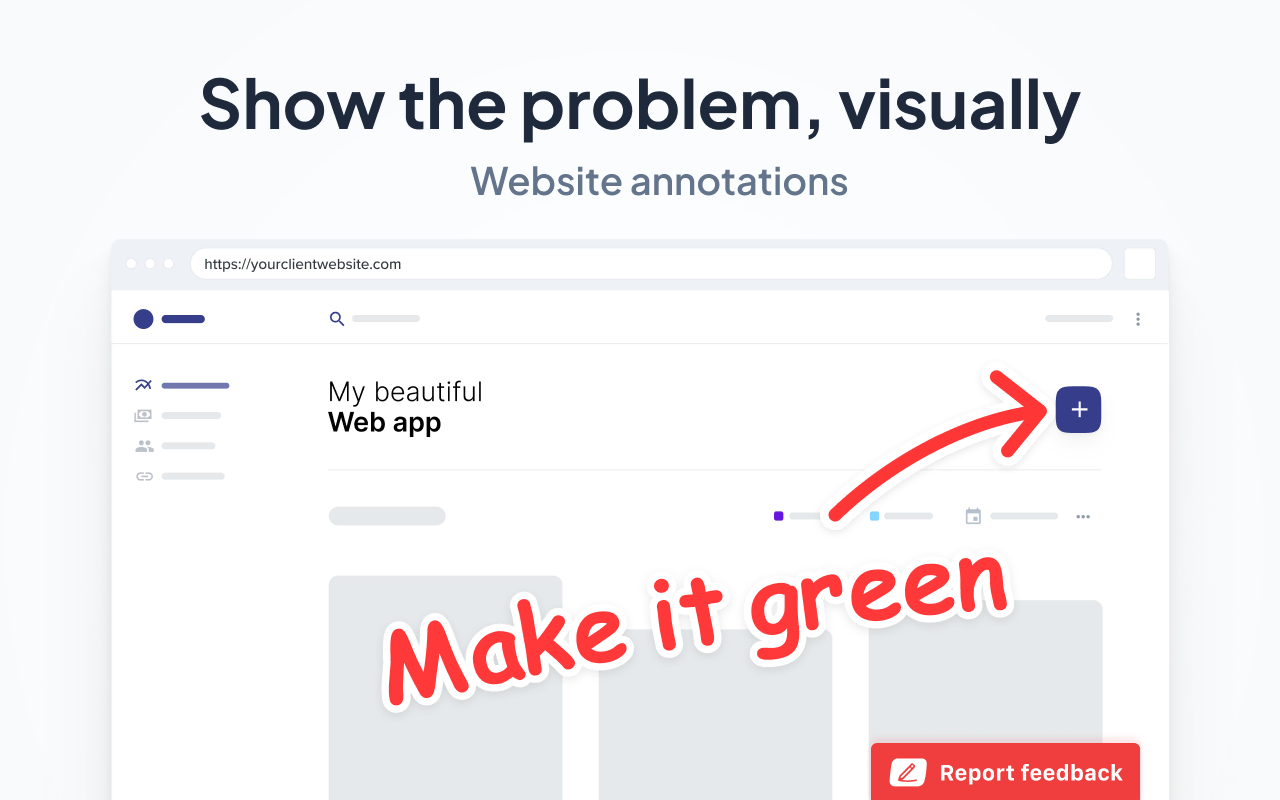12 Best Issue Tracking Software in 2024
In this post, we cover the top 12 issue tracking tools on the market and compare them based on features, pros and cons, and pricing.
In this post, we cover the top 12 issue tracking tools, comparing features, pros, cons, and pricing.
Issue tracking software helps project managers identify and fix user issues on apps, software, or websites.
Issues range from complex bugs to simple errors like broken links or typos.
Let’s dive in!
What is issue tracking software?
Issue tracking software lets product managers monitor and resolve user issues on websites or web apps.
It's essential for identifying issues, assigning tasks to developers, and updating users on resolutions.
The benefits of using issue tracking software include:
- Users and web visitors can report any issues they encounter quickly and easily
- Report issues at any stage of development, whether in staging or after going live.
- PMs can assign issues to the right team members using project management software.
- Once resolved, you can update stakeholders and inform the person who reported the issue.
Issue tracking software is also called bug tracking or ticket tracking, depending on the tool and issue type.
Now, let’s take a closer look at 12 different issue tracking software tools.
12 Best Issue Tracking Software
Here are the 12 best issue tracking software on the market for every type of issue your users might encounter.
1. Marker.io
Website issue tracking that goes straight into your PM tools.
Marker.io is a powerful, user-friendly, issue tracking tool for websites—both live and staging.
With Marker.io, you can:
- Collect bug reports with screenshots and annotations for websites, mobile apps, and SaaS products.
- Use our session replay tool to see what users did before reporting an issue. It saves dev teams time and makes Marker.io a go-to issue tracker.
- Collect data-rich bug reports, including automatic environment and record logs capture.
- Use our network requests recorder tool to explore a user's network logs as if you were looking at their dev tools.
- Automatically sync every reported issue with your PM tool (e.g., Jira, GitHub, Trello, Asana, and others).
You can do all of that, and so much more, with Marker.io.
Save hours on issue tracking and reporting—try Marker.io for free today.
2-way sync with PM tools
Unlike most other issue tracking tools, Marker.io is the only one to offer 2-way sync with PM software.
Getting feedback about a new website or app is a time-consuming process.
Customer issues are often reported via numerous channels: email, Slack, Zoom, Teams, Excel, and phone calls.
Then these notes have to be put into your PM suite.
Then the issues have to be assigned to the right team members before one of the support teams can resolve them,
Marker.io’s automatic 2-way PM sync eliminates time-consuming issue reporting and tracking.
User feedback, bug reports, and session replay recordings go straight into your PM tool.
With our 2-way sync, marking an issue as “Done” in your PM tool also marks it as “Resolved” in Marker.io.
Automatic notifications can be sent to the person who reported the issue so they know it's been resolved.
It’s that simple!
Here’s Marker.io's 2-way sync in action:
Data-rich bug reports
Bugs, issues, and errors are inevitable and happen across every website and app.
Finding, replicating, and fixing bugs is much harder when dev teams lack complete information.
Users often only know: “Something’s broken; here’s what happened; please fix it.”Engineers trying to solve a problem need more detailed information, such as:
- What URL the beta tester was on;
- Environment and console logs so devs can reproduce the bugs;
- Metadata (browser, device, OS, etc.);
- Session replay/recording, and anything else that’s useful.
Marker.io automatically includes and sends all necessary data to your PM tool with each report.
No need to ask the reporter if they remember the browser, device, and OS they were on at the time.
Session replay
Even with detailed bug reports, reproducing bugs in test environments can be challenging.
With a short video, you can see exactly what happened when a user encountered a bug.
Marker.io's suite of tools includes Session Replay exactly for that reason.
Bug reports go straight into your PM tool.
Click the “Watch replay” link that comes with every report.
You can then watch the last 30 seconds (or more) before any report is sent in.
Here’s Marker.io's session replay in action:
One-click bug reports and issue tracking system
Marker.io is a small feedback button on any website you upload it to as an easy-to-use widget.
This makes it simple for anyone to report issues, leave feedback, and write bug reports.
All anyone on a website or app (live or staging) needs to do is:
- When they’ve found a bug or an issue, they only need to click the button.
- Fill out the feedback form and input details.
- Click on “Report Feedback”—done!
Everything reported through Marker.io goes straight into your PM tool (Jira, Trello, Linear…).
Save hours on bug tracking and issue reporting with our session replay tool—try Marker.io for free today.
2. Jira
Popular agile project management tool.
Best for: Project management for Agile software development teams.
Jira is one of the best-known PM tools in the world. It’s designed for software teams that implement development using continuous deployment.
Key features:
- Custom workflows for different approaches to project management
- Automation features to streamline issue reporting and tracking
- Lots of versatility for software development
Pros: Loads of features and integrations, with lots of support and community behind it.
Cons: Jira may be a bit too feature-dense for organizations with simpler needs.
Alternatives: ClickUp, Asana, Trello, and numerous others.
Pricing: Free for up to 10 users or $8.15 per user/monthly.
Want to collect issues directly into Jira? See how Jira/Marker.io integration works
3. YouTrack
PM suite from JetBrains that includes issue tracking.
Best for: Project management and software development.
YouTrack is a multi-team PM suite that devs can use for product development and issue tracking.
Key features:
- Setup and manage projects and tasks for any team, such as DevOps or Finance
- Agile boards, Gantt charts, timelines, and timesheets included
- Configurable dashboards, multiple support channels, and loads more!
Pros: Ideal if you’re also using other JetBrains products.
Cons: It does integrate with other tools but not as easily as those in the JetBrains ecosystem.
Alternatives: ClickUp, Asana, Trello, and numerous others.
Pricing: Free for up to 10 users and $4.40 per user/monthly for 11+ users.
4. nTask
Report issues with custom fields and priority ratings, focusing on customer satisfaction.
Best for: Dev teams that want to track issues and bugs from customers.
nTask is an issue tracking tool that helps product managers assign issues by priority.
Key features:
- Easy overview of issue status (e.g., open or resolved)
- Every issue can be assigned a unique ID to avoid duplication
- Browse and search through issues in the pipeline
Pros: Easy to use and set up.
Cons: Lower customer ratings than other issue tracking tools.
Alternatives: Marker.io.
Pricing: A free plan or premium tiers from $3 per user/monthly.
5. GitHub Issues
Issue tracking solution built into the world’s most popular coding repository platform.
Best for: Issue tracking, especially for coding, commits, and hosting code in GitHub.
GitHub is a household name in the software space and a staple of the development process.
Key features:
- Turn issues and issue tracking into boards and roadmaps
- Use GitHub Issues to create a live workspace to filter, sort, and group issues and pull requests.
- Leverage GitHub Flavored Markdown to report and respond to issues
Pros: Complete integration with GitHub.
Cons: Might not be ideal for clients or users as this is more useful as an internal software dev tool.
Alternatives: Zendesk and YouTrack.
Pricing: $4 per person/monthly.
Want to collect issues directly into GitHub? See how GitHub/Marker.io integration works
6. Taiga
Open-source, agile-orientated PM suite for developers.
Best for: Agile dev teams and product managers.
Taiga is an open-source PM suite that can support issue reporting in a limited way.
Key features:
- Designed for agile dev teams
- An easy-to-use interface for project management
- Most of the tools you’d expect in a PM suite
Pros: Easy to use and customize.
Cons: Won’t have as many features as SaaS-based PM software.
Alternatives: Redmine.
Pricing: Free, open-source, if self-hosted, or $70/mo when Taiga hosts it in their cloud.
7. ClickUp
Project management software with dozens of templates, customizations, and integrations.
Best for: Complex project management and enterprise-level organizations.
ClickUp is a market-leading PM suite that can be useful for issue tracking and reporting.
Key features:
- Create dashboards for project management
- Keep track of product feature requests and move the backlog forward
- Issues reported can go straight into your prioritized sprints and roadmap queues
Pros: Lots of features, relatively easy to use, and an extensive knowledge base to help your team use ClickUp.
Cons: Can be a bit of a learning curve.
Alternatives: Jira, Asana, Trello, and numerous others.
Pricing: From $10 per person/monthly for small teams (more than 1 user).
Want to collect issues directly into ClickUp? See how ClickUp/Marker.io integration works
8. Zendesk
Issue tracking and customer service software.
Best for: Customer service teams and tracking support tickets.
Zendesk is a popular communications platform that includes issue reporting and tracking.
Key features:
- Ask customers for feedback and report issues via multiple channels
- Collect analytics and business insights on user activity
- Answer customer questions and provide customer service support
Pros: Lots of useful features for issue reporting and tracking.
Cons: More suited to customer service teams than web dev agencies.
Alternatives: Intercom, Freshworks, or Salesforce Service Cloud.
Pricing: Free (limited features), or $19 per person/monthly.
9. Wrike
PM tool with issue request forms.
Best for: Project management for busy agency leads.
Wrike is a great tool for managing complex multi-stakeholder projects.
Key features:
- Dependency mapping with Gantt charts
- Custom dashboards for real-time insights
- Automated approval workflows
Pros: Easy to use, lots of features, and useful for issue reporting.
Cons: Some learning curve and fewer customization options compared to advanced tools like Jira.
Alternatives: Jira, Asana, and numerous others.
Pricing: From $9.80 per person/monthly.
Want to collect issues directly into Wrike? See how Wrike/Marker.io integration works
10. Freshservice
ITSM Help Desk SaaS tool that includes issue reporting.
Best for: ITSM (IT Service Management) teams and outsourced agencies.
Freshservice helps ITSM teams provide excellent service while scaling appropriately.
Key features:
- Reporting IT issues to ITSM teams
- Tracking security and service problems across an IT environment
- Integrate with dozens of other tools and platforms.
Pros: Useful for ITSM teams so it does come with support ticket features.
Cons: Designed for ITSM teams rather than dev agencies.
Alternatives: Zendesk, Intercom, or Salesforce Service Cloud.
Pricing: From $25 per person/monthly.
11. Solarwinds
Powerful enterprise-grade observability, database, and service management platform.
Best for: Enterprise businesses with large digital platforms and databases to manage.
Solarwinds offers full-stack hybrid and multi-cloud observability, IT service management, and database performance management.
Key features:
- Hundreds of features and tools for monitoring, tracking, and reporting
- IT systems, network, database, and application management
- Tools for issue reporting and tracking
Pros: Includes everything needed for managing and monitoring performance and issues across all digital assets.
Cons: Lots of features, a complex multi-layered toolbox, more suited to enterprise organizations.
Alternatives: GitHub Issues and Marker.io.
Pricing: Would need to contact sales for a customized price.
12. Sentry.io
Error tracking, performance monitoring, and debugging tool for developers.
Best for: Finding and fixing bugs and broken code.
Sentry.io is a tool for finding, tracking, and fixing bugs for dev teams and agencies.
Key features:
- A developer-first app monitoring platform to identify broken code, issues, and API errors
- Continuous insights and analytics on an app's code
- Deep context is built into the platform to reduce back-and-forth
Pros: Excellent for real-time error tracking and performance monitoring with deep developer-focused insights.
Cons: Lacks built-in project management features.
Alternatives: Raygun, New Relic.
Pricing: From $26/mo.
For more help with issue tracking, check out our Definitive Issue Tracker Template (for Excel, Notion, and Google Sheets).
Wrapping up…
So there you have it: 12 best issue tracking tools on the market.
We hope this post helped you decide on a tool that’s right for you.
Did we miss anything? Let us know via email or on Twitter!
What should I do now?
Here are three ways you can continue your journey towards delivering bug-free websites:
Check out Marker.io and its features in action.
Read Next-Gen QA: How Companies Can Save Up To $125,000 A Year by adopting better bug reporting and resolution practices (no e-mail required).
Follow us on LinkedIn, YouTube, and X (Twitter) for bite-sized insights on all things QA testing, software development, bug resolution, and more.
Frequently Asked Questions
What is Marker.io?
Who is Marker.io for?
It’s perfect for agencies and software development teams who need to collect client and internal feedback during development, or user feedback on live websites.
How easy is it to set up?
Embed a few lines of code on your website and start collecting client feedback with screenshots, annotations & advanced technical meta-data! We also have a no-code WordPress plugin and a browser extension.
Will Marker.io slow down my website?
No, it won't.
The Marker.io script is engineered to run entirely in the background and should never cause your site to perform slowly.
Do clients need an account to send feedback?
No, anyone can submit feedback and send comments without an account.
How much does it cost?
Plans start as low as $49/mo per month. Each plan comes with a 15-day free trial. For more information, check out the pricing page.
Get started now
Free 15-day trial • No credit card required • Cancel anytime