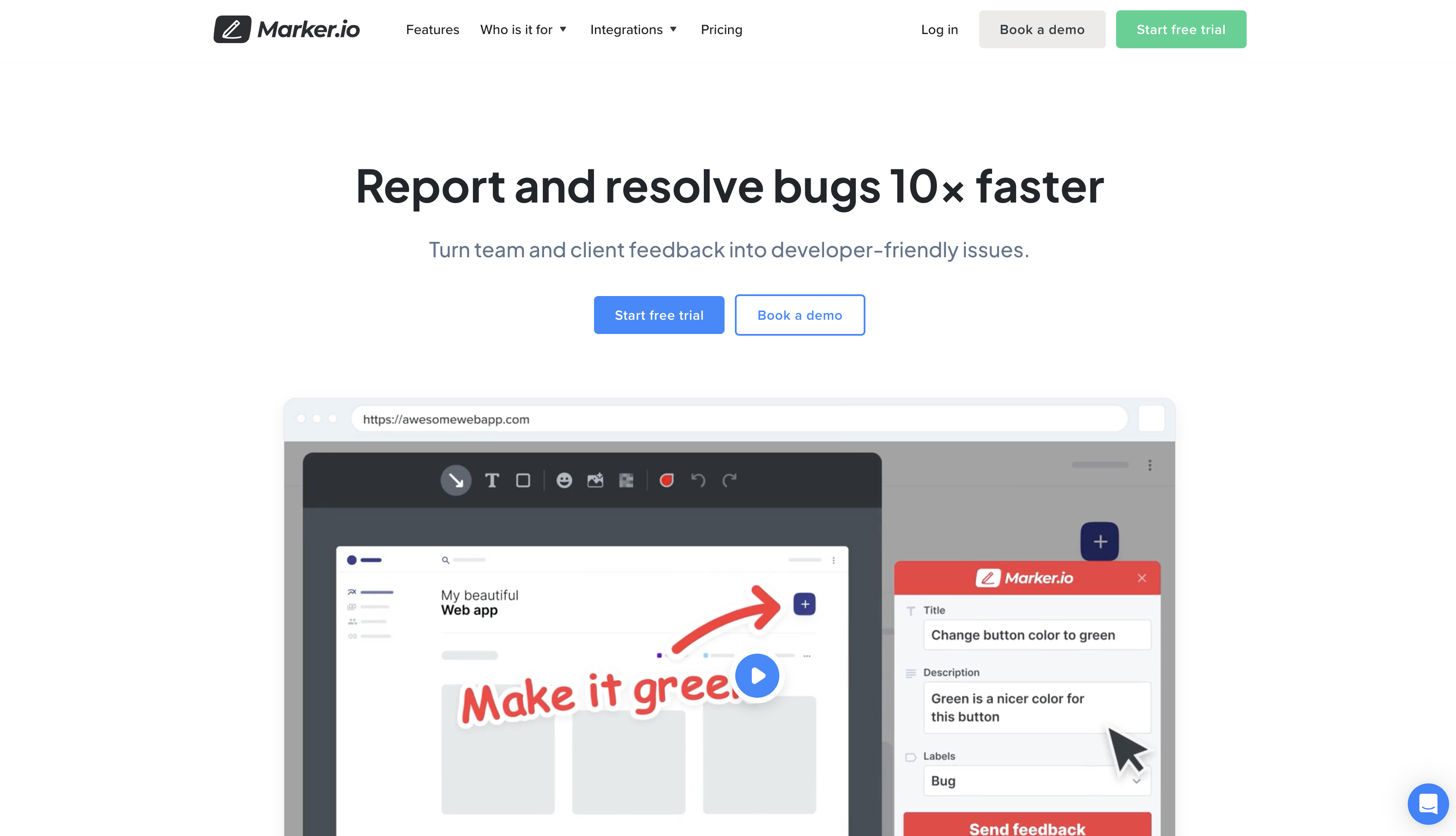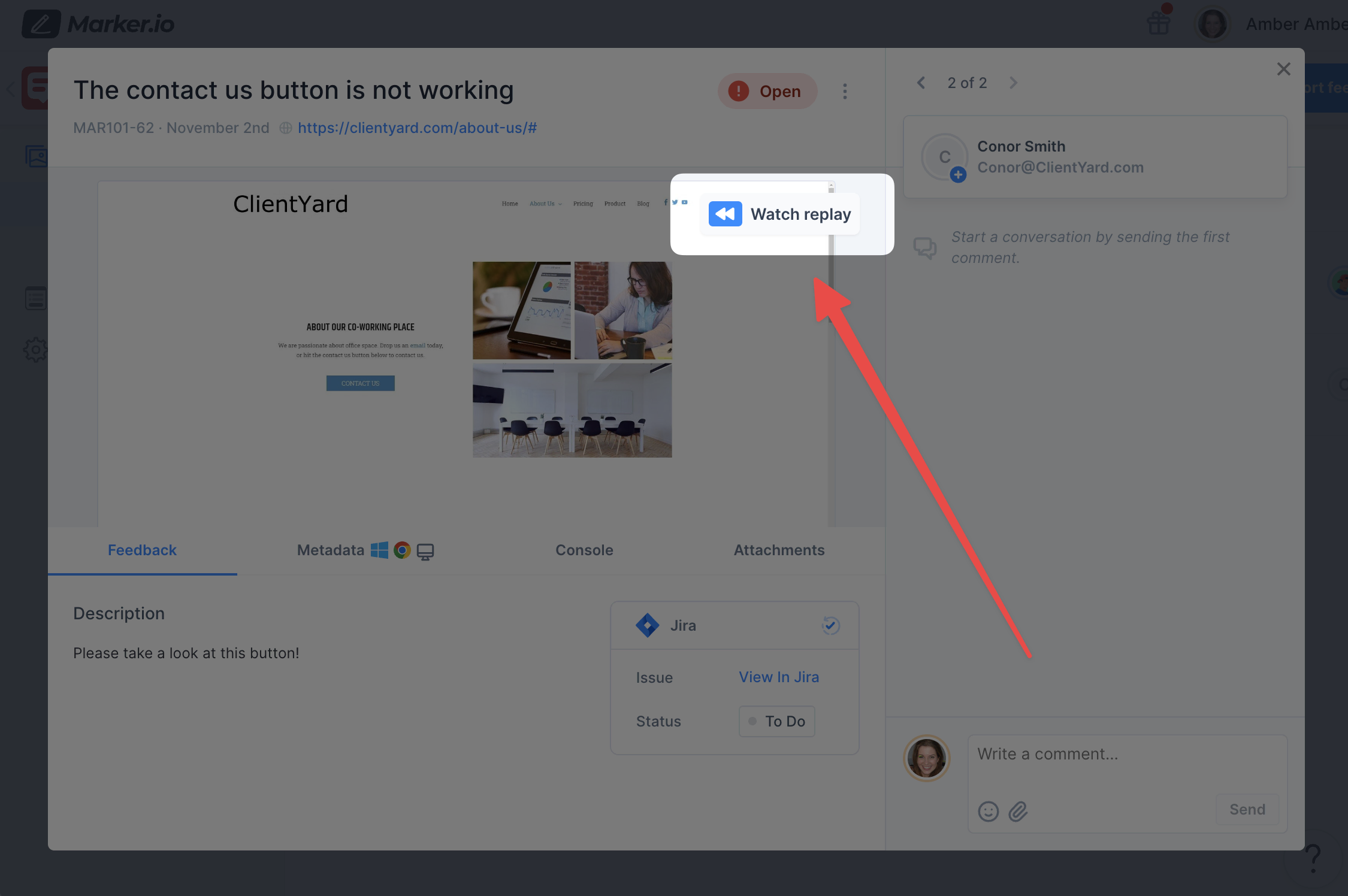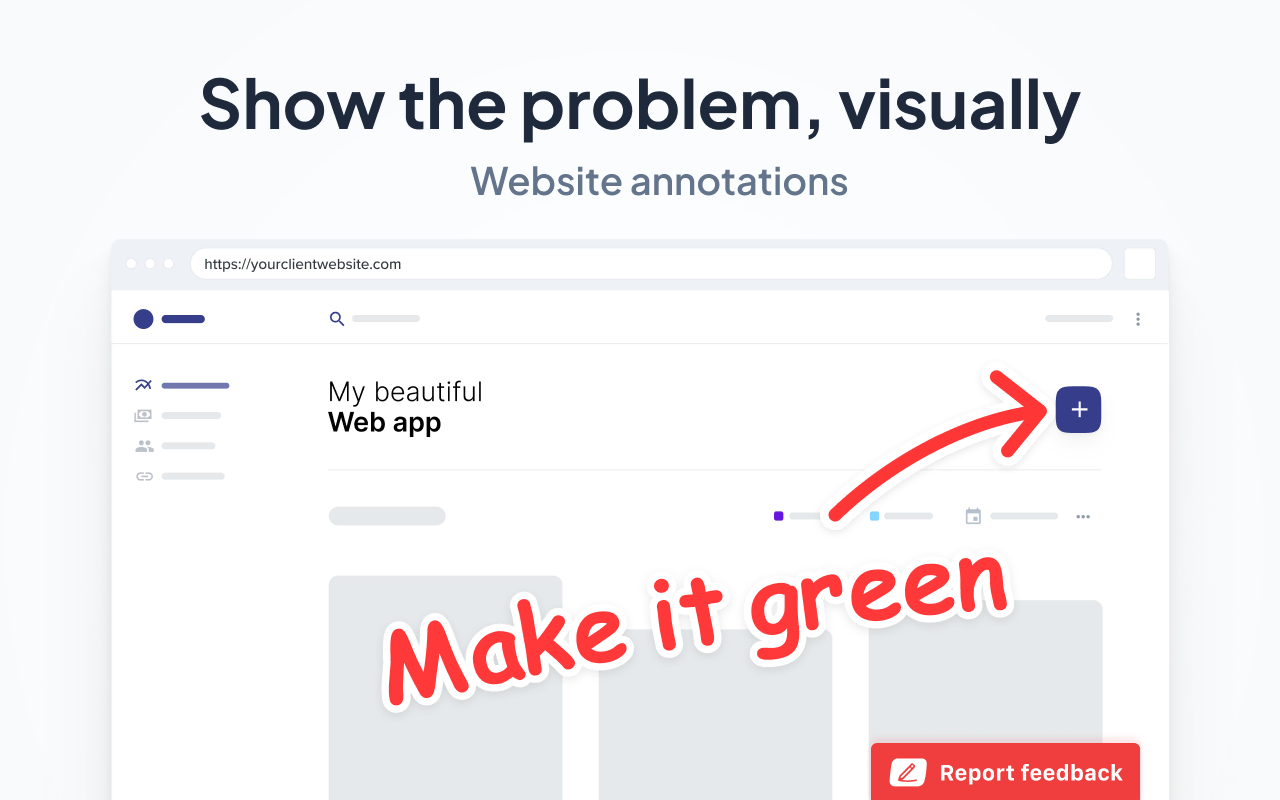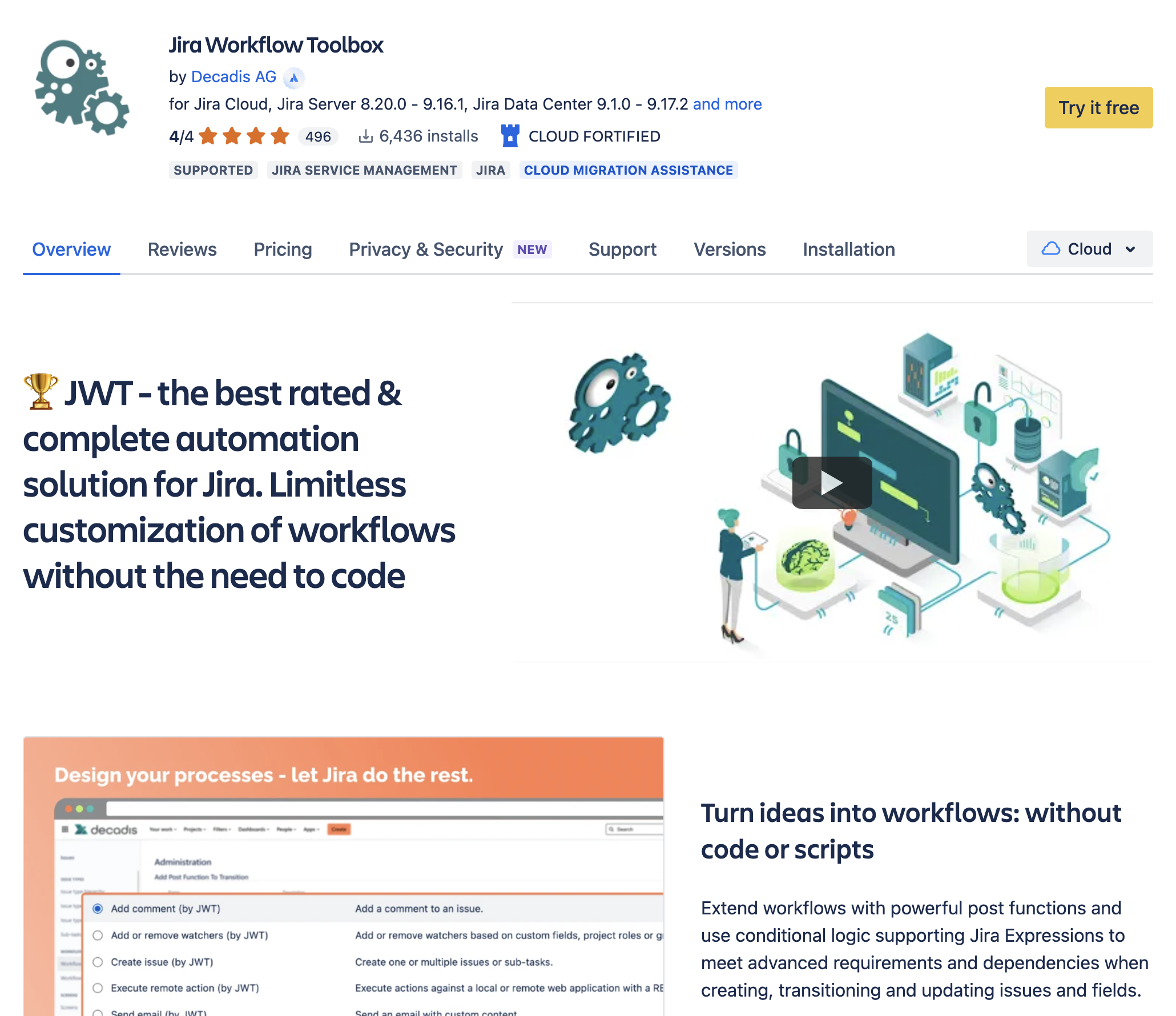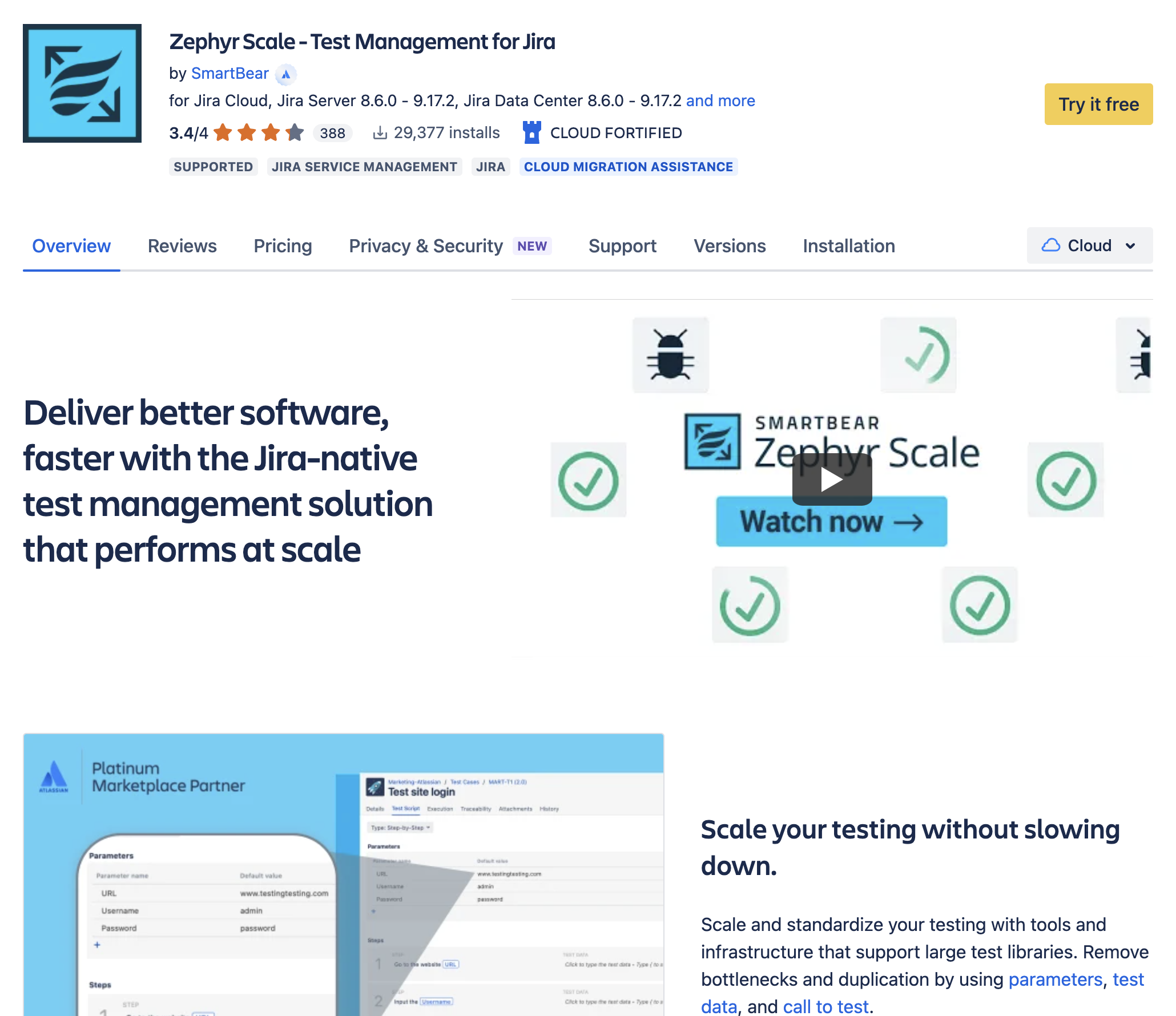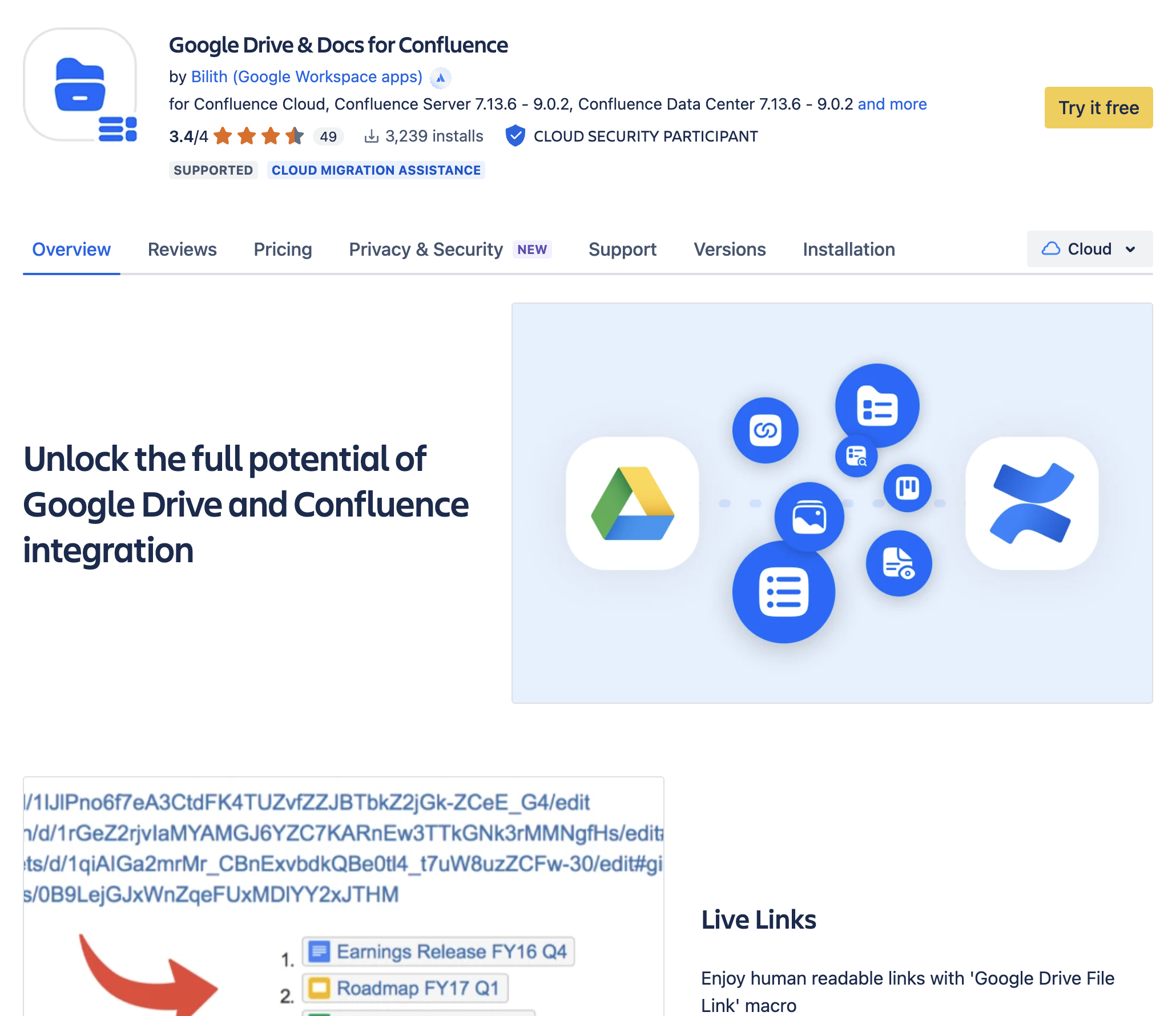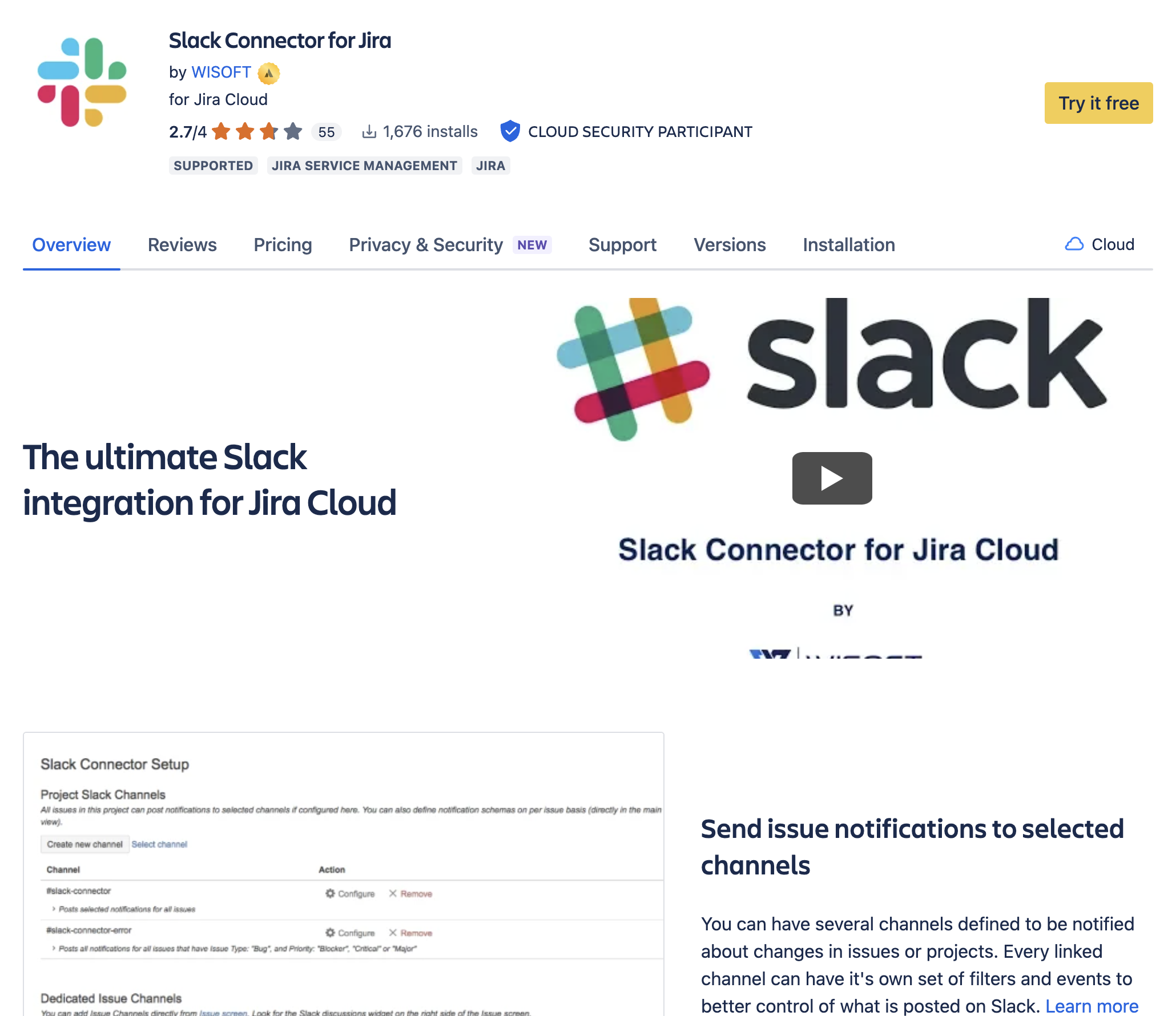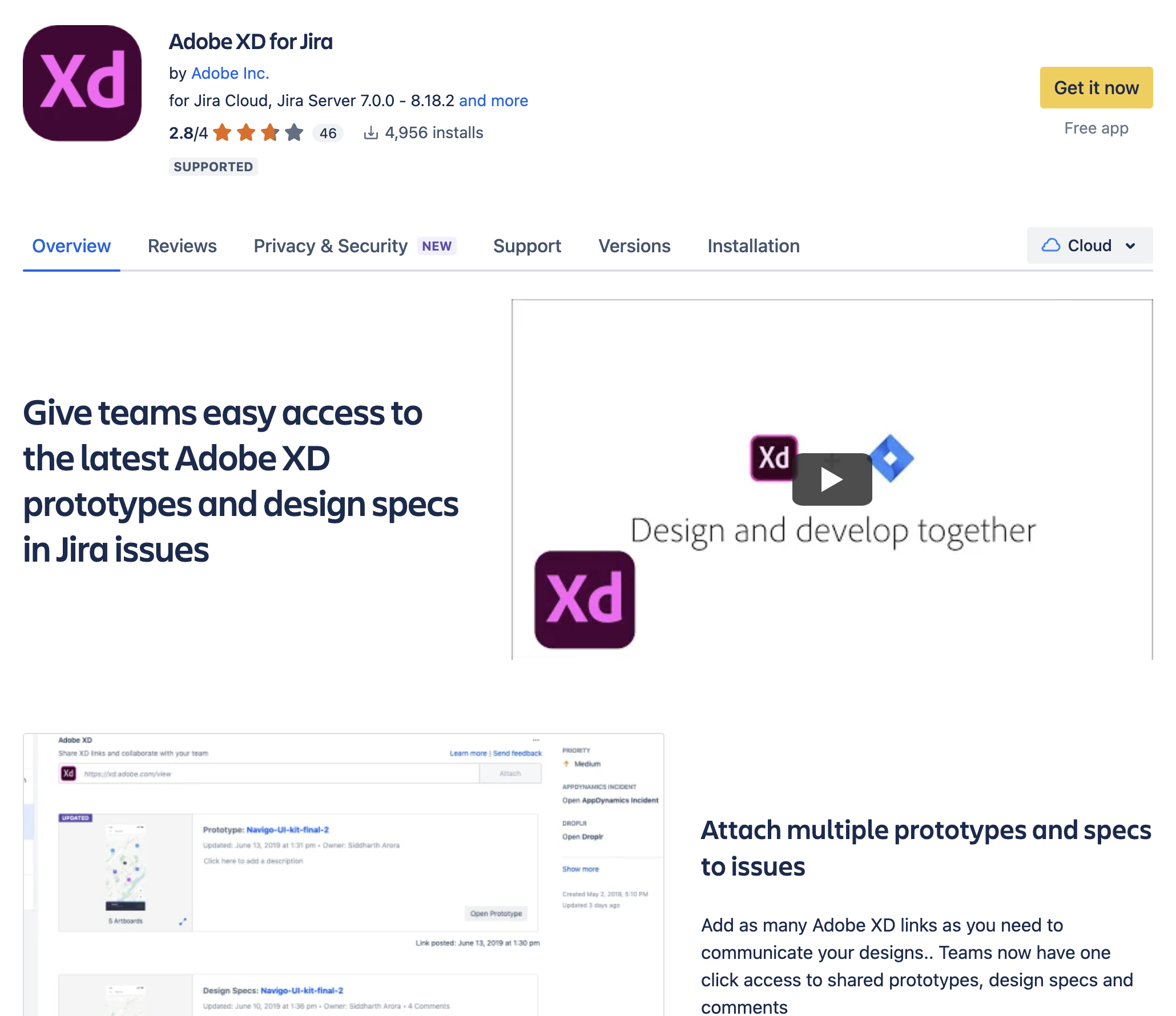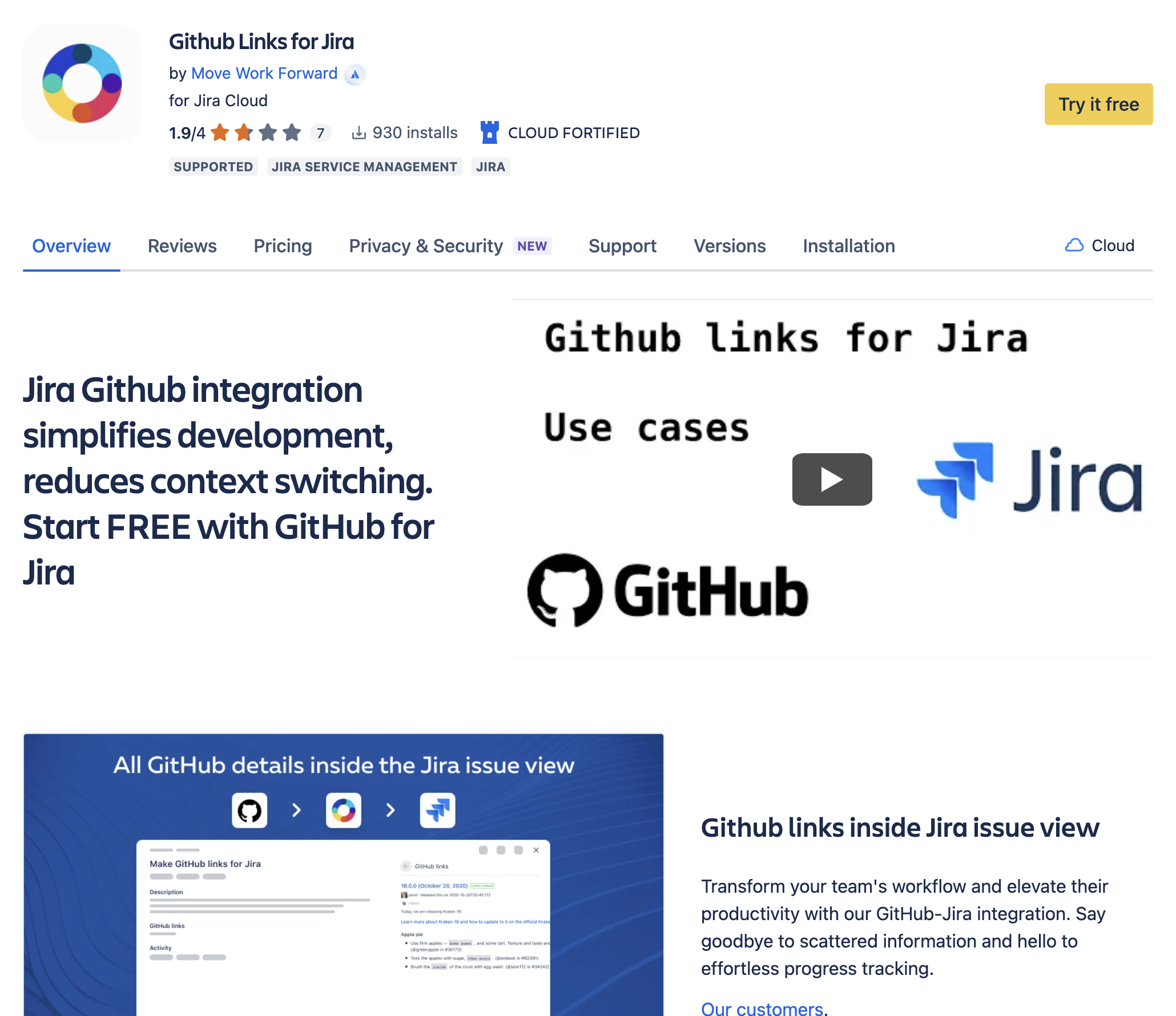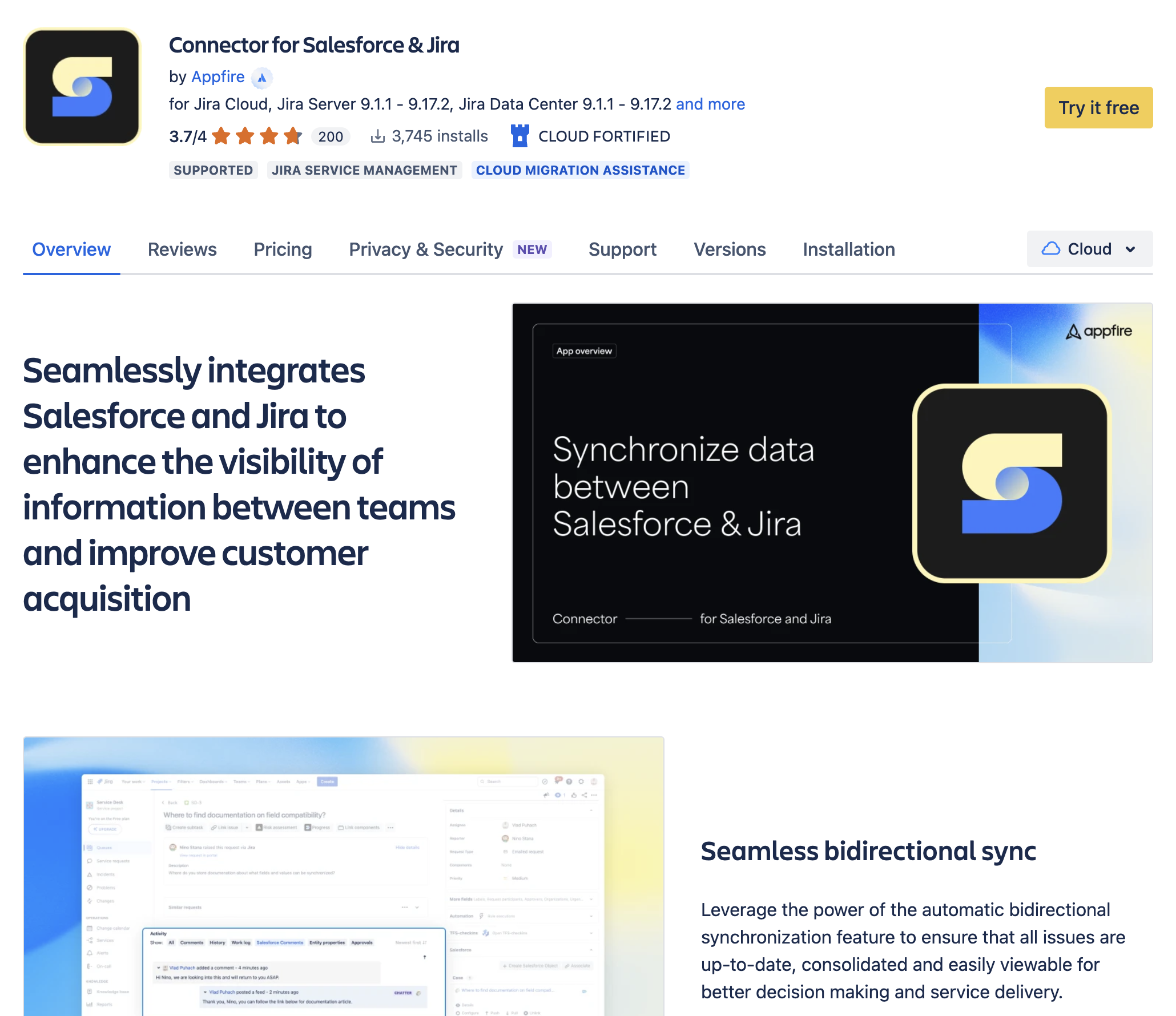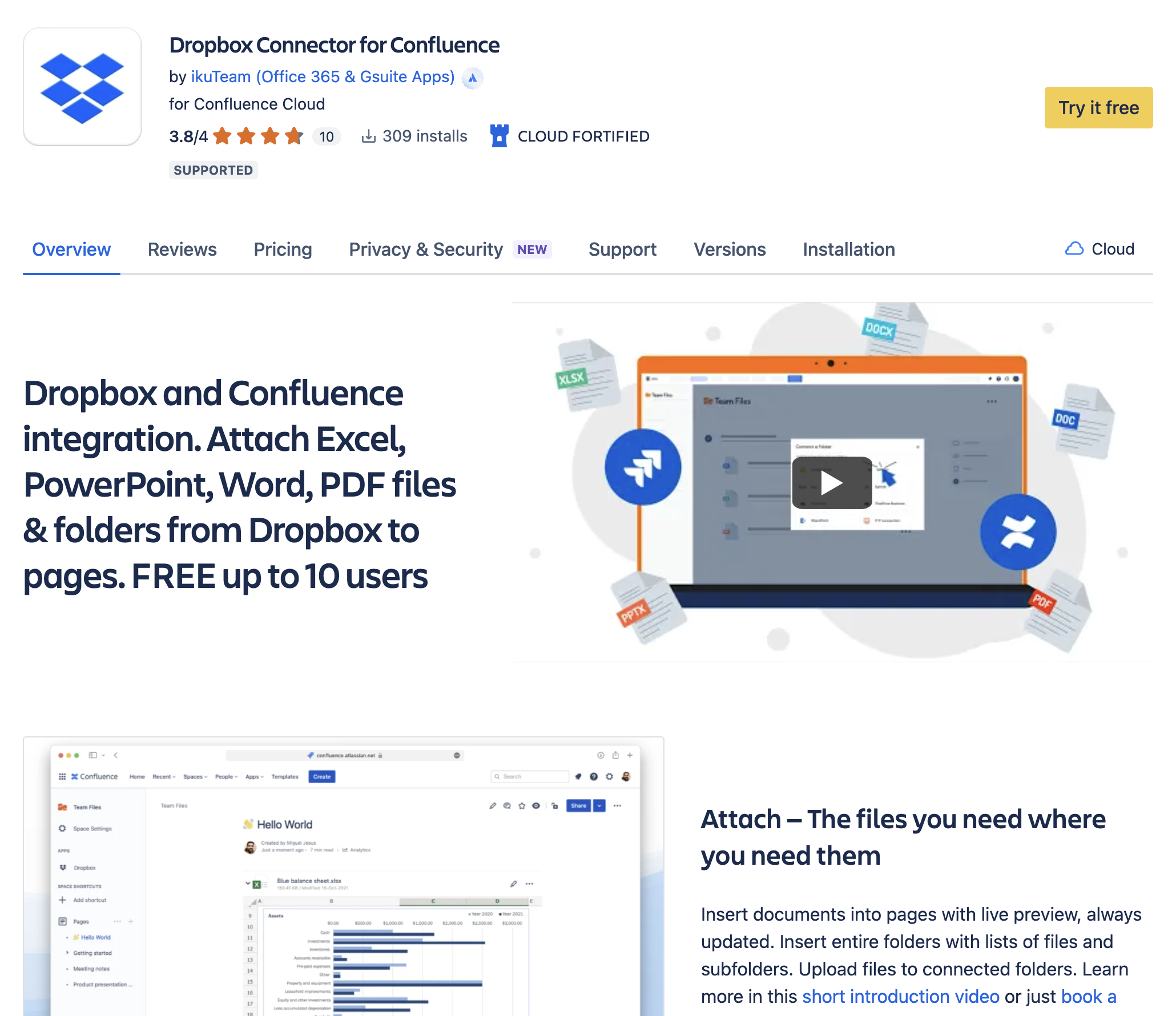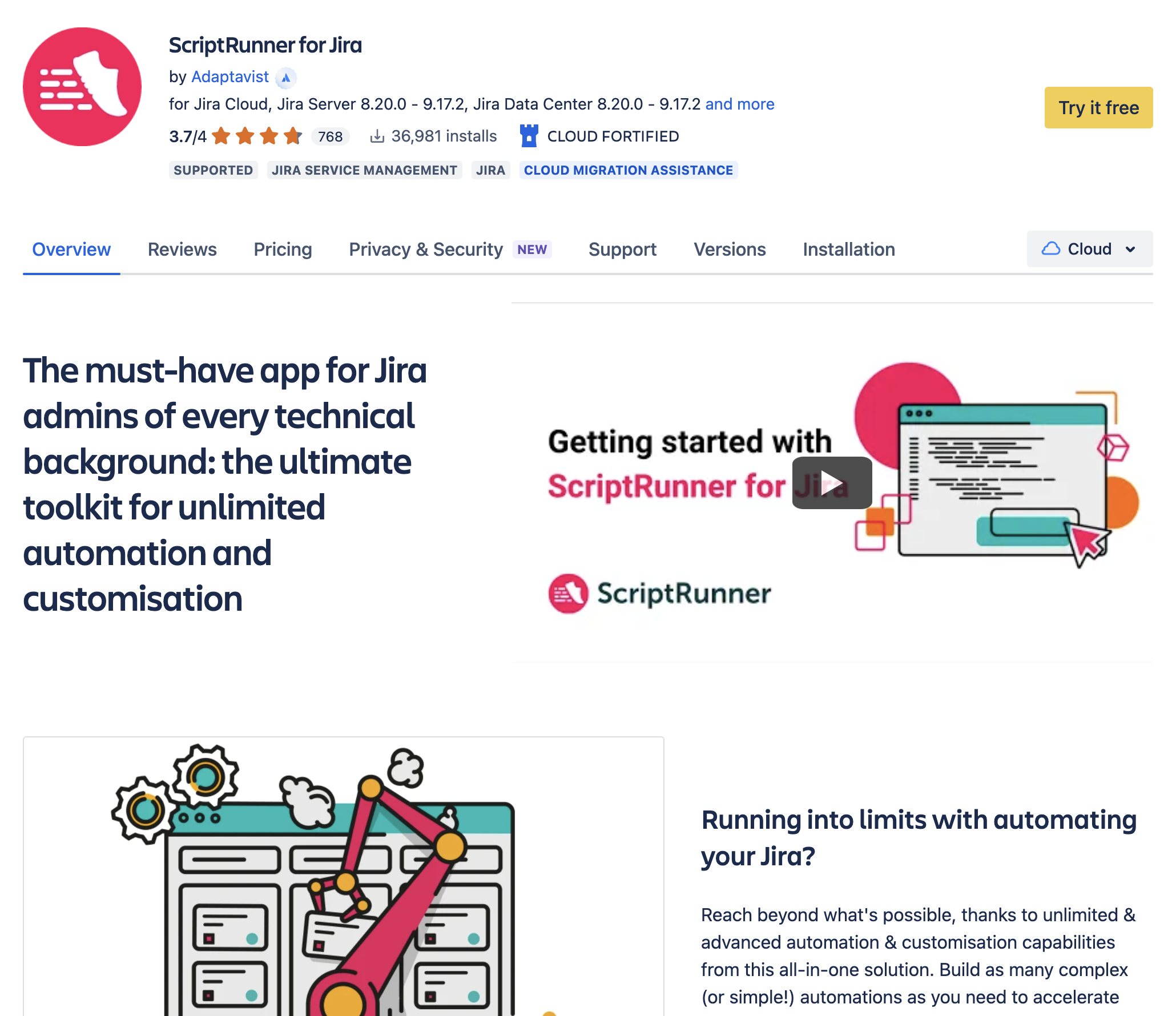12 Best Jira Plugins and Add-Ons for Developers in 2024
In this article, we’ll go over 12 of the best Jira plugins, add-ons, and apps for developers and project managers.
In this article, we explore 12 of the best Jira plugins, add-ons, and apps for developers and project managers.
Jira offers free access to the Atlassian Marketplace for agile project management and bug-tracking.
The marketplace has thousands of useful integrations, plugins, apps, and add-ons.
Sorting the useful plugins from the irrelevant ones can be challenging for development teams.
Let’s dive right in!
12 Best Jira Plugins and Add-Ons in 2024
Here are the 12 best Jira plugins and add-ons for developers and project managers in 2024.
1. Marker.io
Collect visual feedback and bug reports from stakeholders, without giving access to Jira.
Marker.io integrates seamlessly with Jira, while giving engineering teams the following capabilities:
- Make it super easy for clients and users to report bugs and give feedback;
- Save project managers hours of inbox time when they need to stay focused managing their teams in Jira;
- Assign, action, and confirm feedback and bug reports within Jira.
Direct, 2-way Jira integration
Marker.io integrates with dozens of popular project management tools, including Atlassian’s Jira.
Visual feedback and detailed bug reports go directly into Jira with the following information:
- Annotated screenshot
- Page URL
- Browser & OS
- Screen size
- Console logs
- Custom metadata
- Session replay
Thanks to 2-way sync, when an issue is marked as “Done” in Jira it automatically updates as “Resolved” in Marker.io.
You can even set it up so the reporter is automatically notified.
Check out our 2-way sync in action—here in Trello, but it works just the same with Jira:
Data-rich bug reports
Non-technical stakeholders often struggle to report the information developers need to fix bugs.
Getting the necessary information can take longer than fixing the bug itself.
None of that is an issue with Marker.io.
With every bug report, you automatically receive the following:
- Complete environment information (browser, OS, device, etc.);
- Metadata and console logs;
- URL or page within the software/app;
- Built-in session replay, so you can tell exactly what was happening when the error occurred, etc.
Session replay
Session replay shows developers and project managers the last 30 seconds before a user/client reports a bug.
Even with detailed bug reports, understanding the error can be tough.
If only you could see what exactly the user was doing…
Good news: Marker.io's Session Replay tool does this for you.
Here’s session replay in action:
We can clearly see this user journey:
- Clicked on About Us
- Scrolled down & up
- Tried several times to click on "Contact Us"
- Gave up and reported a bug with the Marker.io widget.
Embed the Marker.io widget on your website or app and enable session replay in settings.
It’s as simple as that!
Visual client and user feedback
Visual feedback is a powerful asset when your team is working on a website, software, or app project.
It’s especially useful when fixing bugs.
Receiving visual feedback through Marker.io straight into Jira is as simple as:
- Find a bug, or notice something that needs changing, and click the button.
- Annotate, fill out a report and input details (it automatically captures environment info).
- Click on "Create issue"—and the report is sent to the relevant team members in Jira to action.
It’s as easy as: see a bug, click, annotate, and send!
Check it out:
Find and fix bugs 10x faster with Marker.io.
Ready to give it a go? Sign up for a free trial here—no credit card required.
2. Jira Workflow Toolbox
Best for: Extending functions and interconnecting dozens of other apps supporting Jira Expressions.
With the Jira Workflow Toolbox (JWT), you can automate and customize workflows in Jira without extra coding knowledge.
Key features:
- No codes of scripts needed to turn ideas into Jira workflows
- Control Jira transitions, including on linked issues or subtasks
- Automate everything through your Jira workflow and with third-party plugins and add-ons
Pros: Limitless, codeless workflow customization.
Pricing: From $13.30/mo per user, when you’ve got 10+ users (free for 10 or fewer).
Want to collect website issues directly into Jira? See how Jira/Marker.io integration works
3. Zephyr
Best for: Test case management.
Zephyr Scale: Test Management for Jira is a SmartBear product with five custom Jira integrations.
Key features:
- Access advanced test planning, reporting, and reusability features in Jira with this plugin.
- It includes five other useful custom Jira integrations.
- If you’re just getting started with test cases, check out our article on how to write test cases using Jira.
Pros: Makes it easier to write and track test cases in Jira.
Cons: Strictly limited to test case management.
Pricing: From $5.62/mo per user, when you’ve got 10+ users (free for 10 or fewer).
4. Google Drive & Gmail
Best for: Anyone who’s using Google Workspace and wants them to work within Confluence and Jira.
GSuite integrations (now Google Workspace) don't have a direct plugin, but you can sync Google products with Confluence and Jira.
Key features:
- Connect your Google drive files and emails to Jira.
- View and copy files from your Google Drive into Jira.
- Embed Google Workspace pages, docs, and emails into Jira.
Pros: We’ve outlined the best way to create Jira issues directly from Gmail, so you can transfer emails into Jira without a plugin.
Cons: Not a direct, API-based integration as it’s through a third-party dev, so might not be as secure and useful as it could be.
Pricing: From $0.60/mo per user, when you’ve got 10+ users (free for 10 or fewer).
5. Slack
Best for: Anyone using Slack (owned by Salesforce) with any Atlassian product like Jira and Confluence.
Slack, the popular workplace messaging app, has a Jira plugin called Slack Connector for Jira Cloud.
Key features:
- Jira task assignment in Slack.
- Send and receive Slack messages within Jira, assign tasks, and action them within Jira.
- Make project management, to-do lists, and time tracking easier while reducing Slack notifications.
Pros: Get more done, assign tasks easier, and receive fewer Slack messages.
Cons: You might need to get used to checking for updates in Jira instead of Slack.
Pricing: From $4.00/mo per user.
6. AdobeXD
Best for: Designers who are using AdobeXD and need to be kept in the loop about a project via Jira, as a PM suite.
AdobeXD for Jira is ideal for designers already using AdobeXD and Jira.
Key features:
- Connect AdobeXD and Jira securely.
- Give developer and engineering teams access to the latest design files and UX/UI specs directly in Jira.
- Vector design tool for web and mobile applications.
Pros: It’s a free plugin and you can easily integrate AdobeXD and Jira here.
Cons: Designers using Adobe might need time to adjust to getting feedback in Jira.
Pricing: The plugin is free! Adobe XD and Jira are not (unless you’ve got fewer than 10 users on Jira).
7. Figma
Best for: Designers, including UX/UI designers already using Figma and Jira.
Figma for Jira is a great plugin for connecting Jira and one of the world’s most popular design platforms.
Key features:
- Design collaboration and live embeds in Jira.
- If your designers use Figma, connect it with Jira so engineering teams stay updated with live Figma embeds.
- Simplify project management when clients and stakeholders can comment on design files.
Pros: Free plugin, and you can connect Figma and Jira here.
Cons: Low ratings on the marketplace, only 2.9/4 stars.
Pricing: Free plugin, but a Jira or Figma subscription (or both) might be needed based on user count.
8. GitHub Links
Best for: Devs and project managers who are using both Jira and GitHub.
Connecting GitHub with Jira simplifies the development process.
Key features:
- If your company uses both tools and developers prefer GitHub, connect both tools.
- GitHub links display automatically within Jira using the Issue view.
- Saves time and helps to keep project on-track faster.
Pros: Major time-saver as it reduces amount of times developers need to switch between the two.
Cons: It’s a third-party app and many reviews say it doesn’t work as well as it should.
Pricing: From $0.65/mo per user, when you’ve got 10+ users (free for 10 or fewer).
9. Draw.io Diagrams for Jira
Best for: Designers that are using this tool to create workflows and online diagrams.
Draw.io is an open-source tool for creating user workflows and other types of diagrams.
Key features:
- Diagrams, workflows, and mockups in Jira.
- It’s a top-rated Jira diagramming app with a plentiful of features. Connect Draw.io Diagrams to Jira here.
- Makes creating diagrams easier; which is one of the more difficult things to do with digital tools.
Pros: Easy to setup, use, and integrate with Jira.
Cons: Not as powerful or feature-rich as other SaaS design tools and collaboration platforms.
Pricing: From $0.50/mo per user, when you’ve got 10+ users (free for 10 or fewer).
10. Salesforce
Best for: Sales teams and sales leaders who use Jira for team project management.
With this plugin, you can streamline Salesforce and Jira workflows.
Key features:
- Salesforce is a Market-leading CRM and sales management tool.
- Several plugins and integrations from trusted third-party developers connect Salesforce and Jira.
- Useful for sales teams getting custom product development requests that need to go into the product roadmap.
Pros: Useful for technical sales when lead gen teams need to consult the product roadmap to make a sale.
Cons: Your team would really need to know how to use both tools effectively to make this plugin worth having.
Pricing: From $0.50/mo per user for 10+ users (free for 10 or fewer), plus Jira and Salesforce subscriptions.
11. Dropbox
Best for: Anyone who’s using Jira and Dropbox and needs a syned connection between both.
With Dropbox for Confluence, attach Excel, PowerPoint, Word, PDF files, and folders from Dropbox to Jira for free for up to 10 users.
Key features:
- Sync all of your files in DropbBox with Jira.
- DropBox is one of the world’s leading consumer and business cloud-storage providers.
- Integrating them is simple and saves time when you need colleagues to comment on Dropbox files in Jira.
Pros: It’s easy to setup and start using.
Cons: Your team would really need to know how to use both tools effectively to make this plugin worth having.
Pricing: From $0.46/mo per user for 10+ users (free for 10 or fewer), plus Jira and Salesforce subscriptions.
12. ScriptRunner for Jira
Best for: Devs that need more control over script running, workflows, and automation.
ScriptRunner for Jira is a top automation and workflow app that now syncs with Jira.
Key features:
- Endless automation and more control over Jira configurations and actions
- Makes it easier to automate workflows, including bespoke data validations, conditions, and post-functions
- Enhanced Jira search functions thanks to Enhanced JQL functions, keywords, and subqueries.
Pros: Lot’s of features and functionality for people who are Jira power users or want to get to that point.
Cons: Reduced Jira-bassed Cloud functionality that’s affecting users.
Pricing: From $2.50/mo per user, when you’ve got 10+ users (free for 10 or fewer), plus the ScriptRunner cost.
Wrapping up...
And there we have it—the 12 best Jira plugins and add-ons for developers and project managers in 2024.
We hope you find this list helpful when choosing a Jira integration, plugin, app, or add-on.
Did we miss anything? Let us know on Twitter or via email!
What should I do now?
Here are three ways you can continue your journey towards delivering bug-free websites:
Check out Marker.io and its features in action.
Read Next-Gen QA: How Companies Can Save Up To $125,000 A Year by adopting better bug reporting and resolution practices (no e-mail required).
Follow us on LinkedIn, YouTube, and X (Twitter) for bite-sized insights on all things QA testing, software development, bug resolution, and more.
Frequently Asked Questions
What is Marker.io?
Who is Marker.io for?
It’s perfect for agencies and software development teams who need to collect client and internal feedback during development, or user feedback on live websites.
How easy is it to set up?
Embed a few lines of code on your website and start collecting client feedback with screenshots, annotations & advanced technical meta-data! We also have a no-code WordPress plugin and a browser extension.
Will Marker.io slow down my website?
No, it won't.
The Marker.io script is engineered to run entirely in the background and should never cause your site to perform slowly.
Do clients need an account to send feedback?
No, anyone can submit feedback and send comments without an account.
How much does it cost?
Plans start as low as $49/mo per month. Each plan comes with a 15-day free trial. For more information, check out the pricing page.
Get started now
Free 15-day trial • No credit card required • Cancel anytime