8 Best Jira Service Desk Alternatives
Looking for an alternative to Jira Service Desk? Check out our list of the best 8 options on the market!
In this article, we’ll go over 8 of the best alternatives to Jira Service Desk (now Jira Service Management)—compared on features, pricing, and best use cases.
When you already use Jira for bug & issue tracking, it makes sense to use their help desk solution too.
Imagine the ability to transfer any report from Jira Service Desk into a Jira issue in one click. So easy!
If you want to create complex workflows and super-advanced ticketing systems for your customers, Jira Service Desk does the job.
But for teams who just want to organize and answer their customers’ requests, it gets pretty complex (and expensive).
Let’s get to it.
What’s the difference between Jira Service Desk and Jira Service Management?
Jira Service Management is the newest iteration of Jira Service Desk
In other words, this is just a new update, improved functionality, and rebranding of Atlassian’s cloud-based ITSM (IT service management) software.
You can use Jira Service Desk for:
- Customer support & IT support
- IT Asset management
- ITIL (IT infrastructure library)
- Service requests
- Incident management
8 Jira Service Desk Alternatives
Here are the best Jira Service Desk alternatives in 2022—including ticket management, knowledge management, and IT help desk software.
1. Marker.io

Report bugs and collect feedback straight into Jira, without leaving your website.
A good alternative to Jira Service Management should:
- Make it easy for your customers to report feedback and bugs;
- Help your project manager spend less time in the inbox;
- Keep your developers where they work best: in Jira Software.
Let’s see how Marker.io (that’s us!) handles all three.
Visual bug and feedback reporting
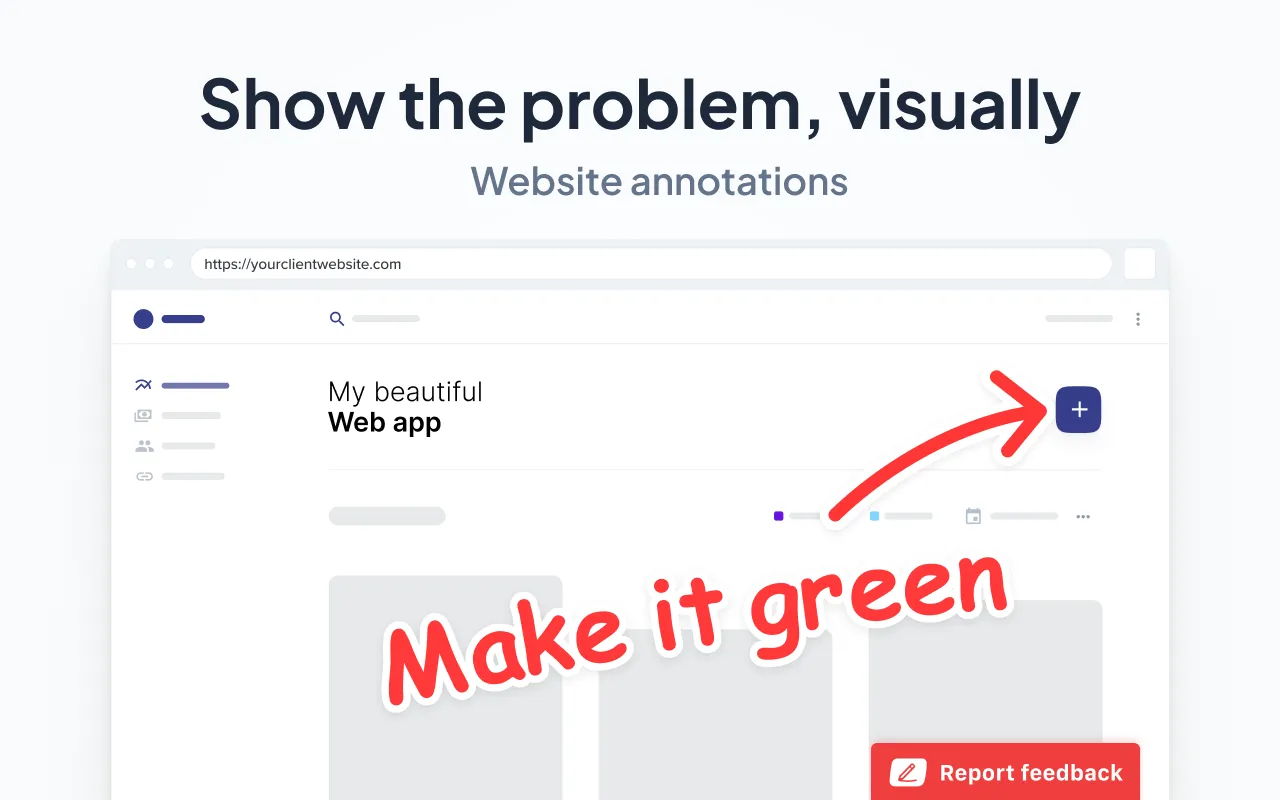
Let’s imagine you’ve just shipped an awesome website for a client. Or maybe you’re trying to collect feedback on your SaaS.
Before, angry users would send an e-mail or open a live chat—and type in everything that’s wrong with your product.
Then, a project manager or support agent would transfer the issue into Jira.
For some teams, this means spending the entire day in the inbox. Sounds familiar?
With Marker.io, reporting bugs or giving feedback as a client is a simple, 3-steps process:
- Find a bug, click “Report a bug”
- Annotate the screenshot
- Click “Send”—done!

Every single issue reported this way arrives directly in Jira.
The best part? All technical data is automatically captured with every report.
This way:
- End-users only have to describe the bug they encountered. Everything else (source URL, console logs, etc.) is attached to the Jira issue.
- Technical QA don’t need to waste time manually entering this data anymore. Marker.io handles it all!
With our 100% customizable feedback forms, you can also assign reports to team members automatically.
Client portal with data-rich bug reports
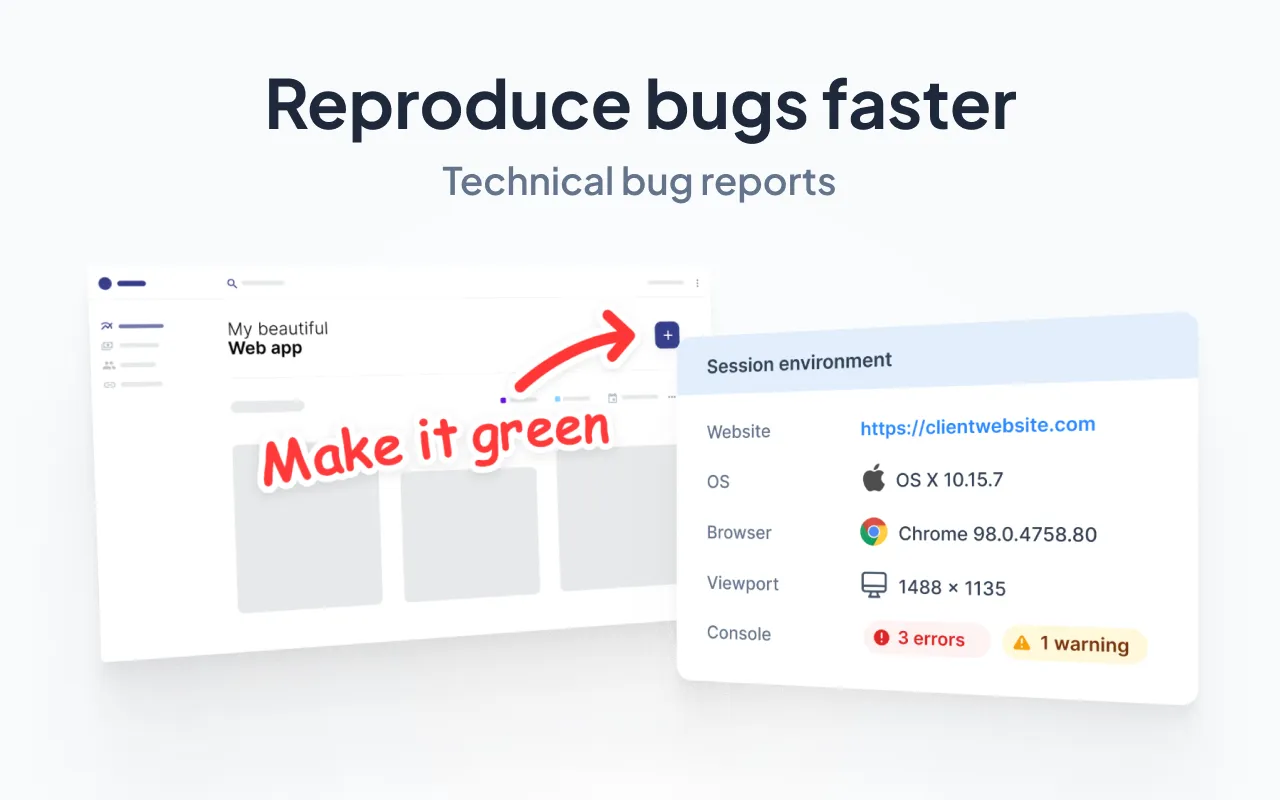
A good ITSM solution should make it easy for both clients and project managers to have an overview of all requests.
With Marker.io, it’s easy to keep track of issues (and their status) straight from the dashboard.
And if you need to discuss a specific issue at length with your client, you can do that too.
Plus, Marker.io is the only tool on our list with detailed technical data for every single report:
- Screenshot and annotations
- Session environment (browser, viewport, OS…)
- Session replay
- Console and network logs
- Any and all custom metadata
This means that it’s now 10 times easier for developers to understand and reproduce bugs. Without any back-and-forth with the reporter!
2-way integration with Jira

Our unique 2-way sync system means that any time a bug is marked as “Done” in Jira, it will also be “Resolved” in Marker.io.
Reporters are automatically notified about this new status update, and:
- End-users, QA testers, and clients remain on their website. No need to open up a third-party bug reporting software, ever.
- Project managers stay in Marker.io or Jira. Never again to spend hours triaging the inbox.
- Developers stay in Jira. Dealing with bugs one after the other!
Session replay

As a developer, when you receive feedback from real-world scenarios, your first action is to try and reproduce that scenario.
But even with all the technical data in the report—you sometimes still fail to understand what’s going on.
If only you could see exactly what happened before that bug report landed into Jira...
Well—Marker.io's toolkit includes session replay for that reason.
Straight from your PM tool, simply click the “Watch replay” link.
You’ll then be able to watch the last 30 seconds (or more) before the report was submitted.
Check out session replay in action:
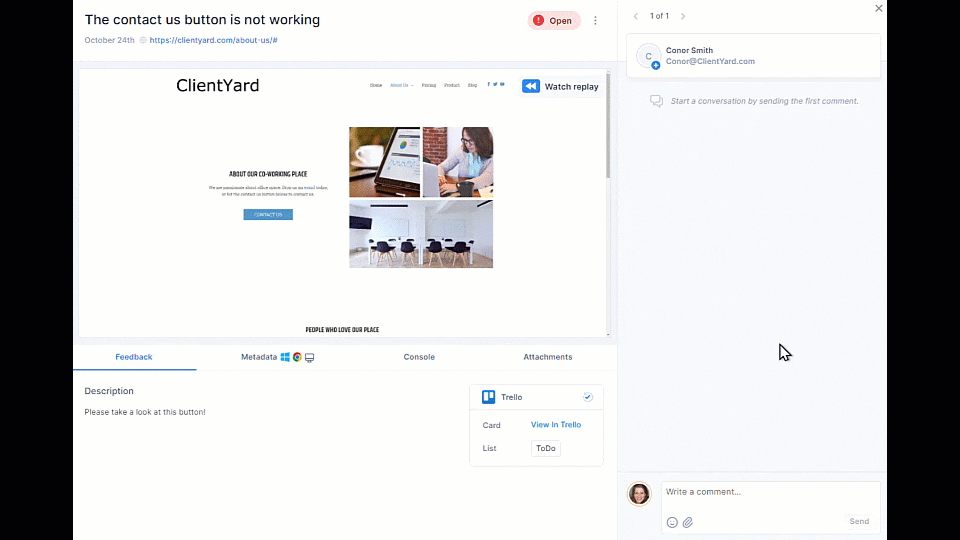
Sounds like a dream? We think so, too. Check out our Jira integration!
2. TOPdesk

Problem management solution for IT services teams.
TOPdesk call themselves “incredibly easy to use”. When it comes to Jira, this is bound to catch our attention!
The self-service portal helps customers find all they need to know in a few clicks.
And if they don’t, customizable request forms make it easy to collect specific information about a problem.
This Jira Service Desk alternative also comes with its own set of automations to solve customer requests ASAP:
- Automatically assign agents
- Send an e-mail when a request has been closed
- Filter issues by category
- etc.
They also integrate with many of the top IT management tools out there: Jira, Slack, TeamViewer, and more!
Pricing: from $66/month.
3. Zendesk

All-in-one customer service desk software for IT teams.
Zendesk has been in the market for a pretty long time now. And for good reason!
Zendesk does an excellent job at centralizing customer information. Current ticket, latest emails, phone calls, helpdesk articles visited—all in one place.
It’s completely customizable, scalable, and connects with:
- Slack: to quickly get help from another team member;
- Jira: to transfer issues with as many details as possible;
- …and plenty of other integrations you might need!
When you start scaling your support, Zendesk lets you optimize the whole system as well.
For example, you can automatically assign tickets to agents based on their expertise.
Plus, built-in analytics help you uncover insights about your customer experience, like:
- What questions are most commonly asked, or
- Which helpdesk articles are underperforming.
Pricing: from $49/agent/month.
4. HubSpot Service

Help desk & ticketing software with omni-channel conversation thread.
The HubSpot suite is known for its CRM, marketing, and CMS solutions.
Customer expectations are higher than ever before. They want real-time resolutions, personalized services, and ways to solve problems on their own.
The HubSpot Service Hub does just that:
- Advanced ticketing & inbox system
- Chatbots on your site and social media
- Self-service knowledge base
- …and more!
And thanks to their omnichannel conversation thread, it doesn’t matter if a client starts a chat on your website, then moves to email.
Everything is centralized. No more asking customers to repeat themselves!
You can also install chatbots to help you book meetings, file tickets, and provide answers to common questions.
Pricing: from $39/month.
5. ManyRequests

All-in-one client portal for productized services and agencies.
Our next Jira Service Desk alternative is ManyRequests. They’re the new kid on the block, but they pack a punch!
The main advantage of ManyRequests is that it’s not just a CRM or client portal. The tool handles the entire customer journey from A to Z:
- Intake forms, service catalog, and payments embedded on your website
- Client onboarding
- Client portal to track the status of ongoing projects
- In-app discussion thread for every request, for contextual communication
- Many integrations, including Zapier which you can then use to transfer issues in Jira!
They also offer a white-label option so you can use your own domain name and branding for your service desk. It’ll be like your customers never left your site!
Built specifically for service businesses and agencies, ManyRequests is a great all-in-one tool for billing, requests, and client portal.
Pricing: from $99/mo.
6. IssueTrak

Helpdesk and issue tracking with workflows.
IssueTrak helps you manage every step of an issue’s lifecycle, from creation to resolution.
Depending on your preferences, issues can be generated from a variety of channels:
- Web forms
- Live chat
- API
- …and more!
With automated workflows, you can automatically escalate open or idle issues to ensure no ticket sits untouched for too long.
This requires minimal configuration. Although versatile, IssueTrak prides itself on its simple and intuitive UI—which your support team will love.
There’s a lot more you can do with IssueTrak, too:
- Asset tracking
- Invoices and work orders
- Surveys and web forms
- Dozens of integrations
It’s highly customizable, but unlike Jira, you don’t need an advanced degree to get you there!
Pricing: from $59/agent/month.
7. FreshDesk

Advanced customer analytics for retail, e-commerce, or SaaS teams.
FreshDesk is a complete support solution for retail, e-commerce, or software businesses.
Their tool revolves around three pillars:
- Advanced ticketing
- Help widget
- Cutting edge analytics
You spend all the time dealing with customers and the data they create.
But when it comes to making sense of that pile of data, you need advanced analytics—that’s where FreshDesk comes in.
FreshDesk analytics gives you curated reports that give you a 360° view of your business’ health, agent performance, and customer happiness.
All reports are 100% customizable, which means you can extract and triage the data that makes the most sense for you and your business.
All in all, this allows you to:
- Optimize support performance
- Influence support decisions
- Drive how your business operates.
Pricing: from $15/agent/month.
8. HelpScout

Customer support platform with tag automation.
HelpScout is an all-in-one support platform.
In the shared inbox, you can manage all customer conversations, as well as triage or assign them to specific members.
With this Jira Service Desk alternative, tags can be automated to keep your team organized.
For example, apply a tag to any request left unanswered for over 5 hours. That’ll bring them on top of the queue!
Within requests, you get access to all the customer’s data in one place. Plus, you can navigate to previous conversations for a complete overview of their journey.
HelpScout comes with a live chat, self-service knowledge base, and plenty of integrations, including Jira!
Pricing: from $20/user/month.
And that about wraps up our list of Jira Service Desk (now Jira Service Management) alternatives!
We hope this comparison guide helped you decide what your next helpdesk software should be.
Did we miss one? Let us know!
What should I do now?
Here are three ways you can continue your journey towards delivering bug-free websites:
Check out Marker.io and its features in action.
Read Next-Gen QA: How Companies Can Save Up To $125,000 A Year by adopting better bug reporting and resolution practices (no e-mail required).
Follow us on LinkedIn, YouTube, and X (Twitter) for bite-sized insights on all things QA testing, software development, bug resolution, and more.
Frequently Asked Questions
What is Marker.io?
Who is Marker.io for?
It’s perfect for agencies and software development teams who need to collect client and internal feedback during development, or user feedback on live websites.
How easy is it to set up?
Embed a few lines of code on your website and start collecting client feedback with screenshots, annotations & advanced technical meta-data! We also have a no-code WordPress plugin and a browser extension.
Will Marker.io slow down my website?
No, it won't.
The Marker.io script is engineered to run entirely in the background and should never cause your site to perform slowly.
Do clients need an account to send feedback?
No, anyone can submit feedback and send comments without an account.
How much does it cost?
Plans start as low as $49/mo per month. Each plan comes with a 15-day free trial. For more information, check out the pricing page.
Get started now
Free 15-day trial • No credit card required • Cancel anytime






