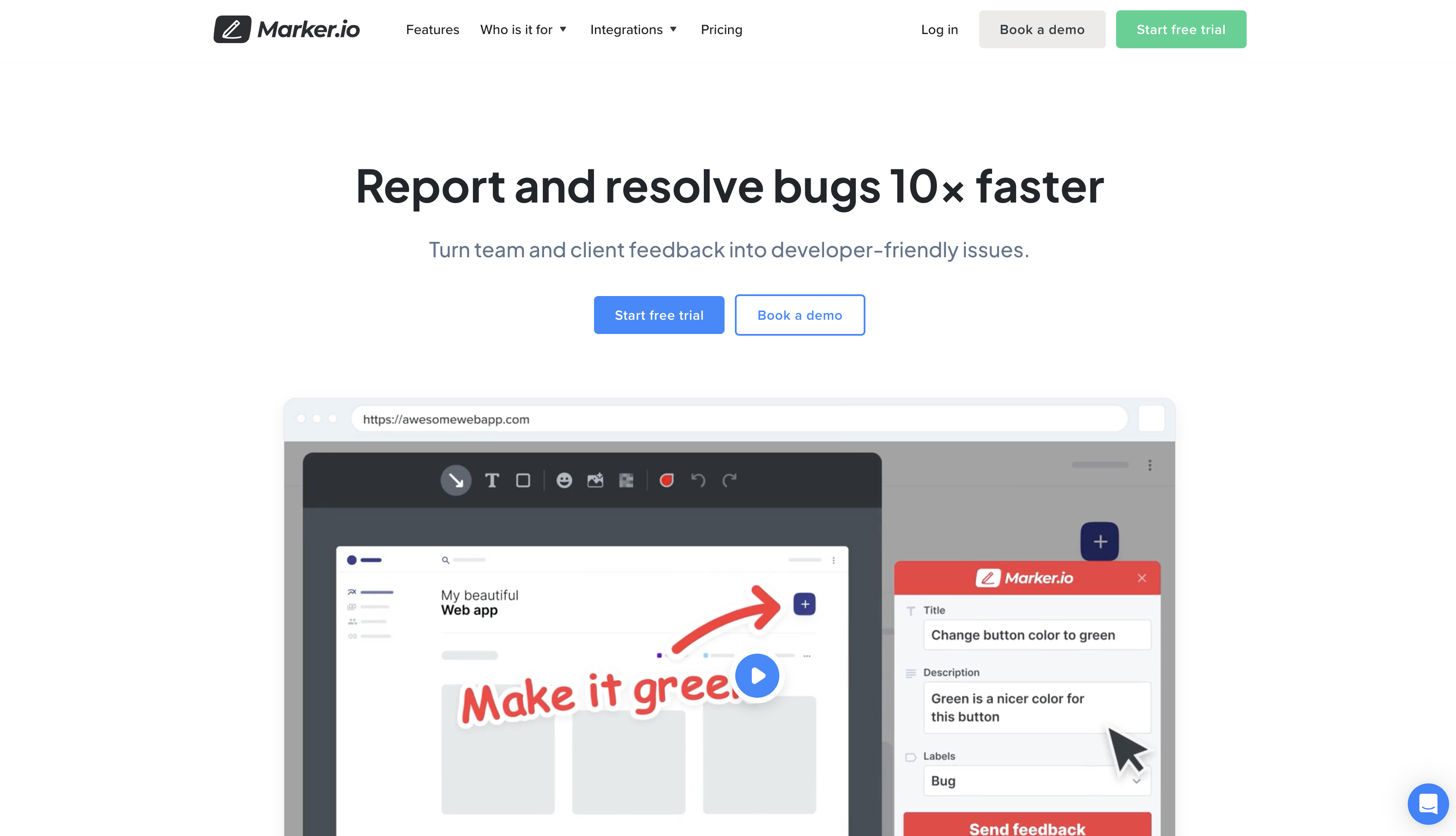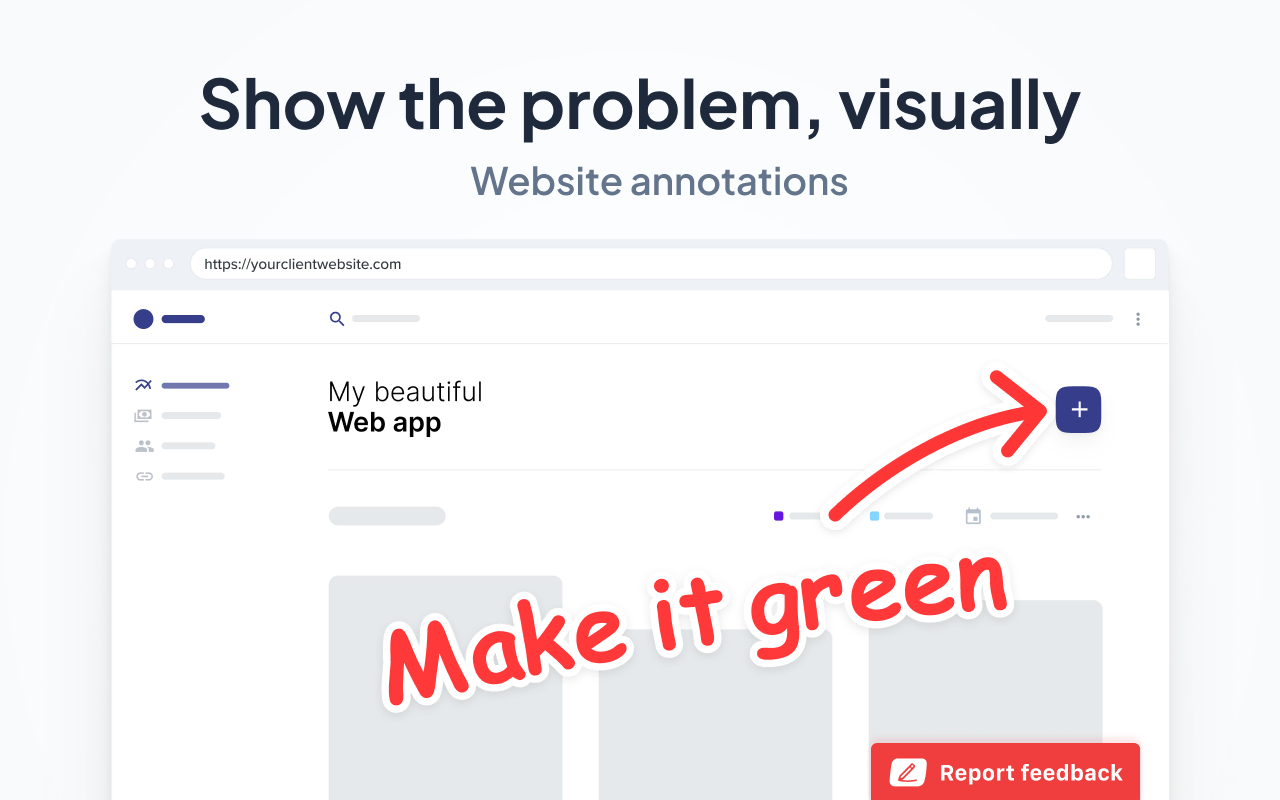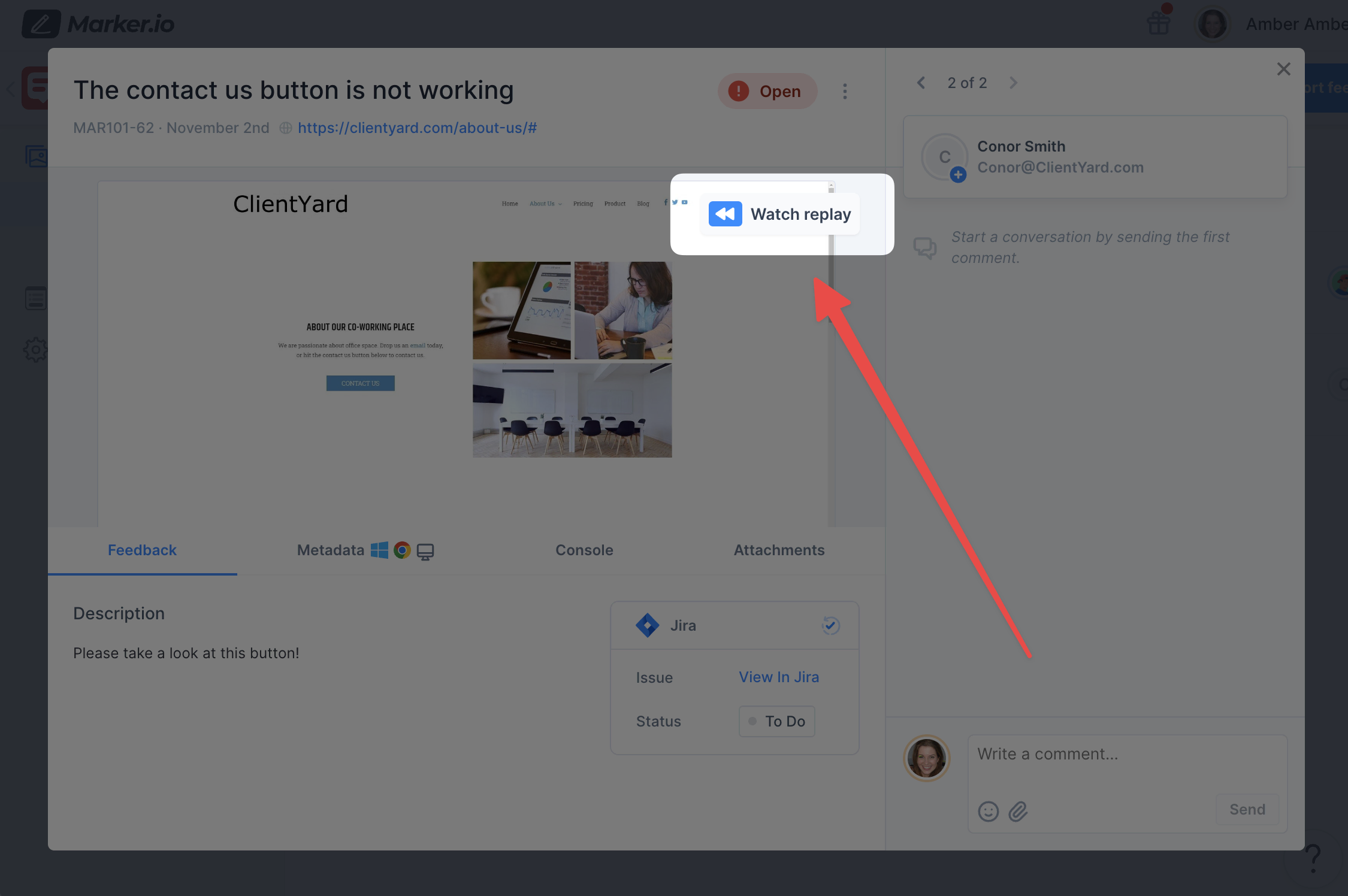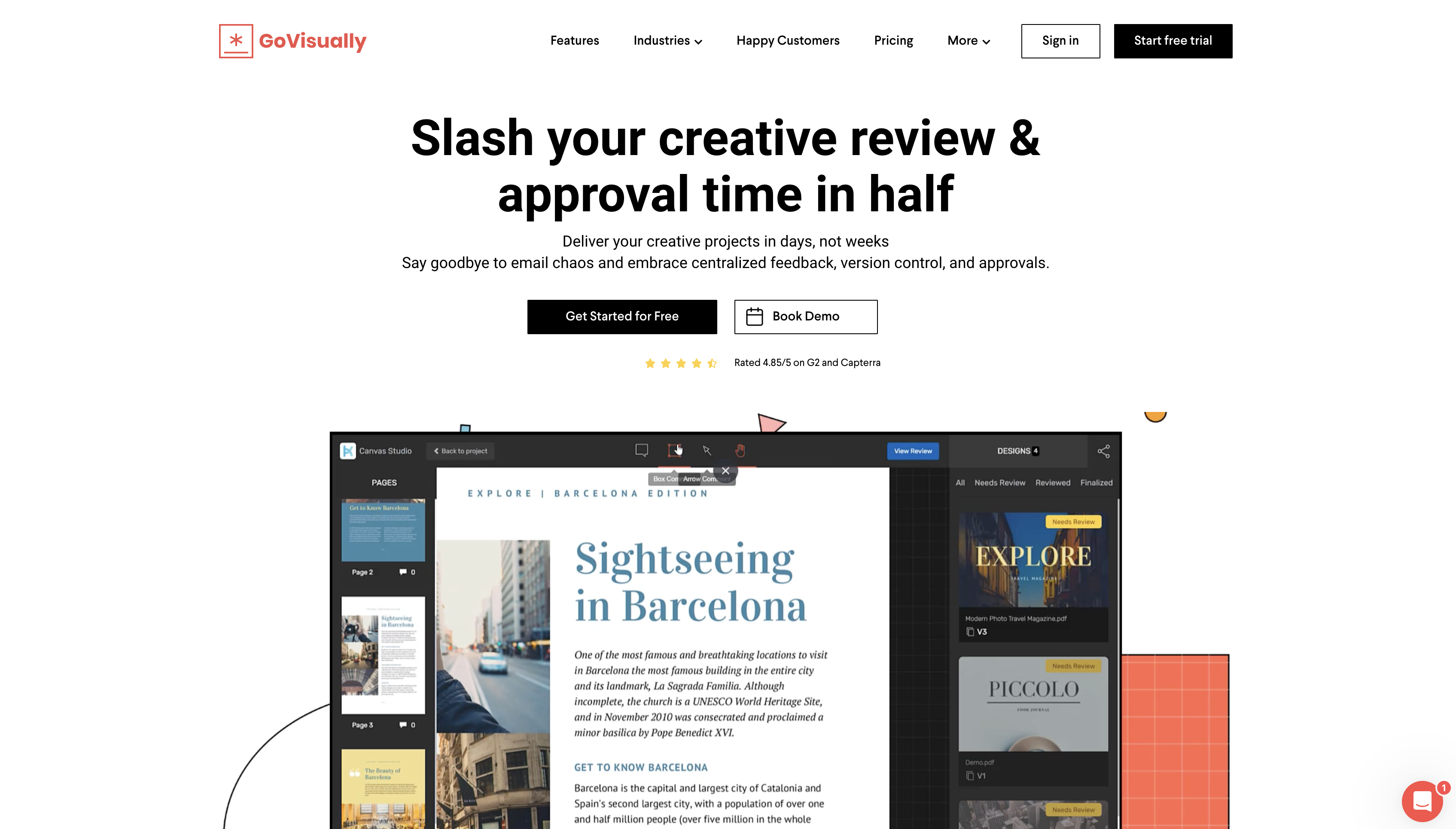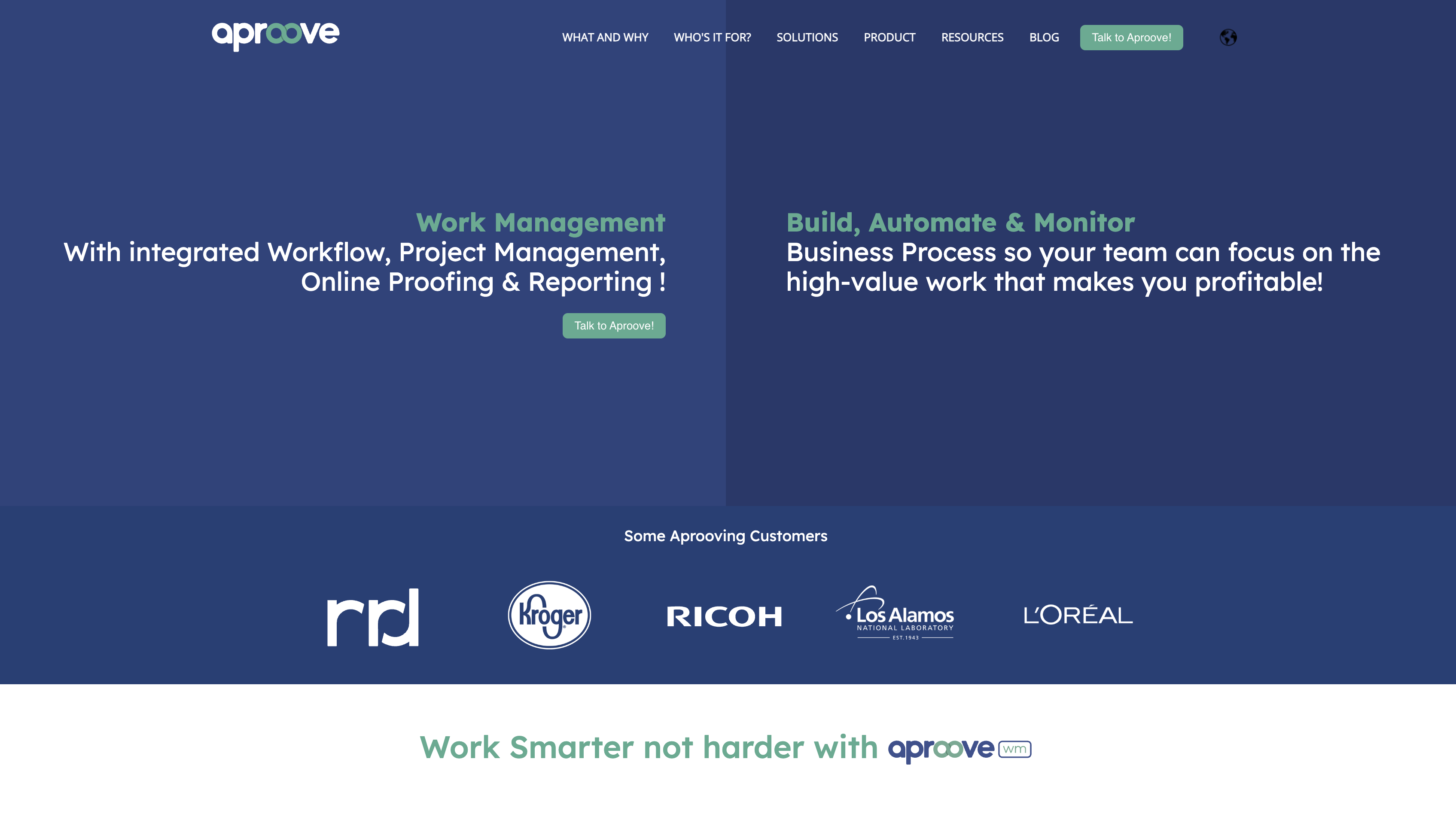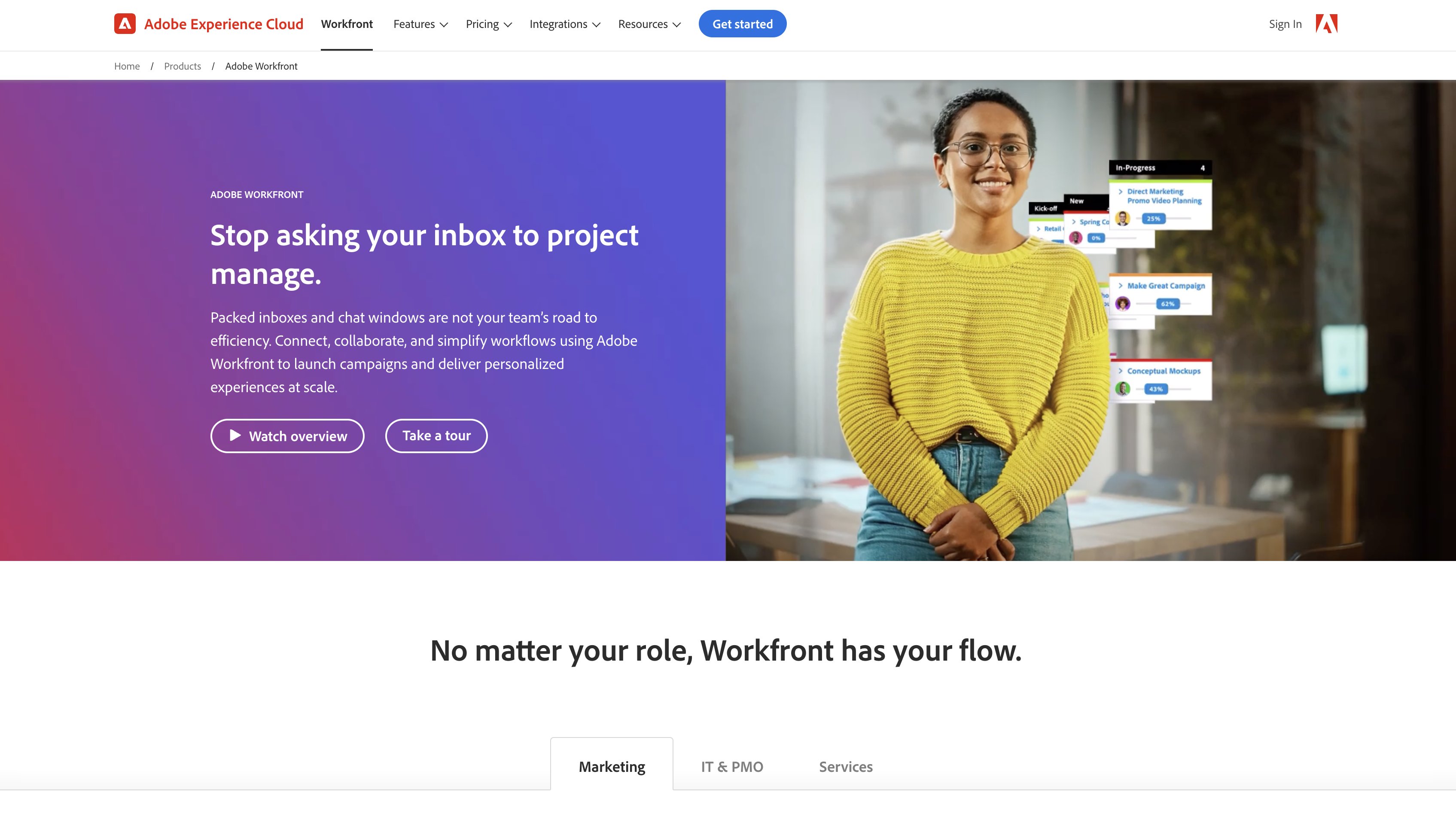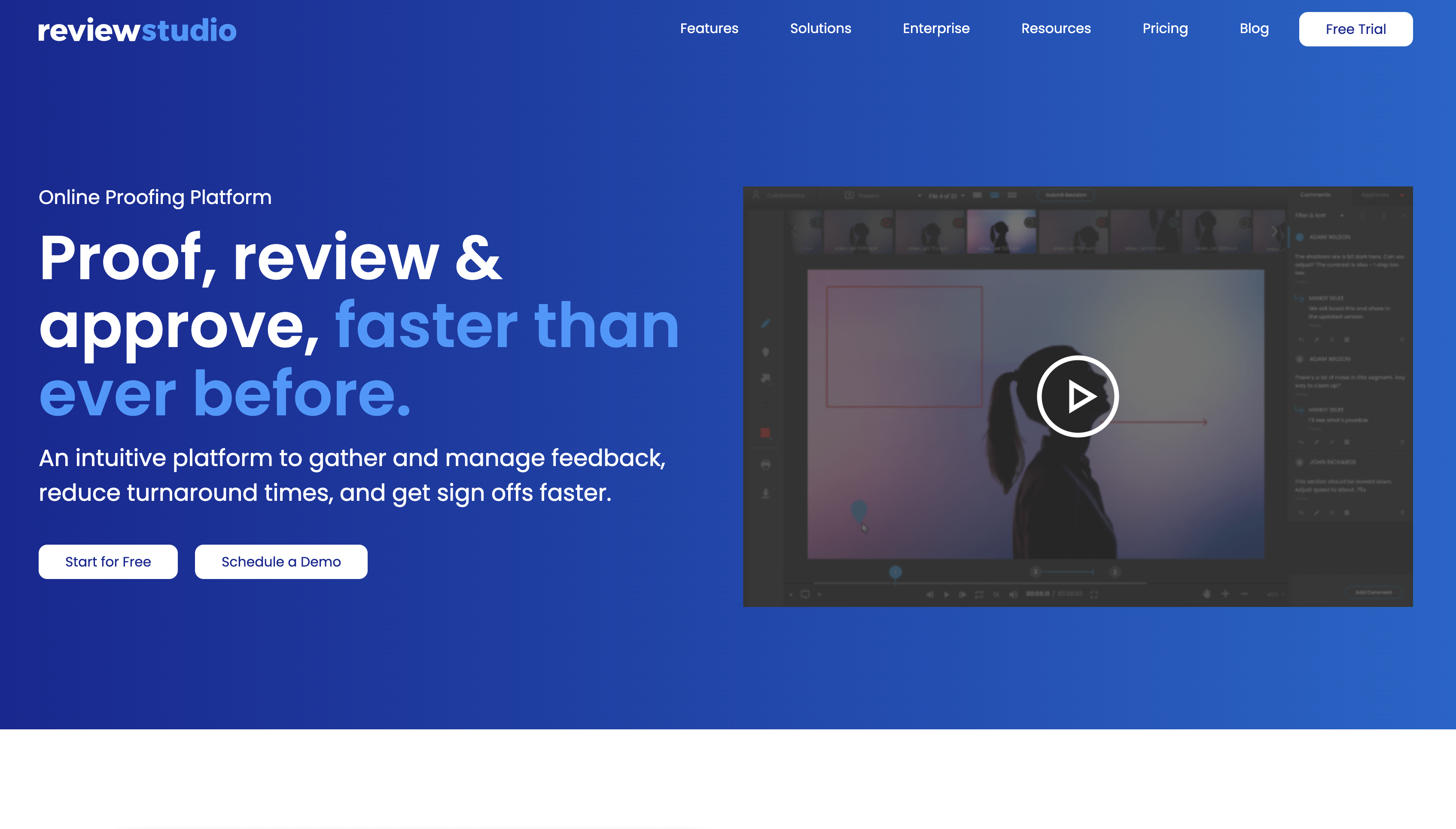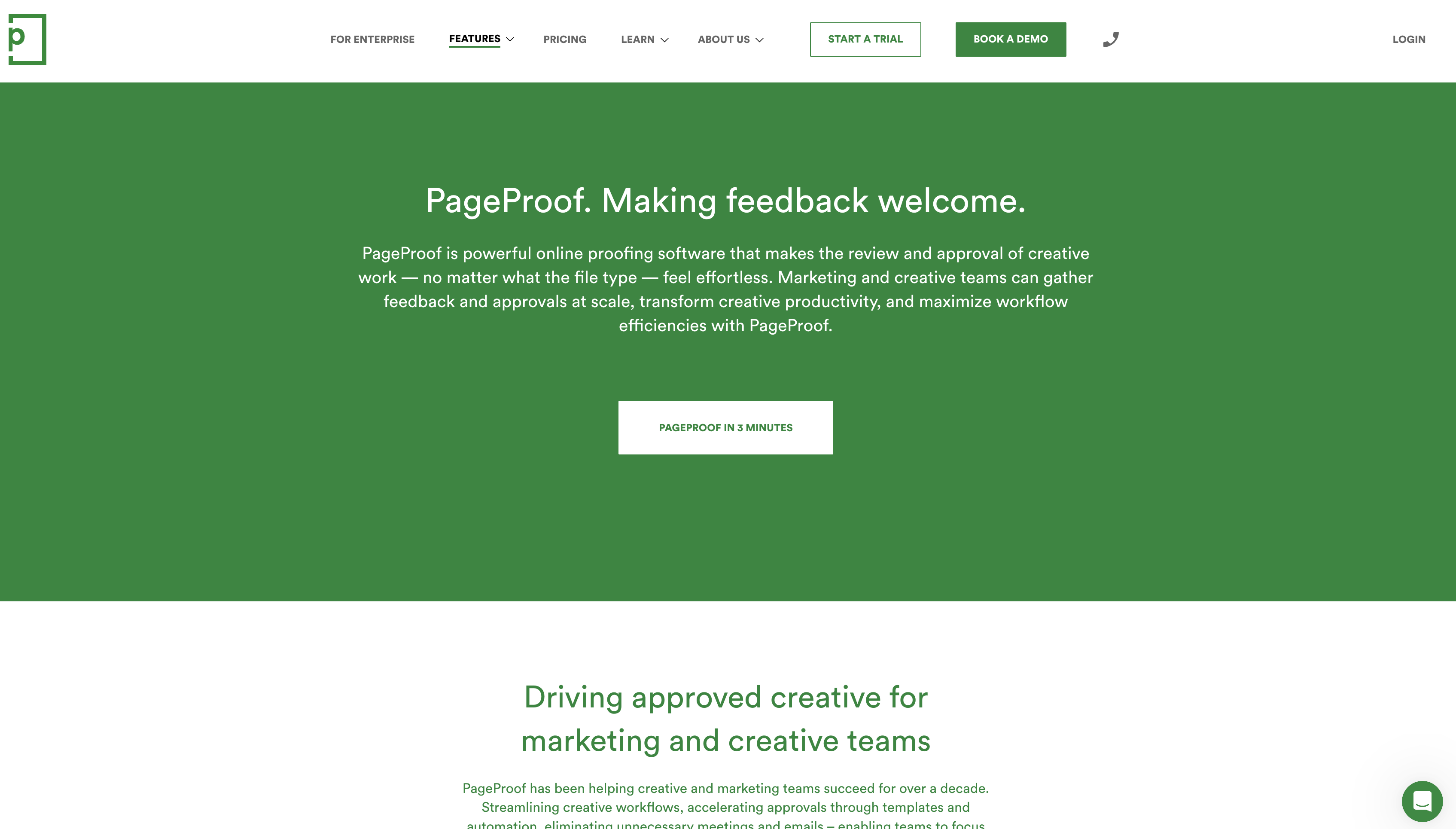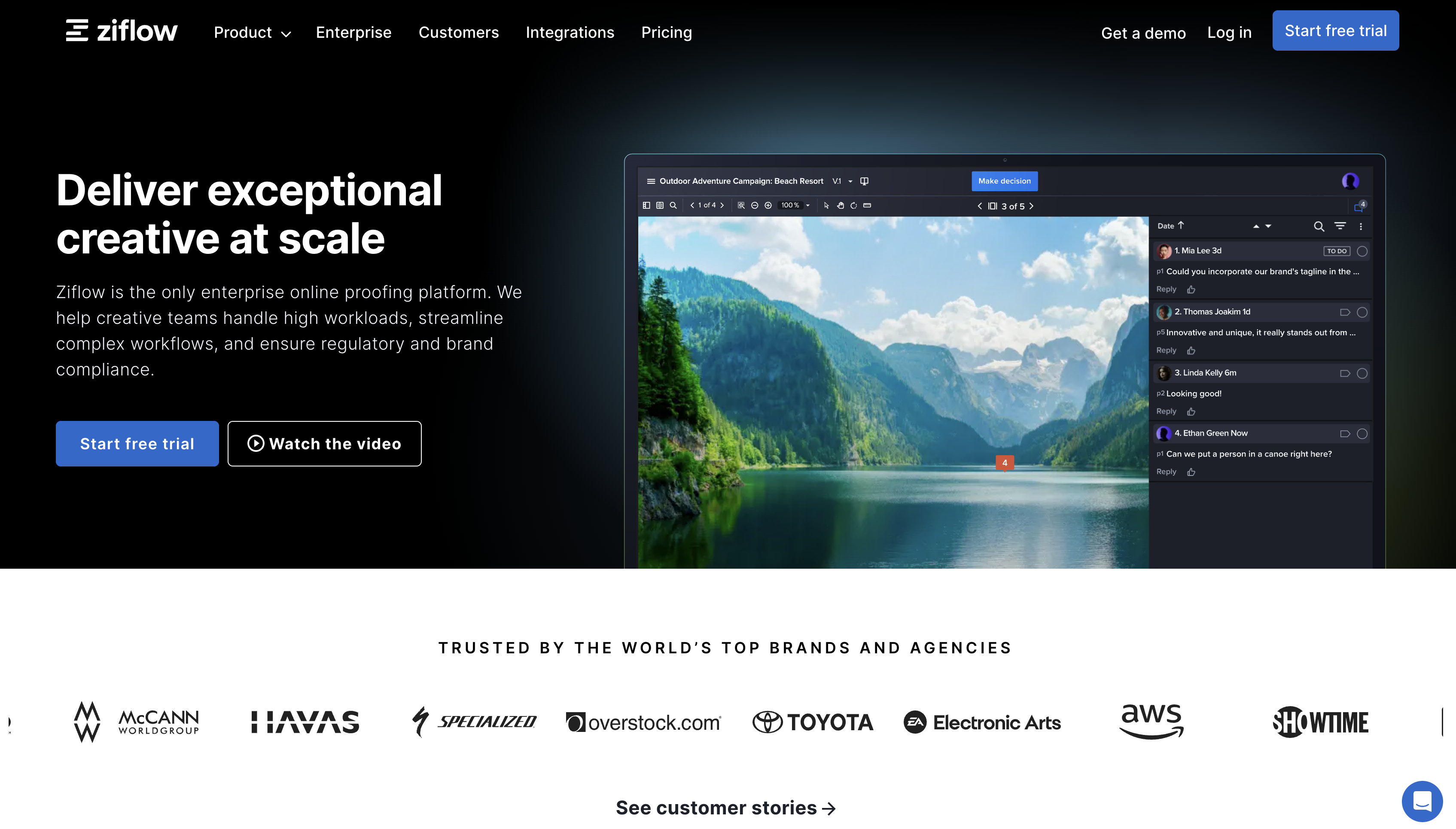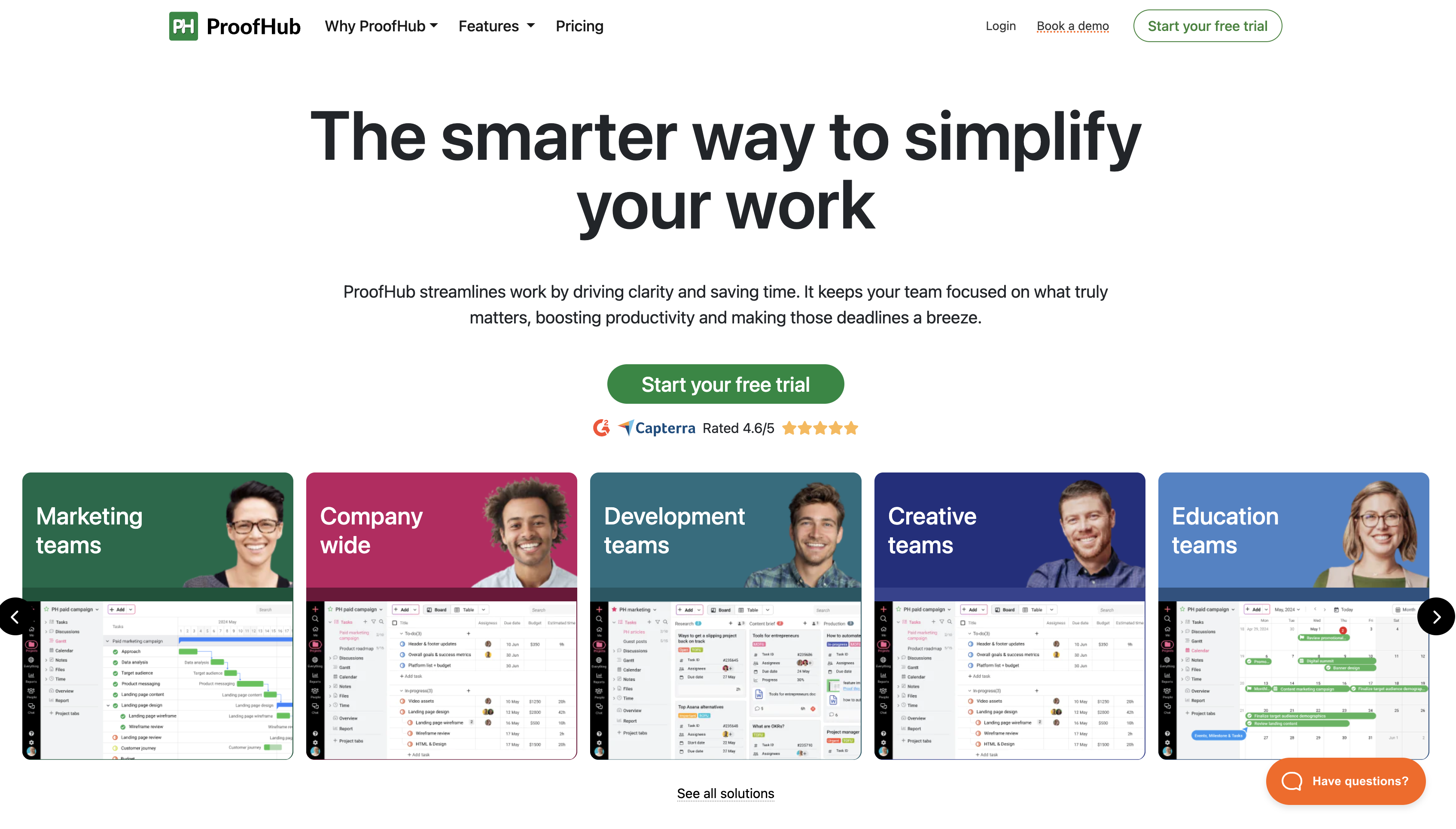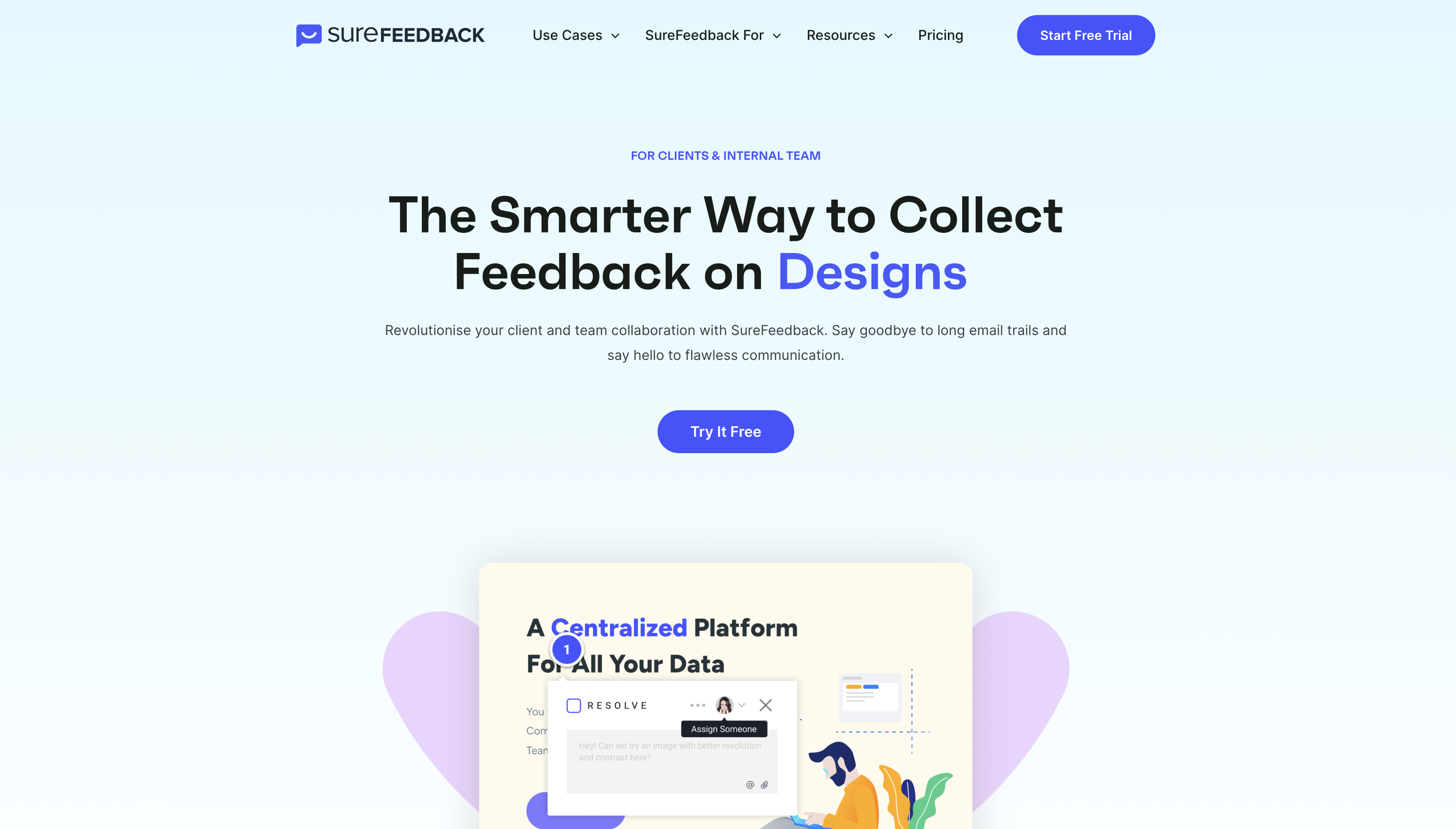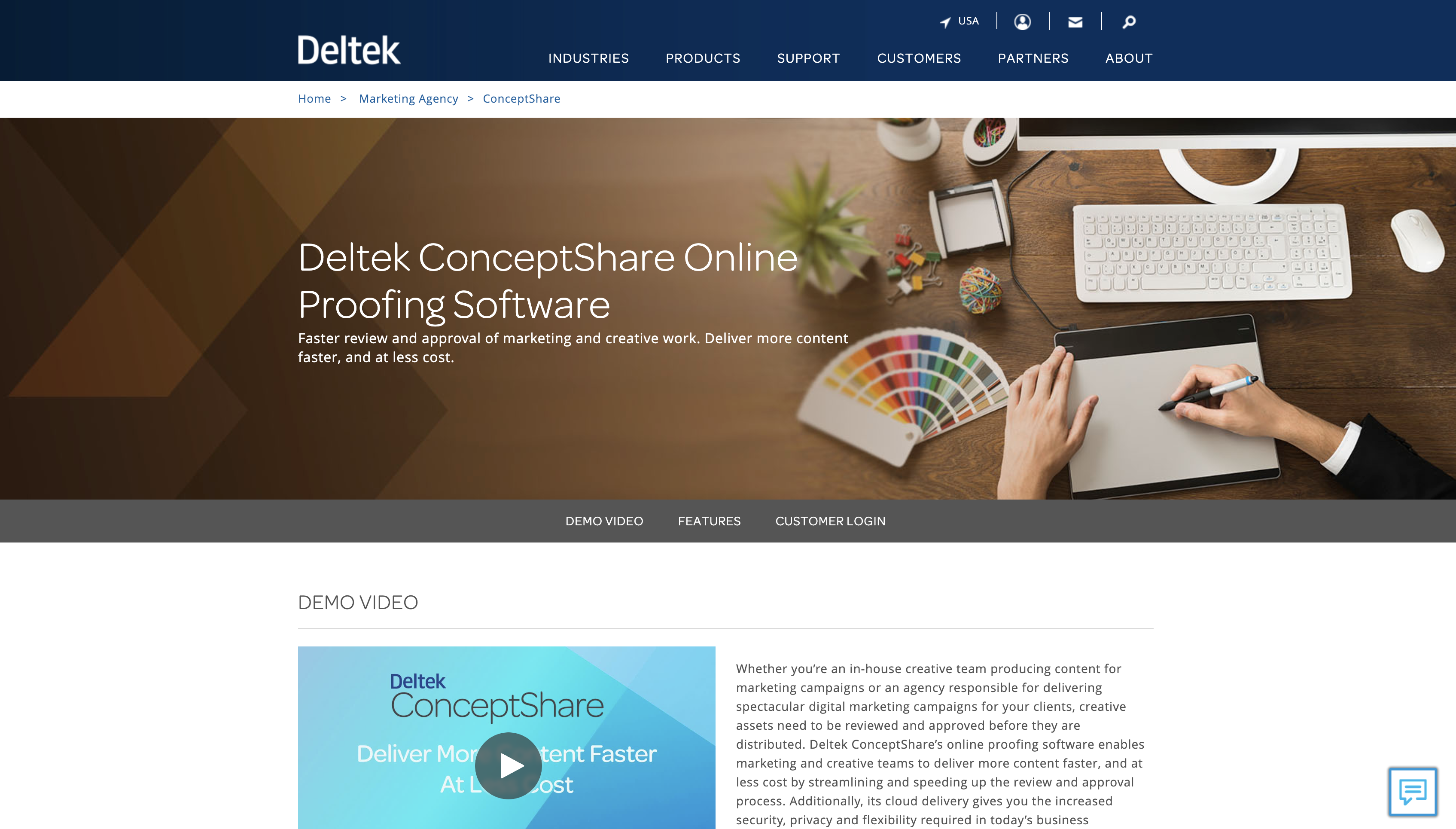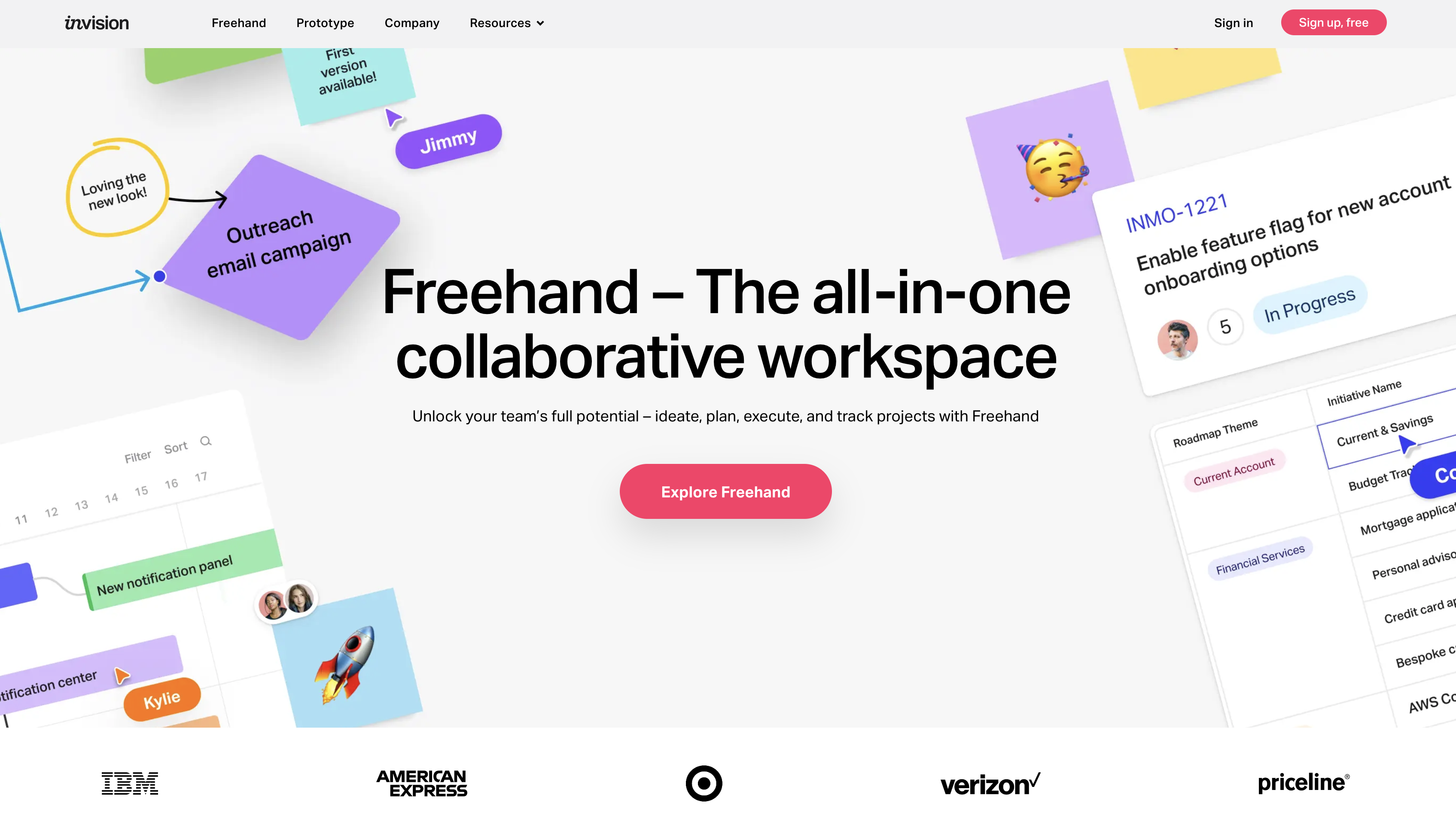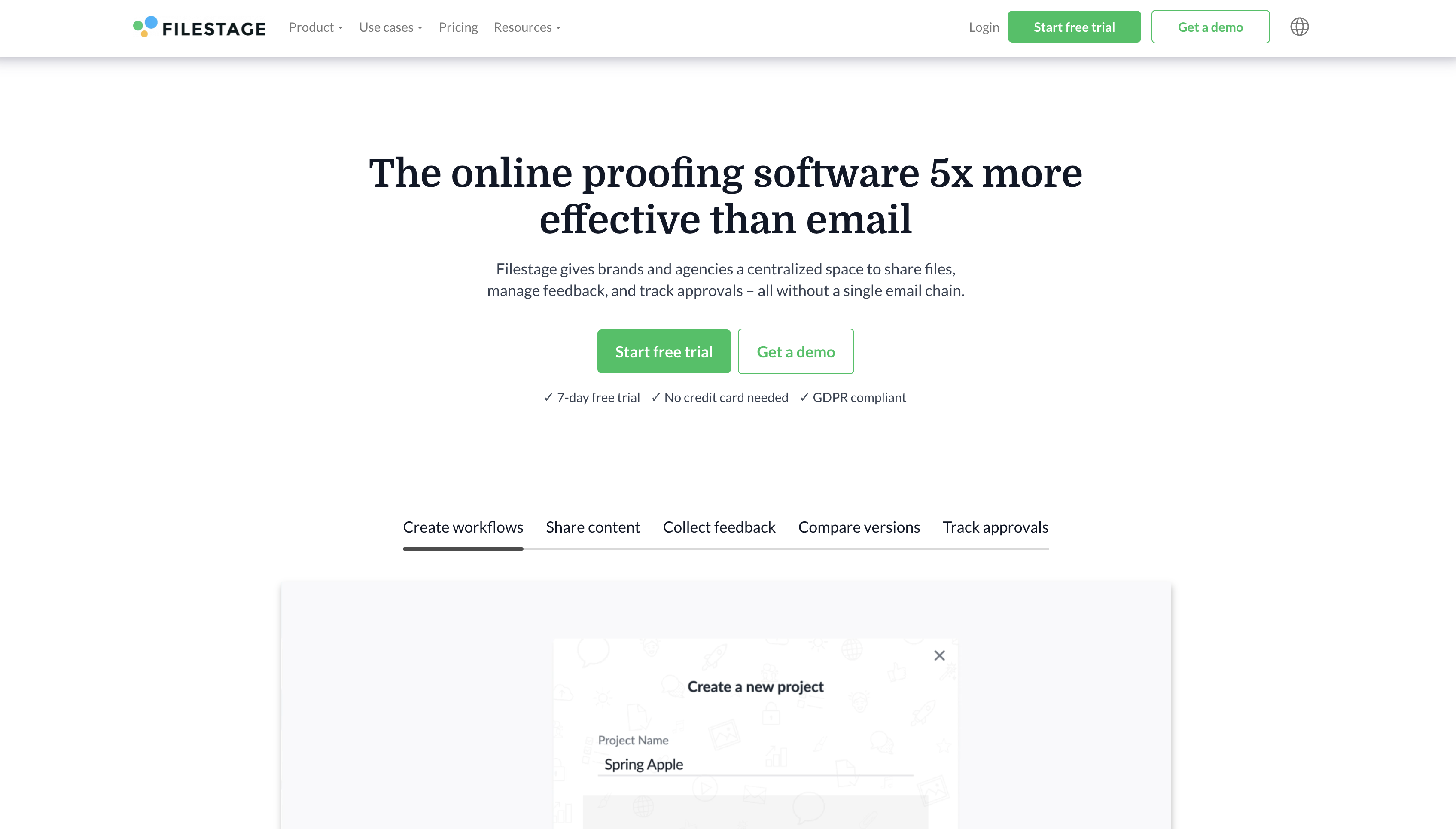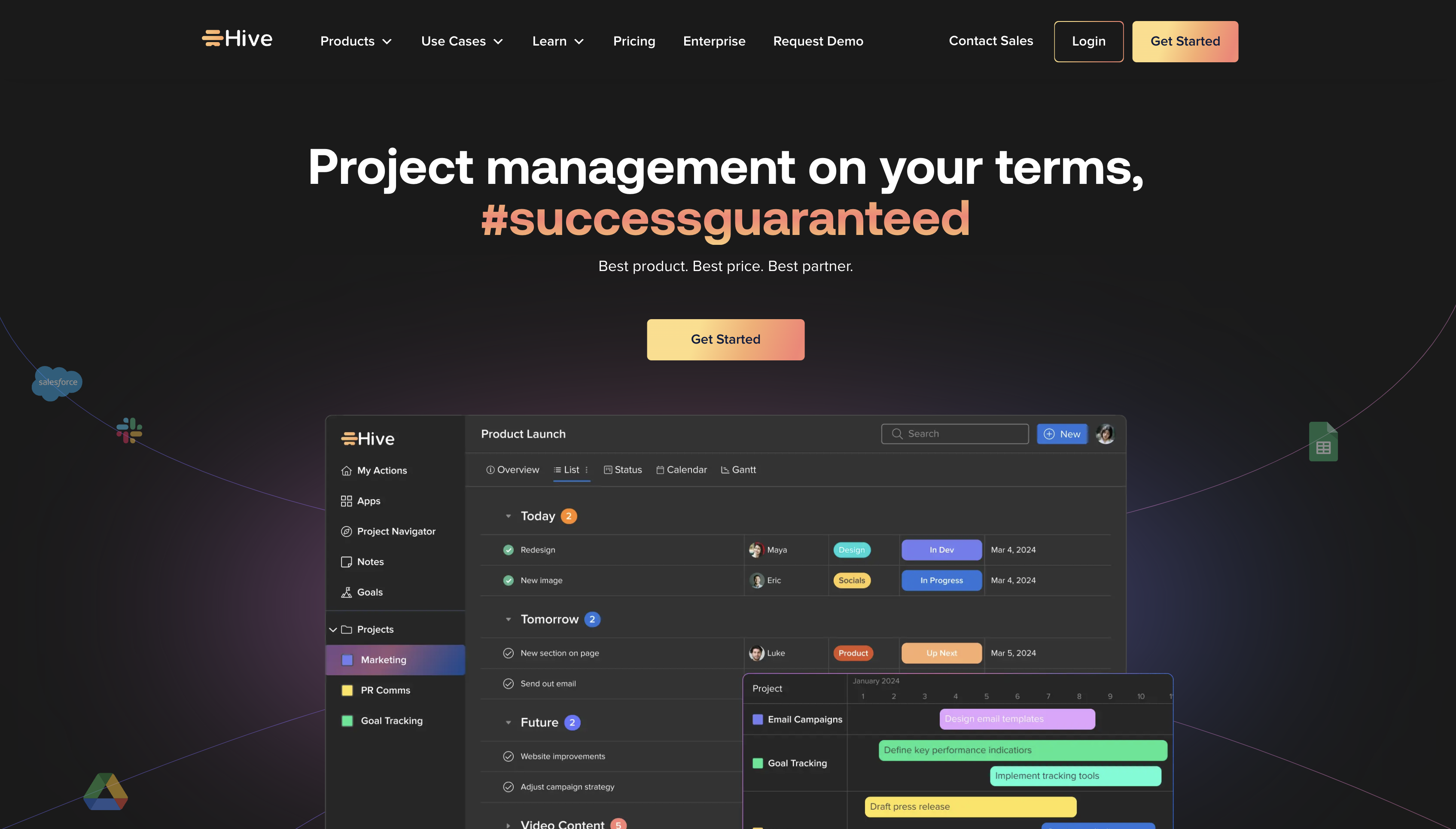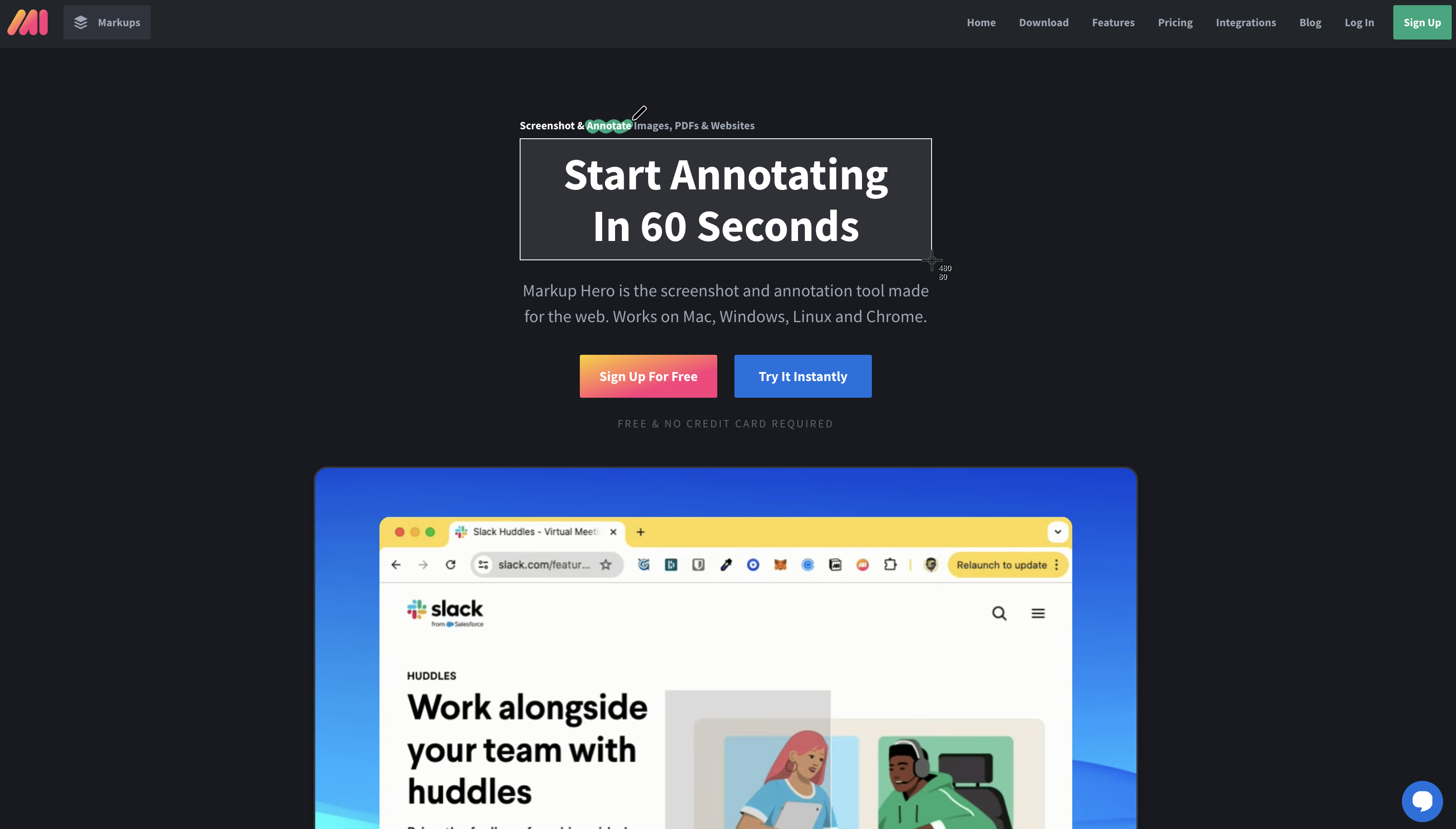15 Best Online Proofing Tools for 2024
In this blog post, we compare 15 of the best online proofing tools for creative teams and web development agencies.
In this blog post, we compare 15 of the best online proofing tools for creative teams, marketing and web development agencies.
Revisions and edits are a normal part of the proofing process for SEO, web copy, and digital marketing.
However, the last thing you need is for proofing and edits to drag on for weeks or months.
You want to get a project signed-off quickly, so you can start the next one.
So, you need online proofing software that makes this work easier.
We compare the 15 best online proofing tools based on features, functionality, use cases, and pricing.
Let’s have a look at some of the best ones out there!
15 Best Online Proofing Tools
Here’s a list of 15 of the most popular online proofing platforms and software on the market.
1. Marker.io
Annotate web pages and send feedback directly to your project management tool without leaving your website.
Online proofing tools should provide easy-to-implement, actionable feedback from colleagues and clients.
In other words, you need a proofing software that’s:
- Simple for colleagues, clients, and other stakeholders to use;
- Powerful enough to produce high-quality feedback. Capture the whole page, include a screenshot, and highlight the issue. It should be immediately clear what needs fixing;
- Effective and does everything you need to reduce back-and-forth for all parties involved.
- Capture technical data like console and network logs, custom metadata, URL, and environment info. These help development teams fix bugs faster.
Marker.io ticks all of those boxes.
Here are a few reasons why Marker.io is awesome as an online proofing tool.
Visual feedback and annotations
When working on a project, you need markup tools that clearly show what needs changing or fixing.
Fortunately, Marker.io has it all:
- Arrows
- Shapes
- Text over screenshots
- Blur (for sensitive information…)
- Different colors
- Emojis
It doesn’t get much more visual than that!
Everything you need to say can be overlaid onto screenshots. Plus, you can leave a more detailed note too.
Marker.io also has file sharing, so reporters can leave files and docs in different formats for devs to action.
Sending online proofing feedback and revision requests with the widget is a simple 3-step process:
- Notice something that needs changing, click the button
- Fill out the report and input details
- Click “Create issue”—done!
Install the widget via a Javascript snippet or use a browser extension like Chrome.
Check it out in action:
Marker.io also lets you create more detailed forms for internal users.
Customize form fields to “Assignee,” “Priority,” or “Category” for your QA team or other users.
2-way sync with project management tools
Marker.io offers deep 2-way integrations with project management tools and software.
Unlike other online proofing tools, you don’t need to switch back and forth as every piece of feedback syncs with your PM tool.
Marker.io integrates with Jira, Trello, Linear, and loads of others!
The benefit of this is:
- Every piece of visual and proofing feedback automatically goes into your PM tool;
- Nothing gets overlooked or lost in email chains or Slack threads;
- Our sync works both ways. When an issue is marked “Done” in your PM tool, it’s marked “Resolved” in Marker.io.
Project managers can enable notifications to keep reporters in the loop when an issue is resolved.
Check out our 2-way sync in action:
Data-rich bug reports
Not everyone knows what technical data is needed when sending in a bug report.
It takes too much time to remember everything. Non-technical people will forget or miss details.
Instead, you need a tool that captures the following automatically:
- What URL they were on (for staging as well as live sites);
- Environment (OS, device, browser, etc.) and console logs so devs can reproduce the bugs easily;
- Metadata;
- Session replay/recording, etc.
With Marker.io, this data is automatically collected—and sent off to your PM tool with the rest of the report.
Session replay
Even when bug reports contain a lot of detail, there’s always something missing.
To reproduce bugs, devs and designers need to seeexactly what happened and what a user did when submitting the report.
Well—Marker.io's toolkit includes the Session Replay feature for that reason.
Simply click the “Watch replay” link straight from your PM tool.
You can then watch the last 30 seconds (or more) before the report was submitted.
Although this is primarily for bug reports it can be pretty handy for online proofing and feedback, too.
Check out session replay in action:
Want to give Marker.io a go?
Try Marker.io free for 15 days as an easy-to-use online proofing software suite.
Pricing: starts at $39/mo.
2. GoVisually
Online proofing software for creative agencies.
Best for: Marketing teams and working on visuals.
GoVisually is an online proofing software suite that’s ideal for visual, marketing teams, and design agencies.
Key features:
- Review visual work faster;
- Collaborate during the proofing process and design a new version together;
- Share, review, and approve everything from live websites to PDFs and videos.
Pros: Makes online proofing easier, whether SEO web copy or visuals and graphics.
Cons: Clients can get confused with the zoom function and other limitations.
Alternatives: Marker.io and Aproove.
Pricing: From $60/mo.
3. Aproove
A cloud-based online proofing and collaboration tool.
Best for: Design and dev agencies that work with a lot of clients.
Aproove manages creative projects from briefing to completion, including the proofing process.
Key features:
- Streamline creative collaborative projects with an end-to-end management suite;
- Manage previous versions of a project with ease;
- Work on project approval internally and with clients
Pros: Extensive range of useful features for designers and design project managers.
Cons: More expensive than other tools, and that’s the SMB version. The Enterprise version with other tools is custom-based pricing.
Alternatives: Aproove and InVision.
Pricing: From $750/mo.
4. Adobe Workfront
Streamline online proofing with this PM tool for creative teams.
Best for: Teams already well-integrated with Adobe products.
Adobe Workfront, now part of Adobe Creative Cloud, is a project management tool that includes online proofing solutions.
Key features:
- Manage collaborative projects at scale;
- Plan and iterate creative work;
- Use campaign milestones and loads of other Adobe Creative Cloud features.
Pros: Part of Adobe Creative Cloud, so ideal if you already use Adobe tools.
Cons: Quite expensive for smaller agencies and startups.
Alternatives: ReviewStudio and InVision.
Pricing: Custom quote.
5. ReviewStudio
Implement simplified workflows for smarter collaborative working.
Best for: Creative teams, studios, and agencies.
ReviewStudio is an online proofing platform for creative teams, studios, and agencies.
Key features:
- A collaborative environment: centralize your content, then review and annotate it together;
- A comprehensive set of markup and annotation tools;
- Advanced version control, to easily manage multiple iterations of a project.
Pros: Makes it easier for design teams to work with clients for design asset approval.
Cons: Doesn’t integrate with many PM tools and you can’t filter clients according to the project.
Alternatives: Aproove and InVision.
Pricing: From $15/mo per user.
6. PageProof
Online feedback and proofing streamlined.
Best for: Quick feedback on a single document.
PageProof is a powerful online revisions solution to manage the proofing process.
Key features:
- Collaborate and provide feedback in real-time on any file type;
- Keep track of changes made during the proofing process with version control;
- Use automation to simplify task management with reminders, notifications, and task assignments.
Pros: Ideal for designers and agencies that need a collaborative approval solution.
Cons: The reviewer tools can be overwhelming for reviewers who have less experience with design and collaborative SaaS tools.
Alternatives: ReviewStudio and InVision.
Pricing: From $249/mo.
7. Ziflow
A creative workflow platform for feedback and project asset completion.
Best for: Reviewing multiple files within the same platform.
Ziflow supports over 1,200 creative assets and file types.
Key features:
- Capture and review across multiple file types in one platform;
- Collaborate together during the review process;
- Ensure everyone involved has signed off on creative assets, and much more!
Pros: Streamlines complex design workflows and the approval process.
Cons: More difficult to upload proofs with the newest version of this product.
Alternatives: InVision and Marker.io.
Pricing: From $249/mo. There is a limited free version for up to 2 users.
8. ProofHub
Collaborate more effectively with this creative platform, replacing 6-7 apps with one.
Best for: Project management.
ProofHub is a project planning software suite for creative teams and agencies.
Key features:
- Create customizable proofing workflows to define your own review and approval processes;
- Maintain a version history of all your files, so you can easily go back and track changes made;
- Solid markup and annotation features for documents, images, and designs.
Pros: Lots of handy features for designers and clients collaborating on projects.
Cons: Notifications and pins can quickly get overwhelming if you're not used to a workflow like this.
Alternatives: Ziflow and InVision.
Pricing: From $99/mo.
9. SureFeedback
Gather project feedback on WordPress sites more easily.
Best for: WordPress website projects.
SureFeedback (previously ProjectHuddle) is a WordPress plugin for website dev and design feedback.
Key features:
- Keep your clients in the loop and collect their feedback with a client feedback portal;
- Simplify the feedback collection process on WordPress websites;
- Use version control features to easily compare changes and switch between iterations.
Pros: Easy to use and a WordPress plugin.
Cons: Poor support and requires training so clients understand how to use it.
Alternatives: Marker.io and InVision.
Pricing: From $119/mo.
10. Deltek ConceptShare
Digital proofing for creative assets and campaigns.
Best for: Designers and creatives.
Deltek ConceptShare is an online proofing software solution.
Key features:
- Review and share dozens of different file types;
- Collaborate on the approval process internally and externally;
- Integrate it with other Deltek software, Jira, and several more PM tools.
Pros: Makes the content review process easier and faster.
Cons: Limited ability to add files to reviews hampers workflow, and the lack of an onboarding video makes it hard for new users.
Alternatives: InVision.
Pricing: Custom quote (free trial provided).
11. InVision
An all-in-one collaborative whiteboard.
Best for: Ideating and brainstorming as a team or collaboratively.
InVision’s Freehand has everything creative teams need to work together and with clients.
Key features:
- Create interactive prototypes for websites and apps to collect early stakeholder feedback;
- Comment and draw directly on designs, annotate specific areas;
- Maintain a history of reviews and iterations.
Pros: A great space for creatives to collaborate with clients on website and app prototypes and design assets.
Cons: Clients can't copy the content on the prototype to make edits.
Alternatives: SureFeedback.
Pricing: From $15/mo with a free trial available.
12. Ashore
Online proofing software for creatives.
Best for: Online collaboration.
Ashore is a creative collaboration platform and online proofing solution.
Key features:
- Work together on anything from PDFs to audio files;
- Ask clients for feedback within the tool;
- Benefit from having a branded proofing dashboard for the sign-off process.
Pros: Designers like this tool as it makes working on PDFs a lot easier.
Cons: Interface (UX/UI) is still a bit clunky and integrations with other tools are limited.
Alternatives: ProofHub.
Pricing: From $18/mo.
13. Filestage
Online proofing and review software in one powerful package.
Best for: Creative teams, writers, and SEO or design agencies.
Filestage describes itself as “The review and approval platform that runs itself.”
Key features:
- Communicate and work together on creative projects;
- Get the feedback you need on any file type;
- Make reviews and approvals easier for everyone.
Pros: Simplifies the online and creative asset approval process.
Cons: Setting up a file to be reviewed can be confusing, the UI needs work.
Alternatives: SureFeedback and InVision.
Pricing: From €59/mo (approximately $65).
14. Hive
Online proofing and project management rolled into one.
Best for: Project managers and creative leads.
Hive is an online proofing solution and project management software.
Key features:
- Proofing and approval tools
- Feedback and communications for internal team members and clients
- Project management suite and analytics.
Pros: Lots of features and a lot cheaper than many PM suites.
Cons: The UX at times, how projects are organized, and server stability.
Alternatives: InVision.
Pricing: From $7/mo per user.
15. Markup Hero
An all-in-one collaborative creative suite for designers and developers.
Best for: Quickly sharing markups on ideas.
Markup Hero is a powerful platform for online proofing of digital assets.
Key features:
- Capture and share ideas for markups with a screenshot app or PDF uploader.
- Lots of drawing, annotation, and cropping tools
- Lots of communication and organizational tools within the platform.
Pros: Makes it really easy to start sharing design assets for client feedback.
Cons: Some features, such as screenshot capture for smaller areas don’t work very well.
Alternatives: ReviewStudio and InVision.
Pricing: From $5/mo per user.
Frequently Asked Questions
What are online proofing tools?
Online proofing tools, or online proofing software are SaaS platforms that help creative teams collaborate on projects.
Teams using online proofing software include developers, marketers, and designers, whether agency or in-house.
Online proofing accelerates collaborative working on web design, marketing, or publishing projects.
Anything that needs to be published to a high standard with quick changes requires online proofing.
Online proofing software makes the end-to-end process easier and quicker for everyone, including stakeholders and clients.
What features do I need from an online proofing tool?
Here are the features you should be looking for:
- Any tool you use should make online proofing easier and more streamlined for teams;
- Automate the collaborative, editing, and sign-off process for creative projects;
- Integrate this tool with others, such as project management software.
Wrapping up...
So there you have it: 15 of the best online proofing tools on the market.
Did we miss your favorite tool? Let us know on Twitter or via e-mail!
What should I do now?
Here are three ways you can continue your journey towards delivering bug-free websites:
Check out Marker.io and its features in action.
Read Next-Gen QA: How Companies Can Save Up To $125,000 A Year by adopting better bug reporting and resolution practices (no e-mail required).
Follow us on LinkedIn, YouTube, and X (Twitter) for bite-sized insights on all things QA testing, software development, bug resolution, and more.
Frequently Asked Questions
What is Marker.io?
Who is Marker.io for?
It’s perfect for agencies and software development teams who need to collect client and internal feedback during development, or user feedback on live websites.
How easy is it to set up?
Embed a few lines of code on your website and start collecting client feedback with screenshots, annotations & advanced technical meta-data! We also have a no-code WordPress plugin and a browser extension.
Will Marker.io slow down my website?
No, it won't.
The Marker.io script is engineered to run entirely in the background and should never cause your site to perform slowly.
Do clients need an account to send feedback?
No, anyone can submit feedback and send comments without an account.
How much does it cost?
Plans start as low as $49/mo per month. Each plan comes with a 15-day free trial. For more information, check out the pricing page.
Get started now
Free 15-day trial • No credit card required • Cancel anytime