Top 9 ProjectHuddle Alternatives in 2023: Which One is Right For You?
In this blog post, we look at the 9 best alternatives and competitors to ProjectHuddle based on features, use cases, and pricing.
In this blog post, we look at the 9 best alternatives and competitors to ProjectHuddle based on features, use cases, and pricing.
Are you looking for a ProjectHuddle alternative?
Need a WordPress feedback plugin with more functionality that easily integrates with your PM tools and tech stack?
We’ve got your back—read on!
ProjectHuddle comes with a long list of features. Its core functionality rests on image mockup feedback and contextual feedback on live websites.
While it is loved for its user-friendly interface and intuitive design, ProjectHuddle doesn’t come without problems:
- Performance issues that cause slow load times;
- Limited customization options;
- Lack of a responsive support team, often taking weeks to reply to customer requests.
ProjectHuddle pricing comes in three tiers:
- Regular annual subscription for $109;
- Pro annual subscription for $139;
- Lifetime Ultimate subscription for $599.
It’s definitely reasonable—but does it have all of the features your web dev agency needs for client projects?
With all of this in mind, let’s take a look at some of the best ProjectHuddle alternatives on the market.
9 Best ProjectHuddle Alternatives
Here’s a list of the best ProjectHuddle alternatives for collecting website feedback.
1. Marker.io
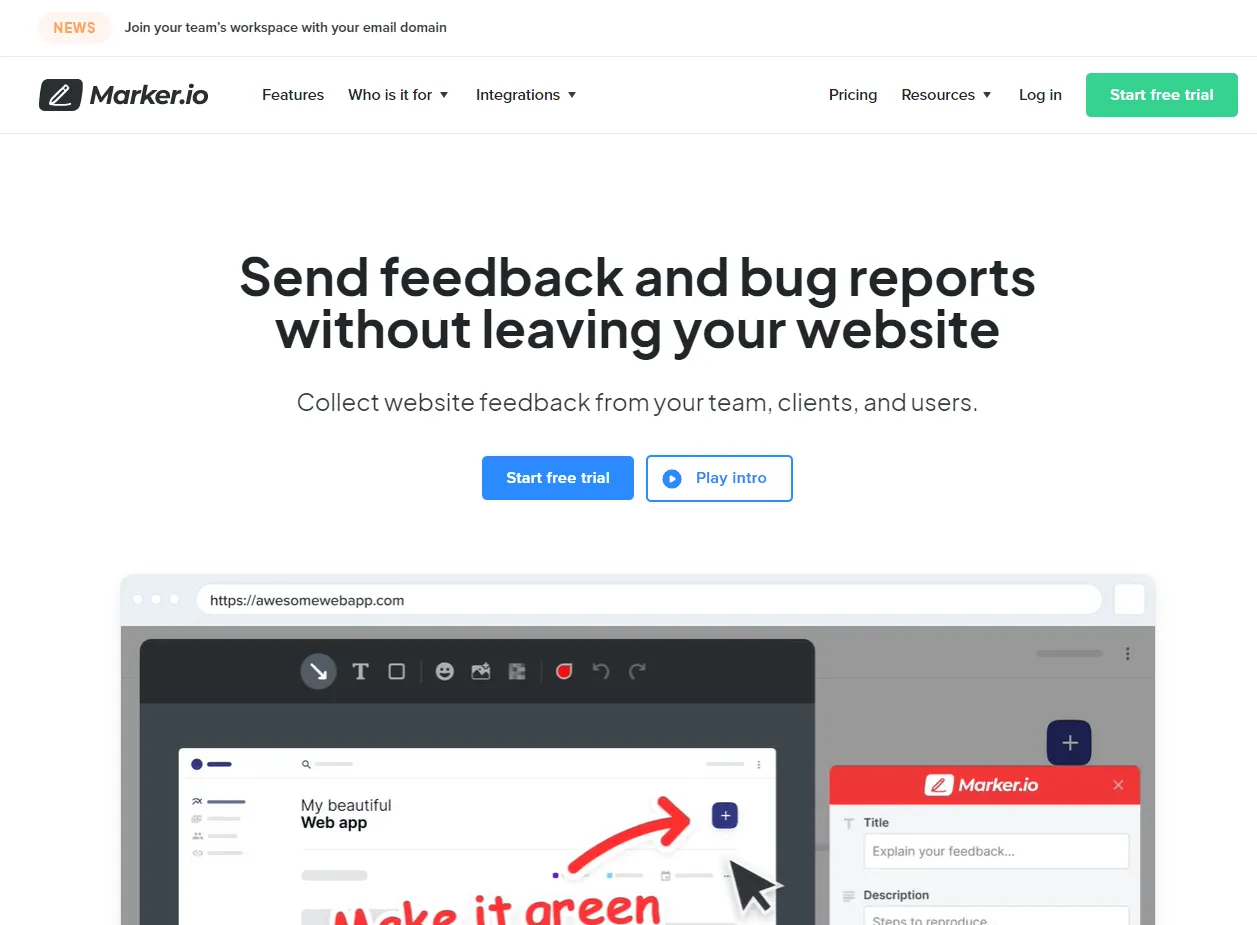
Collect visual feedback from clients and users—and send it straight to your project management tool.
Website feedback should be easy to collect.
Ideally, the perfect website feedback tool should be:
- Simple to use for clients, web visitors, internal QA, and other stakeholders;
- One-click, on any web page, so that it’s effortless for anyone to send website feedback. Capture the whole page, including a screenshot, and annotate the issue or feedback. For devs, it should be immediately clear what needs fixing or changing;
- Keeps your inbox free. Everything goes into your PM tool, so issues/feedback can be assigned, problems solved, and clients automatically updated;
- A source of technical data. Console and network logs, custom metadata, URL, environment info—you name it. All of this ensures that dev teams can fix bugs faster.
The good news is, Marker.io ticks all of those boxes. Plus, it offers unlimited projects and user feedback.
Here are a few reasons why Marker.io is a great website feedback tool and a powerful ProjectHuddle alternative.
Time-saving visual feedback and annotations
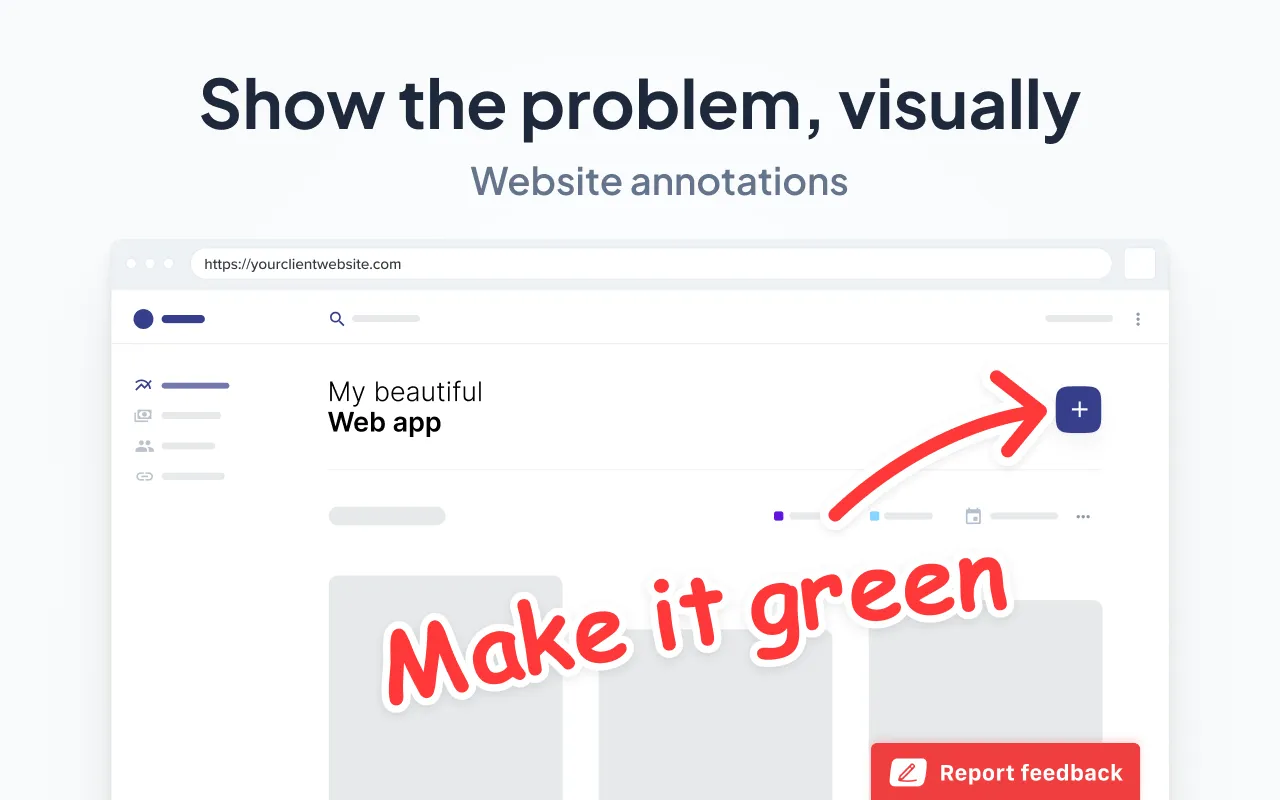
When working on a web dev project, you need a website feedback tool that makes feedback easy to understand and implement.
Fortunately, Marker.io's visual website feedback tool comes with a ton of markup options:
- Arrows
- Shapes
- Text over screenshots
- Blur (for sensitive information…)
- Different colors
- Emojis
Everything clients, web visitors, or QA testers need to say can be overlaid onto screenshots. Plus, you can leave a more detailed note too.
Sending feedback with Marker.io is a simple, 3-step process:
- Notice something that needs changing? Just click the button.
- Fill out the report, and input details.
- Click “Create issue”—done!
You can install the widget via a WordPress plugin or with the Javascript snippet. Or you can use our Chrome extension!
Check it out in action:
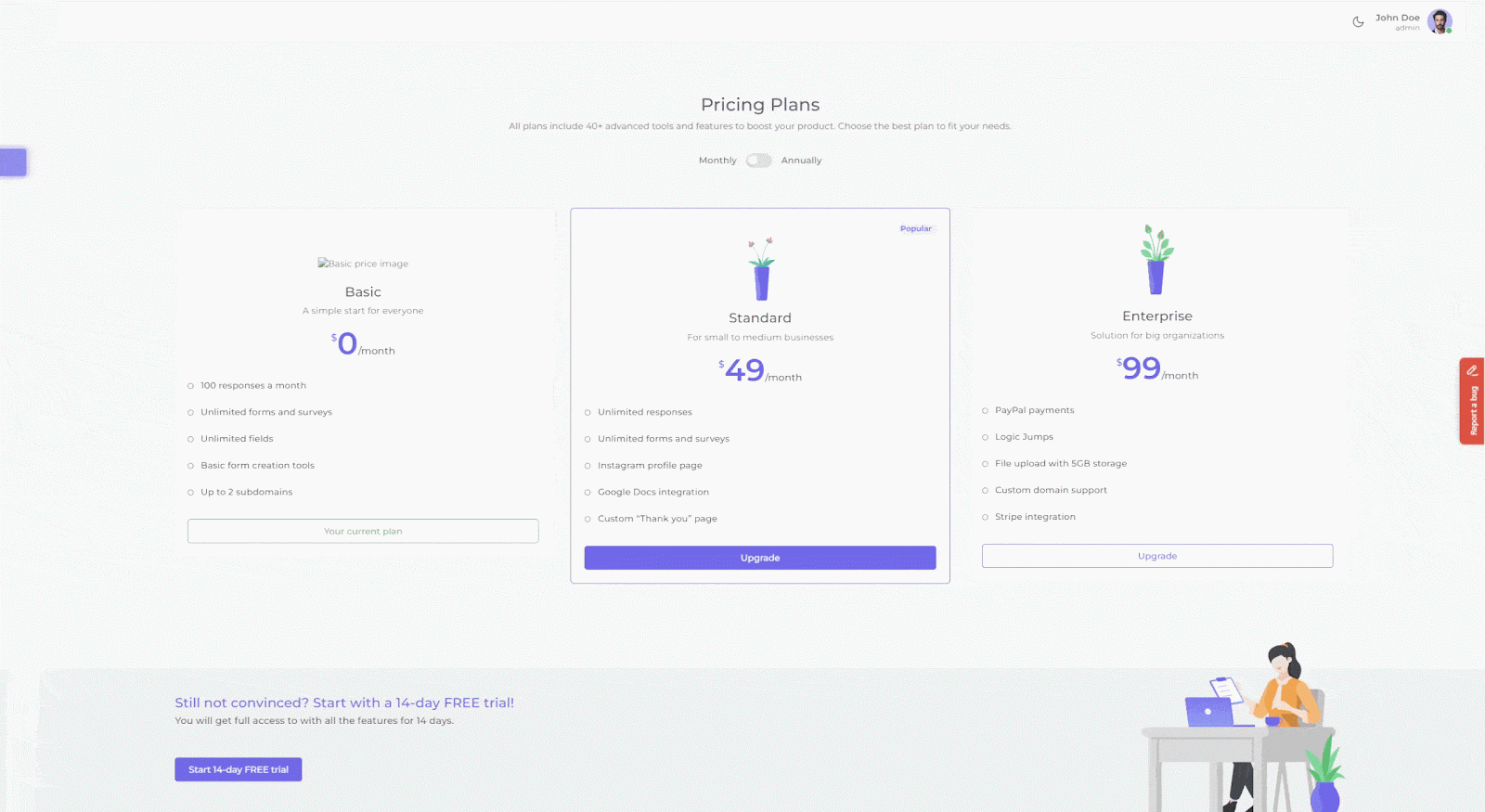
With Marker.io, you can also create detailed forms—whether for your internal users, or for your clients.
For example, you can customize form fields to “Assignee,” “Priority,” or “Category” for your QA team and other logged-in users, but keep it to a simple “What’s the issue?” for website visitors.
Data-rich feedback and bug reports
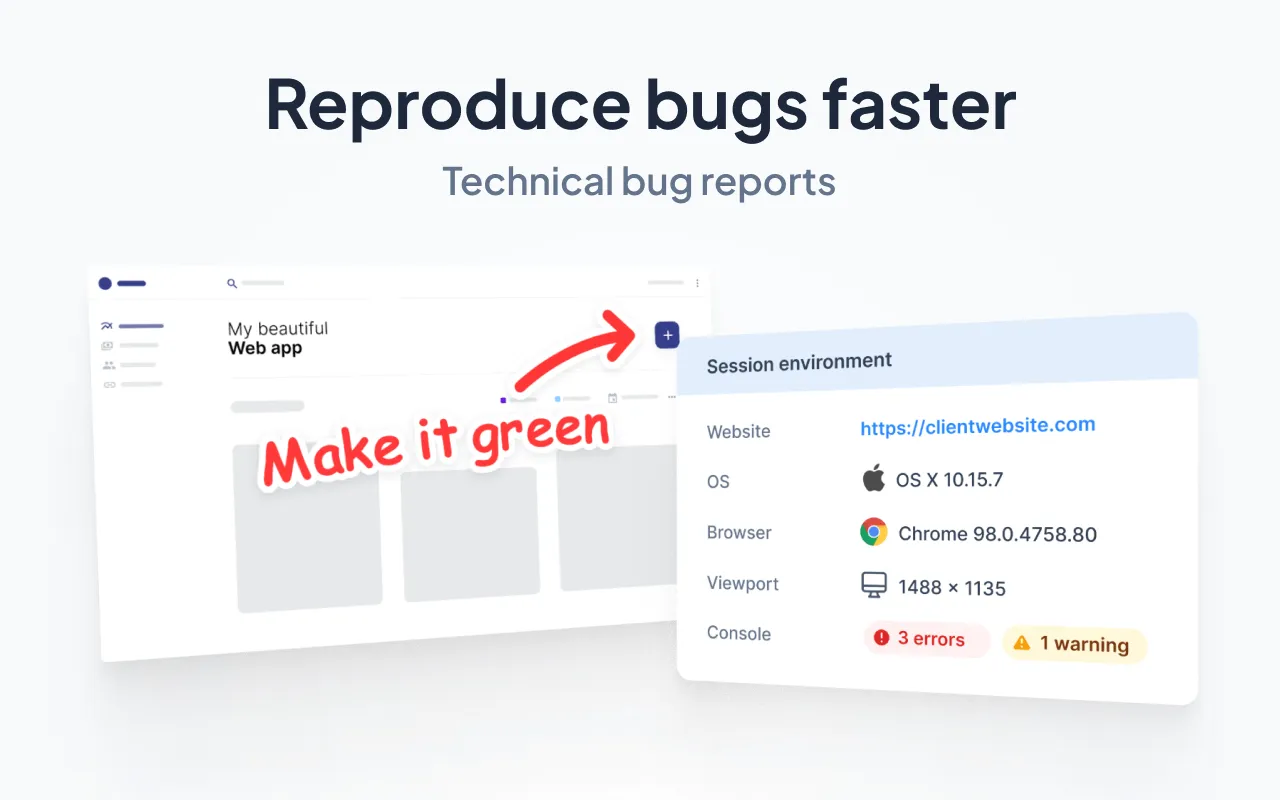
Most people don’t know what technical data is needed when sending in a bug report.
Clients forget or miss details. You end up using templates, but even then—that’s not enough.
To make this easier, you need a tool that automatically captures the following:
- What URL they were on;
- Environment (OS, device, browser, etc.) and console logs so devs can reproduce the bugs);
- Metadata;
- Session replay/recording, etc.
With Marker.io, this data is automatically collected—and sent off to your PM tool with the rest of the report.
2-way sync with PM tools

One of the main advantages of Marker.io is the deep 2-way integrations with project management tools.
Unlike other website feedback plugins, you don’t need to go back and forth between your PM tool and another app.
The benefit of this is:
- Every piece of visual feedback and every bug report automatically goes into your PM tool;
- Nothing gets overlooked or lost in email chains, Slack threads, messages, or on pieces of paper;
- Every time an issue is marked as “Done” in your PM tool, that same issue will be marked as “Resolved” in Marker.io.
Project managers can also ensure reporters are kept in the loop and will be notified of issue status by email.
Marker.io integrates with ClickUp, Jira, Trello, Linear, and loads of others!
Check out our 2-way sync in action:
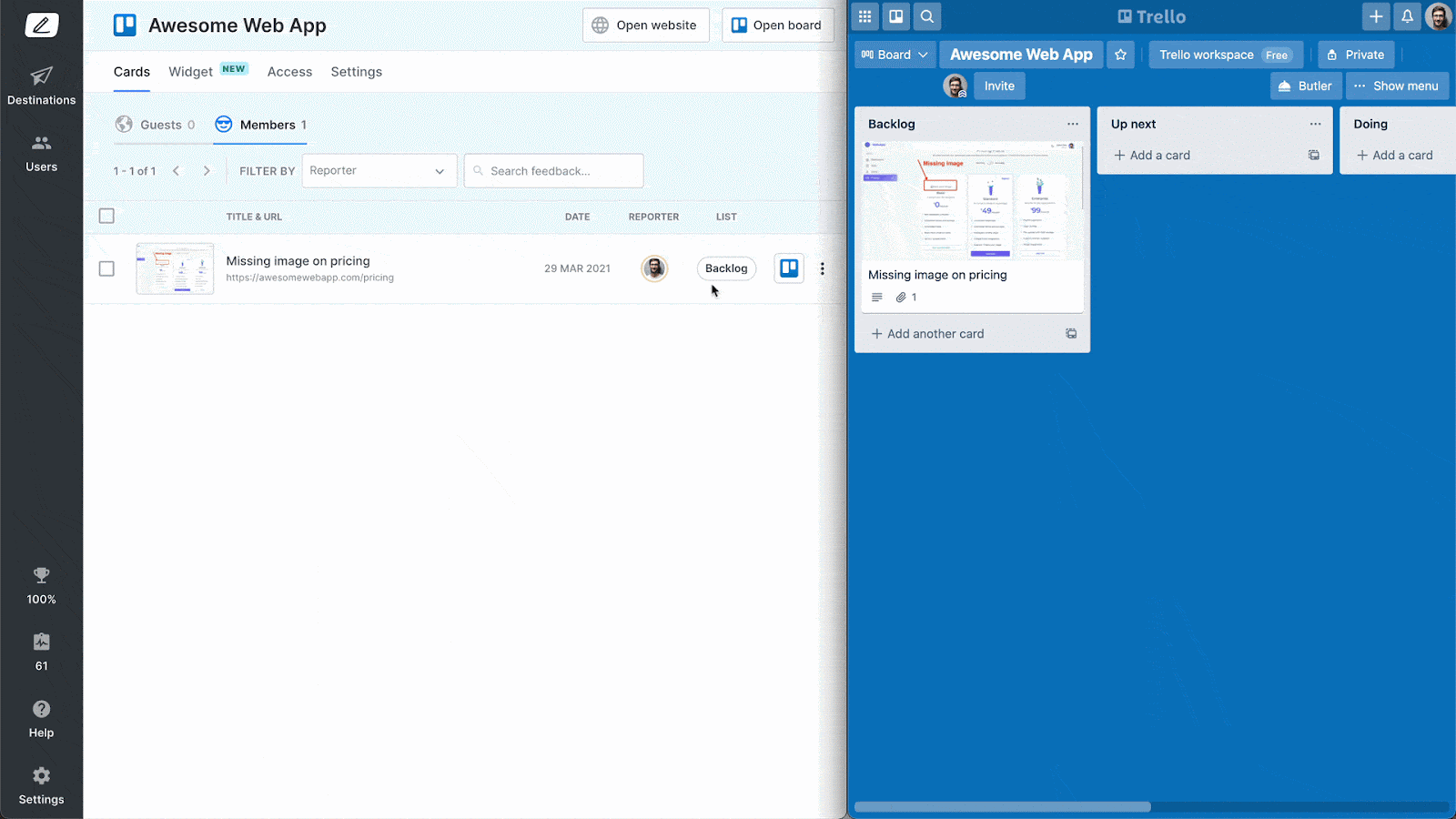
Session replay

Even with detailed bug reports, there’s always something missing.
To make it easier to understand what’s wrong, web developers and designers need to see exactly what happened and what a user was doing when they submitted a report.
Well—Marker.io's toolkit includes a session replay feature for that reason.
And these recordings go straight into your PM tool. Simply click the “Watch replay” link.
You can then watch the last 30 seconds (or more) before the report was submitted.
Check out session replay in action:
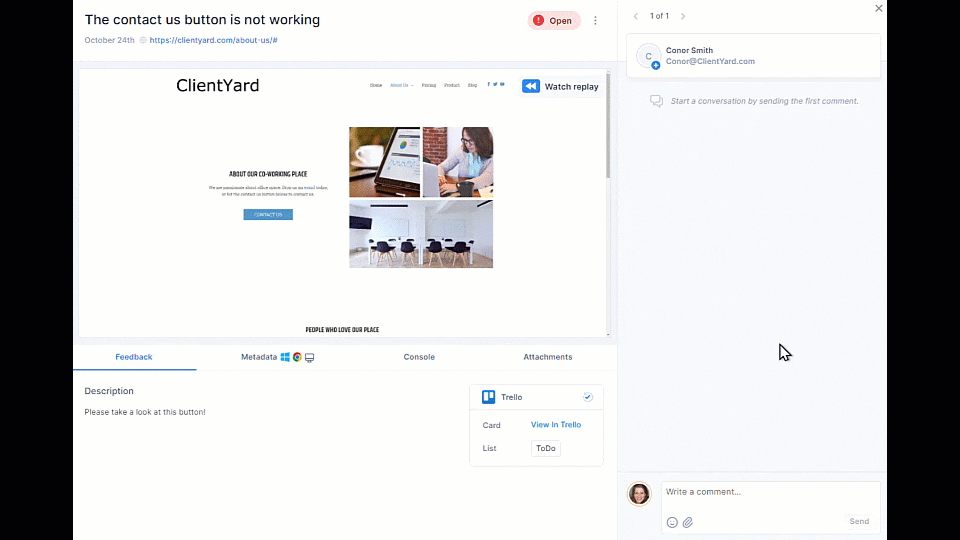
Want to give Marker.io a go?
Try Marker.io free for 15 days as your next ProjectHuddle alternative.
Pricing: starts at $39/mo.
2. ClickUp

Versatile, web-based platform that combines project management, tasks, dashboards, docs, chat, collaboration, and feedback functionalities.
ClickUp provides a comprehensive suite of features in a single tool: “the ultimate productivity hub.”
Additional features:
- Customizable task management with various views (list, board, Gantt chart, Kanban, etc.);
- Easy-to-use documents, whiteboards, and dashboards;
- Automation and workflow customization options for every type of team (engineering to marketing);
- And loads more!
Pricing: From $9/mo (per user)
Find out how you can easily integrate ClickUp with Marker.io here.
3. Jira

Project management software suite.
Jira is a powerful issue tracking and project management tool widely used by software development teams.
Jira comes with:
- Robust issue tracking and ticketing system to manage website feedback and bug reports;
- Agile project management capabilities for managing the entire software development lifecycle from a single PM tool;
- Integration with various development and collaboration tools via the Atlassian Marketplace.
Pricing: From $7.75 per user/monthly (for 10+ teams; it’s free for smaller teams).
Find out how you can easily integrate Jira with Marker.io here.
4. Trello

Flexible and user-friendly project management and collaboration platform.
Trello is another Atlassian product, and is a visual and intuitive project management tool known for being powerful, collaborative, and easy to use.
With Trello, you can:
- View your team’s projects and progress down to the granular level from every angle;
- Automate tasks and workflows with an AI-powered automated system;
- Integrate Trello with other apps you’re already using, called Power-Ups.
Pricing: From $6 per user/monthly.
Find out how you can easily integrate Trello with Marker.io here.
5. Mural

Digital workspace for ideas, project planning, and project management.
Mural is a useful remote collaboration and ideation tool.
If you’re looking to receive and discuss feedback ahead of development, this is your ideal ProjectHuddle alternative.
Mural comes with:
- Virtual whiteboards and sticky notes for brainstorming and project ideation;
- Real-time collaboration wherever your team is working;
- Integrations, so you can use it with other apps and PM tools.
Pricing: From $12 per user/monthly.
6. Red Pen

Feedback, collaboration, and bug reporting tool for creative teams.
Red Pen is built to streamline the feedback process on visual assets such as designs, images, and prototypes.
It comes with:
- A simple and intuitive feedback interface for bug reports and visual notes from team members and clients;
- Easy annotation and commenting on visual files, such as screenshots;
- Context and some technical data can be used to identify the cause of each bug.
Pricing: From $5 per user/monthly.
7. GetFeedback

All-in-one customer experience platform.
GetFeedback is primarily geared towards gathering feedback for customer experiences.
With this platform, you can:
- Create customizable feedback forms and surveys across every channel;
- Analyze real-time analytics of customer experience and journey;
- Use integrations with CRM and marketing automation tools.
Pricing: No public pricing, you would need to contact sales.
8. Backlog

Project management and issue tracking tool for software development teams.
With Backlog, you can focus on managing tasks, bugs, and code repositories throughout the development lifecycle.
Features include:
- Assess project progress in a few clicks (with the core PM features);
- Agile project management with boards, Gantt, burndown charts, and sprints;
- Bug and issue tracking is included.
Pricing: From $35/mo.
9. InVision

Collaborative design tool for designers and teams working with them.
InVision is a prototyping and design collaboration tool widely used by UX/UI designers.
InVision features include:
- Interactive prototyping and animation capabilities (including the ability to create a Whiteboard);
- Design feedback and commenting features;
- Integration with design tools like Sketch and Adobe XD.
Pricing: From $4.95 per user/monthly.
So there you have it: 9 of the best ProjectHuddle alternatives on the market.
Did we miss one? Let us know on Twitter or via e-mail!
What should I do now?
Here are three ways you can continue your journey towards delivering bug-free websites:
Check out Marker.io and its features in action.
Read Next-Gen QA: How Companies Can Save Up To $125,000 A Year by adopting better bug reporting and resolution practices (no e-mail required).
Follow us on LinkedIn, YouTube, and X (Twitter) for bite-sized insights on all things QA testing, software development, bug resolution, and more.
Frequently Asked Questions
What is Marker.io?
Who is Marker.io for?
It’s perfect for agencies and software development teams who need to collect client and internal feedback during development, or user feedback on live websites.
How easy is it to set up?
Embed a few lines of code on your website and start collecting client feedback with screenshots, annotations & advanced technical meta-data! We also have a no-code WordPress plugin and a browser extension.
Will Marker.io slow down my website?
No, it won't.
The Marker.io script is engineered to run entirely in the background and should never cause your site to perform slowly.
Do clients need an account to send feedback?
No, anyone can submit feedback and send comments without an account.
How much does it cost?
Plans start as low as $49/mo per month. Each plan comes with a 15-day free trial. For more information, check out the pricing page.
Get started now
Free 15-day trial • No credit card required • Cancel anytime






