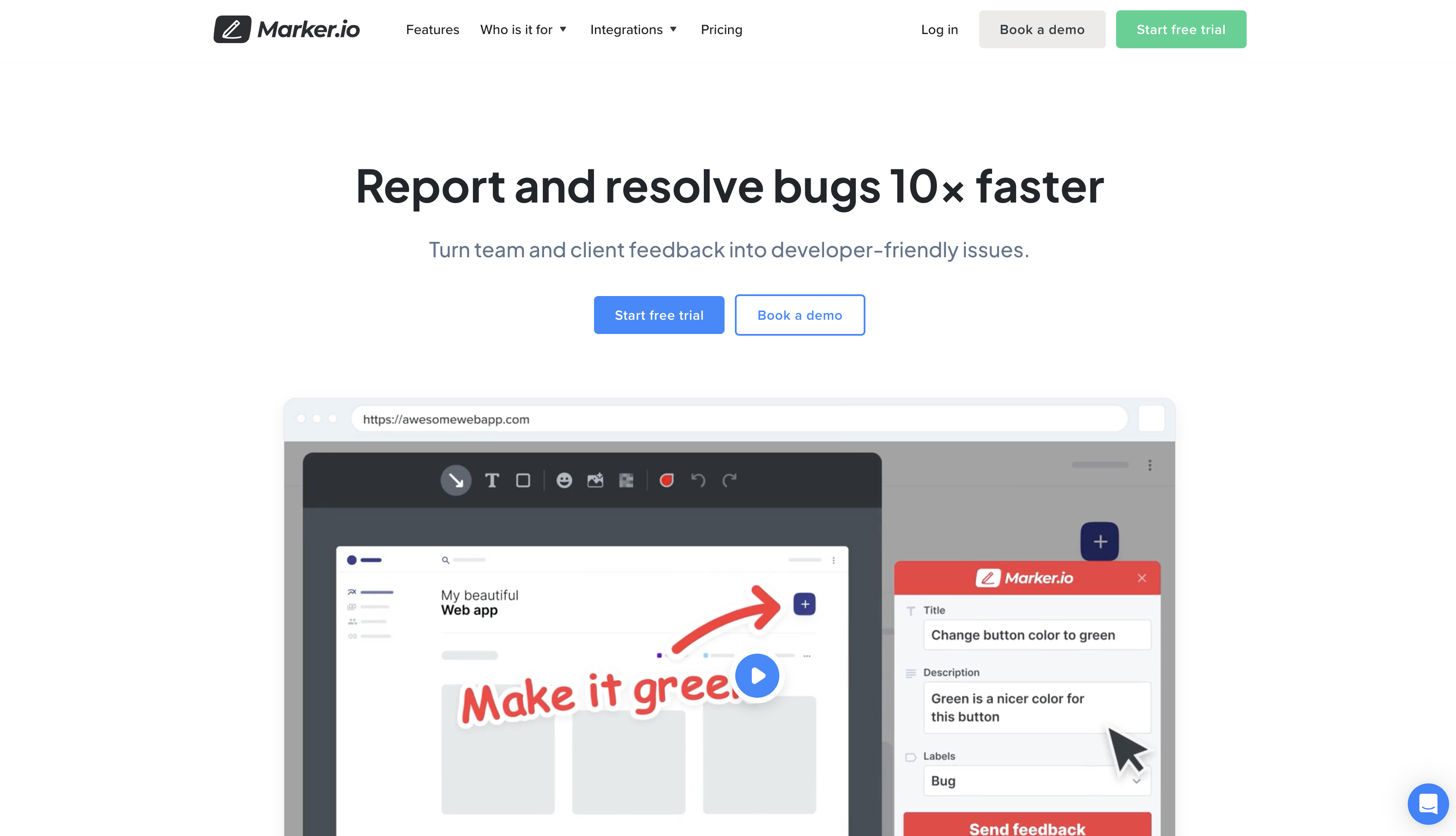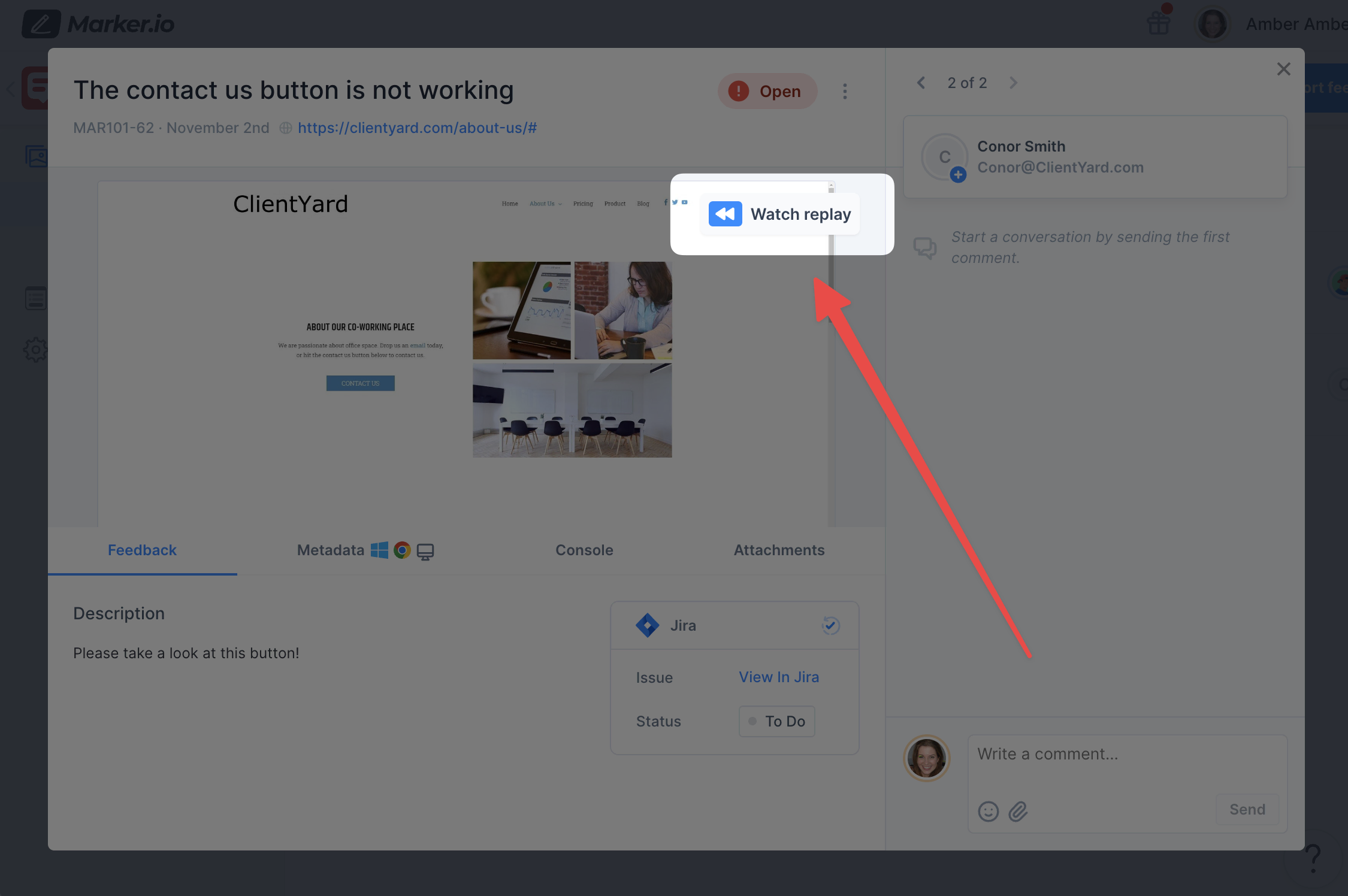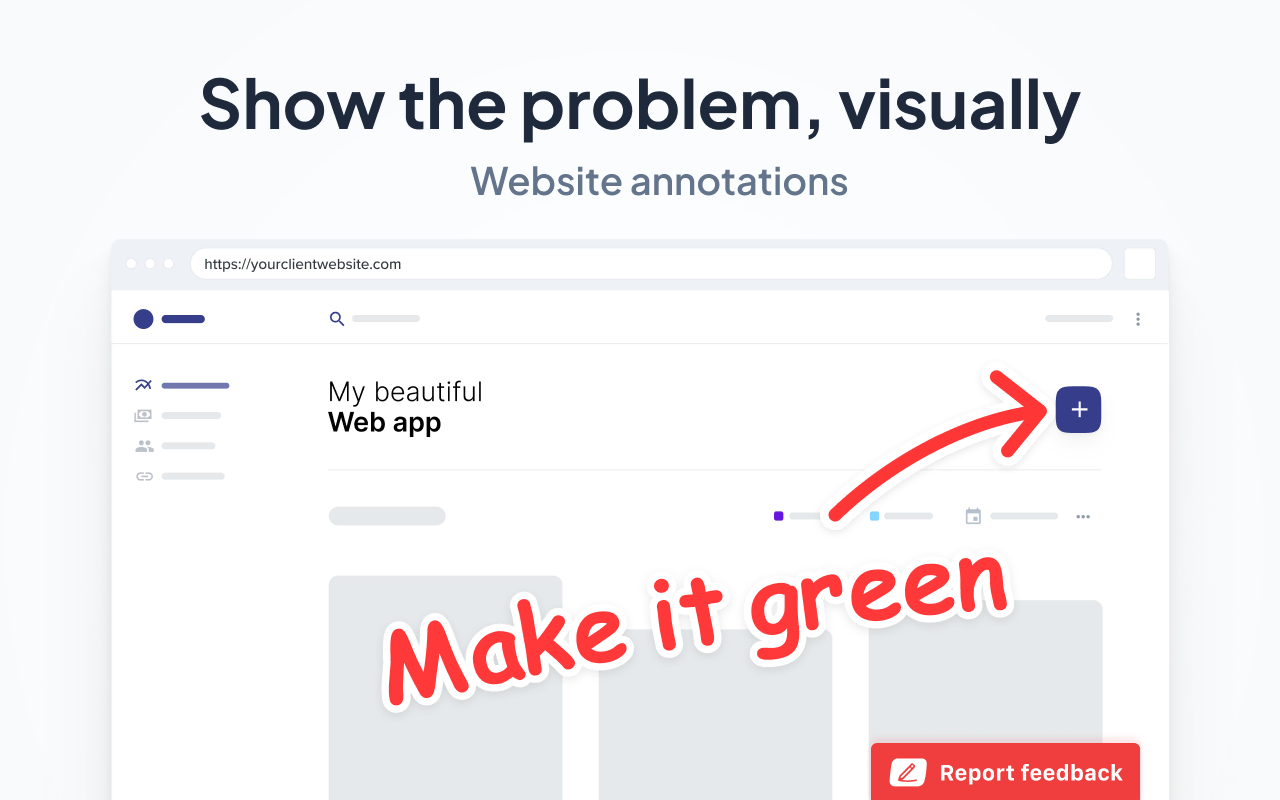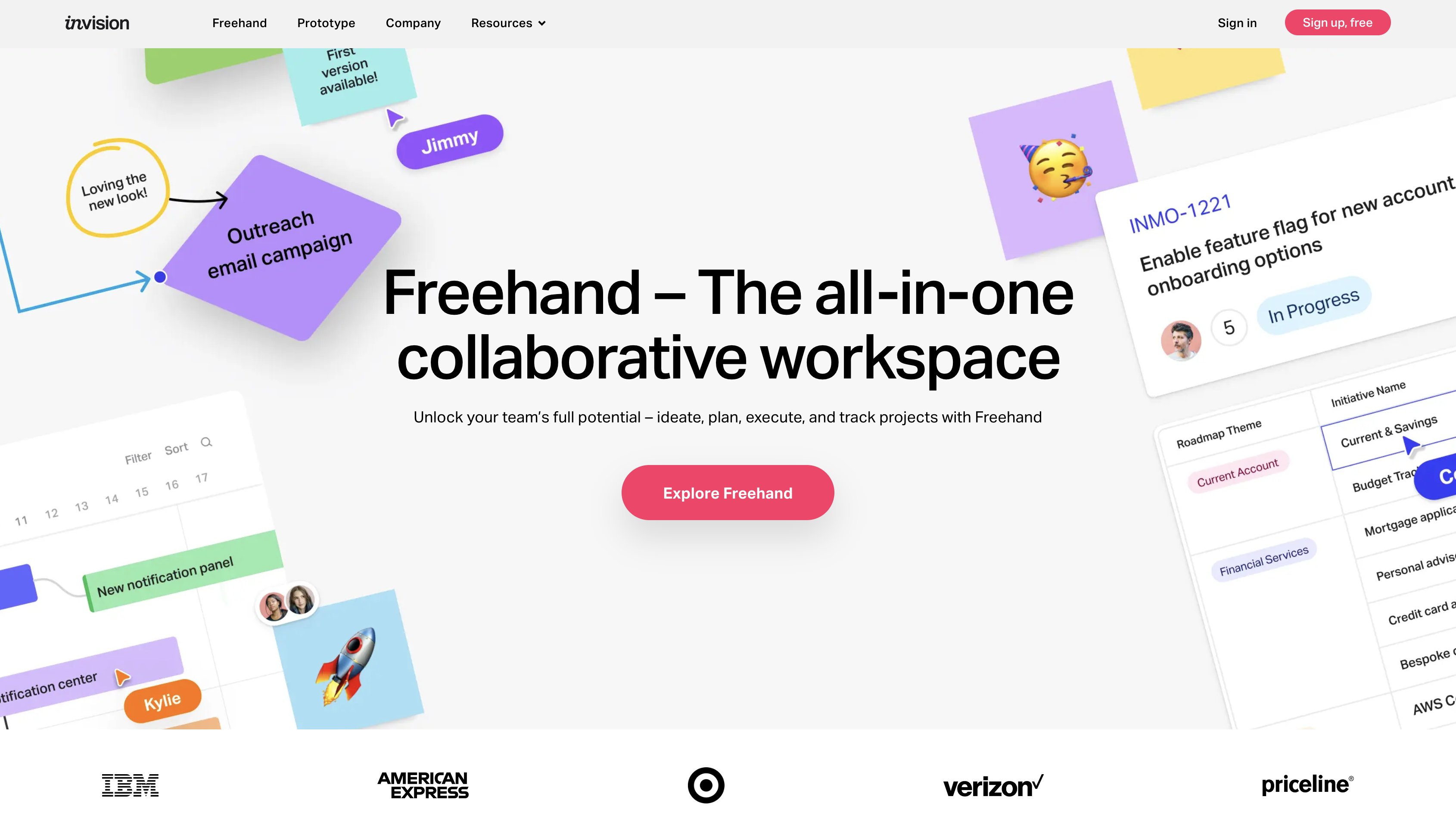18 Best Review and Approval Software in 2024: Comparison Guide
In this blog post, we look at the 18 best review and approval tools on the market based on features, use cases, and pricing.
In this blog post, we look at the 18 best review and approval tools on the market based on features, use cases, and pricing.
What is review and approval software?
Review and approval software is key for managing workflows and securing quick approvals.
It's particularly useful for creative teams, marketing teams, and web development agencies.
Online proofing tools allow stakeholders to request revisions and provide feedback faster.
This speeds up projects and automates final approval and project sign-off.
Review and approval software simplifies tasks like:
- Video review
- Content feedback
- Design (UX/UI)
- Project management
- Feature requests
- Visual feedback
- Bug reporting
- and other complex approval processes.
This post presents a detailed review of 18 top-notch review and approval tools.
We aim to help you find the most fitting tools for your client projects.
18 Best Review & Approval Software in 2024
Here’s a list of the 18 best review and approval SaaS tools in 2024, covering use cases, features, and pricing.
1. Marker.io
Collect client feedback directly into your PM tools for quicker action on bug reports and visual feedback.
Marker.io is a robust, user-friendly review and approval tool for web development agencies.
It's particularly effective for handling bug reports and visual feedback.
With Marker.io, you can:
- Gather visual feedback, including screenshots and annotations, to update a website or app's design or features on live and staging sites.
- Use our session replay tool to see user actions before they sent a report, saving dev teams time.
- Collect detailed bug reports with automatic environment and log capture, making it easier to find, replicate, and fix bugs.
- Explore the reporters' network requests logs as if you were looking at their browser dev tools.
- Automatically sync all feedback with your project management tool (e.g., Jira, GitHub, Trello, Asana, and others).
2-way sync and integrations with PM tools
Unlike most other review and approval tools, Marker.io is the only one to offer 2-way sync with PM software.
Getting feedback about a new website or app is a time-consuming process.
Clients usually email, send messages, or want a video call to go over it.
Sometimes, feedback is in a Word, Google Doc, or a spreadsheet.
Once it comes through, you spend a couple of (tedious) hours transferring emails, Slack messages, and notes into your PM tool.
Then, the tasks are assigned to the relevant team members or freelancers.
With Marker.io’s automatic 2-way PM sync, this tedious process is a thing of the past.
Feedback and session replay recordings go straight into your PM tool.
Plus, every time an issue is marked “Done” in your project management tool, that task is marked “Resolved” in Marker.io.
Automatic notifications can be sent via e-mail to the client so they know the tasks have been actioned
It’s that simple!
Here’s Marker.io's 2-way sync in action:
Session replay
Even with a data-rich bug report—it’s not always easy to reproduce a bug in a test environment.
It's easier if you can see exactly what happened when a user or client encountered a bug or submitted feedback.
Well—Marker.io's suite of tools includes session replay exactly for that reason.
Simply click the “Watch replay” link that automatically comes with every report.
You can then watch the last 30 seconds (or more) before any report is sent in.
Here’s Marker.io's session replay in action:
Data-rich bug reports
Bugs and errors are inevitable across every website, app, and SaaS product.
Finding, replicating, and fixing bugs is much harder with partial information.
In most cases, clients and users only know: “Oh no, something’s broken; here’s what happened; please fix it.
Engineers trying to solve a problem need more detailed information, such as:
- The URL the reporter was on;
- Environment and console logs to reproduce the bugs;
- Metadata (browser, device, OS, etc.);
- Session replay/recording and any other useful information.
Marker.io includes all data automatically and sends it to your project management tool with every report.
No need to ask the client if they remembered the browser, device, and OS they were on at the time.
Visual feedback
Marker.io operates as a small feedback button on any website or SaaS product you upload it to.
This makes it easy for users, clients, colleagues, and testing teams to leave feedback and bug reports.
All anyone needs to do is:
- Click the button when they’ve found a bug.
- Fill out the feedback form and input details.
- Click on “Report Feedback”—done!
Everything reported through the Marker.io widget goes straight into your project management tool (Jira, Trello, Linear…).
Check it out in action:
Save hours on bug tracking, client and user feedback with our session replay tool— try Marker.io for free today.
Pricing: starts at $39/mo.
2. GoVisually
Online proofing tool to streamline the design feedback process for creative agencies.
Best for: Creative agencies that need to streamline design feedback with clients.
GoVisually is a collaborative creative workflow SaaS tool.
Key features:
- Collaborate in real-time with design teams and clients
- Use UX/UI version control
- Utilize easy-to-use annotation tools for various formats like images, PDFs, and videos.
Pros: It’s very helpful that you can use it for a range of asset types rather than purely design mockups or videos.
Cons: Pricing makes it expensive if there’s multiple projects on the go at once or for larger teams.
Alternatives:ReviewStudio and Marker.io.
Pricing: Starts at $20/mo per user for a minimum of 3 users, so $60/mo.
3. ReviewStudio
Facilitates synchronized feedback on visual media such as images, eBooks, and videos.
Best for: Creative teams and agencies working remotely with clients.
ReviewStudio is a SaaS tool for creative teams and agencies.
Key features:
- Centralize and annotate your content feedback with comprehensive markup tools
- Integrate feedback comments and notes into your project management tools for different teams
- Use a timeline-based view with version control features.
Pros: Makes markups and integrations easier for a range of teams.
Cons: More tools and improvements would benefit designers.
Pricing: Starts at $15/mo per user and goes up to $25/mo for the more advanced version.
4. ProofHub
Combines project management with built-in features for review and approval.
Best for: Creative teams and big brands like Netflix, Google, NASA, Nike, and Disney.
ProofHub is a popular approval platform.
Key features:
- Task assignment features
- Deadline tracking for creative and development teams
- Built-in chat to keep all project communication within one app.
Pros: Powerful features and tools.
Cons: Notifications and client billing could be streamlined to improve the user experience.
Pricing: Starts at $50/mo.
5. Wipster
Specializes in video review, offering frame-accurate feedback.
Best for: Big brands that need a creative review platform.
Wipster is designed for video reviews and other creative assets.
Key features:
- Upload videos for quick and accurate reviews
- Compare pre- and post-edit videos side-by-side
- Have a clear audit and review trail.
Pros: Easy to use and cost-effective compared to some video review tools.
Cons: Aspects of it are difficult to use and navigate around.
Alternatives:ReviewStudio.
Pricing: Starts at $25/mo per user.
6. InVision (a Miro service)
Real-time collaborative platform for designers.
Best for: Prototyping, user testing, and collaboration in the design process.
InVision (now part of Miro) is a web platform for creating interactive design mockups.
Key features:
- Interactive prototyping
- Real-time collaboration and feedback
- User testing and insights
Pros: Excellent for quick iteration on prototypes and feedback from stakeholders. Insights into user behavior and preferences.
Cons: InVision services will end Dec 31, 2024, so users need to migrate to a Miro service like Freehand.
Alternatives: Adobe XD and Figma.
Pricing: Free for individuals, with a Pro plan for teams from $4.95/mo per user.
7. Frame.io
Video collaboration platform for post-production.
Best for: Video production companies, freelancers and agencies.
Frame.io (an Adobe Creative Cloud product) is a video post-production editing and review tool.
Key features:
- Frame.io V4 beta lets you customize and manage creative workflows faster and more effectively.
- Make frame-accurate comments for precise editing
- Use version stacking during video editing.
Pros: Makes video production easier.
Cons: It can be a bit of a learning curve getting your head around some of the features.
Pricing: Starts at $15 per user per month.
8. Filestage
Streamlines the review and approval process for agencies.
Best for: Managing feedback, reviews, and version control.
Filestage is a great way to optimize your review workflow in real time.
Key features:
- Set deadline reminders for team members, freelancers, and clients to ensure timely feedback
- Review threaded and asset-specific comments
- Manage a multi-step approval workflow.
Pros: Reducing the amount of time it takes to get feedback on creative projects.
Cons: After approval, the app continues to email recipients, which can cause confusion.
Alternatives: Miro and ProofHub.
Pricing: Starts at $49/mo.
9. Adobe Workfront
Comprehensive project management solution for enterprises.
Best for: Project management in enterprise teams using other Adobe products.
Adobe Workfront is one of many Adobe creative products that are great for big organizations.
Key features:
- Create custom workflows for different teams
- Integrate with Adobe Creative Cloud, Adobe Experience Cloud, and Marketo Engage
- Use advanced reporting and other tools.
Pros: Really useful if your team is already plugged into the Adobe ecosystem.
Cons: Not as agile or user friendly (UX/UI) as dozens of other project management tools on the market.
Alternatives: Figma.
Pricing: Customized, enterprise-based pricing.
10. Aproove
Streamline your creative process with a cloud-based collaboration and proofing tool.
Best for: Project management and creative asset reviews and compliance.
Aproove is an asset and project management review tool.
Key features:
- Automate intricate review and approval workflows
- Set up conditional approval routes for various projects
- Assign tasks and monitor delivery timelines
Pros: Great for managing complex projects in large organizations.
Cons: Not great for most small and mid-sized use cases.
Alternatives: Miro and ProofHub.
Pricing: Customized, enterprise-based pricing.
11. Gain
Automated approval workflows specifically designed for social media content.
Best for: Social media teams, freelancers, and agencies.
Gain is a social media content asset approval system with templates.
Key features:
- Automate social media content approval workflows
- Create and share content calendars with clients
- Assign role-based permissions to team members and stakeholders
Pros: Comes with most of the tools and integrations social media teams need.
Cons: Not as powerful as competitor social media tools.
Alternatives: Buffer and Hootsuite.
Pricing: Fixed at $99 per month.
12. Dropbox
Cloud storage platform perfect for straightforward file sharing and basic review.
Best for: Anyone who needs to share files and documents.
Dropbox is a market-leading file sharing platform trusted by 700 million users.
Key features:
- Keep track of collaborative version history on shared documents
- Create shared folders for multi-stakeholder projects
- Comment on files within shared folders
Pros: Been around a long time, trusted by thousands of organizations and hundreds of millions of users.
Cons: Limited review tools, mainly offline rather than real-time collaboration.
Alternatives: Box and Google Docs.
Pricing: Options include free or Plus plans starting from $9.99 per month.
13. QuickReviewer
Streamlined approach to quick and efficient reviews of digital content.
Best for: Creative, marketing, and video teams and agencies.
QuickReviewer is an approval platform that’s useful for getting creative campaigns signed-off faster.
Key features:
- Markup and annotation tools
- Multi-file review systems
- Version comparison, allowing you to revert to an earlier version if needed
Pros: Great features and tools, especially for the price.
Cons: Needs more third-party plugins and integrations to avoid work-arounds under tight deadlines.
Alternatives: Filestage and Marker.io.
Pricing: From $30/mo.
14. Ziflow
Designed for organizations with intricate, multi-step review and approval processes.
Best for: Creative reviews that include multiple stakeholders, such as in enterprise organizations.
Ziflow is approval workflow software best for organizations with multiple stakeholders.
Key features:
- Automate approval routing to different teams, managers, and stakeholders
- Ensure detailed audit trails
- Access a version history of every creative asset
Pros: Lots of useful features for complex multi-stage reviews.
Cons: Probably too many features and too expensive for startups.
Alternatives: Aproove.
Pricing: Free for personal use (up to 2 users), or $249/mo for up to 15 users.
15. Google Docs
Real-time document editing and collaboration tool.
Best for: SEO and content teams working with clients.
Google Docs comes free with Gmail and Google Workspace.
Key features:
- Edit in real-time
- Comment on documents
- Control versions of web copy documents and other written content
Pros: Great for SEO, content marketing, and other marketing teams as a free collaborative tool for content reviews.
Cons: Not as feature-rich as other tools and it can be difficult to revert to the correct earlier version if required.
Alternatives: Notion.
Pricing: comes free with Gmail and Google Workspace.
16. Filecamp
Digital asset management (DAM) system with light review and approval features.
Best for: Basic document approval and review processes for sharing documents and other assets.
Filecamp is an asset management and review tool for marketers and freelancers.
Key features:
- Manage digital assets more efficiently
- Use powerful tagging and search features
- Benefit from custom branding when sharing file folders with clients
Pros: Has everything you’d expect for a DAM and review tool.
Cons: Not as feature-rich as other task management tools on this list.
Alternatives: Ziflow and Marker.io.
Pricing: Starts from $29 per month.
17. Loom
A video-based way to share feedback and notes.
Best for: Creatives, designers, and SEO specialists.
Loom is a video-based way to provide feedback to freelancers and agencies.
Key features:
- Record videos easily
- Share them with as many people as you need
- Recieve feedback via video and even make comments on the videos for clarification.
Pros: Reduces the need for async calls in real-time.
Cons: It’s not a full review platform, so it lacks some features you might need.
It’s more of an app that can be plugged-into the creative review process.
Alternatives: Wipster.
Pricing: Free for individuals, or from $15/mo per user.
18. Notion
Manage projects and creative teams with customizable tools and templates.
Best for: Content teams.
Notion is a great way to manage projects collaboratively.
Key features:
- An AI-powered workspace
- Numerous tools and templates for managing projects and getting feedback and reviews approved
- Great for storing information and documents that collaborative teams need on projects.
Pros: More flexible and customizable than traditional project management tools.
Cons: Can be tricky to use and get used to some of the features if you’ve not used it before.
Pricing: From $10/mo per user.
Wrapping up...
So there you have it: 18 best review and approval SaaS tools on the market.
Our list includes tools for bug reports (Marker.io), project management (ProofHub), social media reviews (Gain), and video edits (Frame.io).
We hope this post helped you decide on a tool that’s right for you.
Did we miss something? Let us know on Twitter or via e-mail!
What should I do now?
Here are three ways you can continue your journey towards delivering bug-free websites:
Check out Marker.io and its features in action.
Read Next-Gen QA: How Companies Can Save Up To $125,000 A Year by adopting better bug reporting and resolution practices (no e-mail required).
Follow us on LinkedIn, YouTube, and X (Twitter) for bite-sized insights on all things QA testing, software development, bug resolution, and more.
Frequently Asked Questions
What is Marker.io?
Who is Marker.io for?
It’s perfect for agencies and software development teams who need to collect client and internal feedback during development, or user feedback on live websites.
How easy is it to set up?
Embed a few lines of code on your website and start collecting client feedback with screenshots, annotations & advanced technical meta-data! We also have a no-code WordPress plugin and a browser extension.
Will Marker.io slow down my website?
No, it won't.
The Marker.io script is engineered to run entirely in the background and should never cause your site to perform slowly.
Do clients need an account to send feedback?
No, anyone can submit feedback and send comments without an account.
How much does it cost?
Plans start as low as $49/mo per month. Each plan comes with a 15-day free trial. For more information, check out the pricing page.
Get started now
Free 15-day trial • No credit card required • Cancel anytime