Travel Back in Time with Session Replay!
Rewind time and watch an automatically recorded video of exactly what led up to people reporting feedback.
Ever wonder what your clients were up to before they reported a bug?
With this new product update, you can rewind time and watch an automatically recorded video of exactly what led up to that point!
Check out how it works 👇
Why do you need Session Replay?
Developers get so frustrated when they get a bug report that they can’t reproduce.
With this new update, we’re going the extra mile. Your developers can rewind and watch the exact steps before a bug report was submitted.
The best part?
Your reporters don’t have to do anything.
How it works
If you have Session Replay enabled on your Marker.io widget, you will see a new button on your feedback page:

If your project is connected to an integration like Jira, you’ll see a quick access link to watch up to the last 2.5 minutes before the Jira issue was created.
.png)
Now with Session Replay, you get the same excellent quality feedback page as before—and you can go back in time and see exactly what this user's experience was on your website.
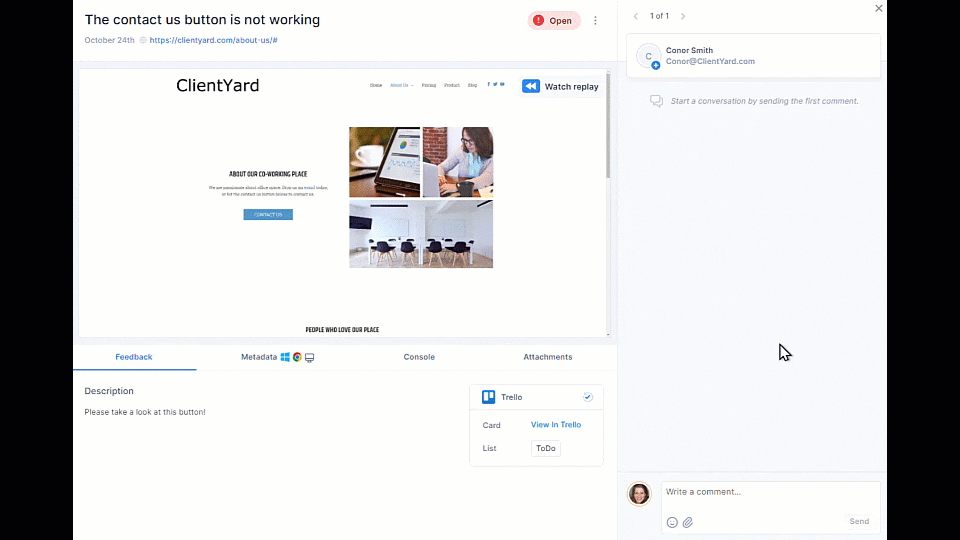
We can clearly see this user journey:
- Clicked on about us
- Scrolled down & up
- Tried several times to click on “Contact Us”
- Gave up and reported a bug with Marker.io’s widget.
How to get started?
- First, you need to make sure that your subscription includes this feature. Check if your plan includes Session Replay here.
- Embed Widget: make sure that you’ve embedded your widget’s snippet code on your website or web application so it can record properly.
- Enable Session replay: inside each project, under your widget settings, you will find the Session Replay menu.

Frequently Asked Questions (FAQ)
How much does Session Replay cost?
Session replay is available starting on the Business plan and above. Check if your plan includes Session Replay here.
Will this slow down my website?
No, it won't. The Marker.io script is engineered to run entirely in the background and should never cause your site to perform slowly. The design of the script and how it interacts with our servers is much like that of Google Analytics.
Is there a limit on recordings?
We currently support up to 100 simultaneous visitors to your website. If you exceed this limit, contact us in our chat, and we'll work closely with you to provide a suitable pricing structure.
Do you store all reporters’ sessions?
The Marker.io widget is constantly recording the latest 3 minutes in the background. If no feedback was submitted within those 3 minutes, all recorded data is automatically deleted.
How do I enable & disable Session Replay?
After you’ve embedded the Marker.io script on your website, go to any project under Widget > Session Replay and enable the toggle.
Why is it in beta?
The technology behind Session Replay is quite advanced. Although we’ve tested it extensively, we want to make sure it records all types of websites perfectly. If you find that the recording is not accurate, please let us know.
Do you record sensitive information?
Password fields are automatically obfuscated. We are working to introduce a special class to block elements from being recorded. Contact us if you need that.
Conclusion
Thanks to the new Marker.io Session Replay, your developers avoid going down the rabbit hole.
Get the same detail-rich feedback page as before, with the added bonus of video evidence showing where your users got stuck!
What should I do now?
Here are three ways you can continue your journey towards delivering bug-free websites:
Check out Marker.io and its features in action.
Read Next-Gen QA: How Companies Can Save Up To $125,000 A Year by adopting better bug reporting and resolution practices (no e-mail required).
Follow us on LinkedIn, YouTube, and X (Twitter) for bite-sized insights on all things QA testing, software development, bug resolution, and more.
Frequently Asked Questions
What is Marker.io?
Who is Marker.io for?
It’s perfect for agencies and software development teams who need to collect client and internal feedback during development, or user feedback on live websites.
How easy is it to set up?
Embed a few lines of code on your website and start collecting client feedback with screenshots, annotations & advanced technical meta-data! We also have a no-code WordPress plugin and a browser extension.
Will Marker.io slow down my website?
No, it won't.
The Marker.io script is engineered to run entirely in the background and should never cause your site to perform slowly.
Do clients need an account to send feedback?
No, anyone can submit feedback and send comments without an account.
How much does it cost?
Plans start as low as $49/mo per month. Each plan comes with a 15-day free trial. For more information, check out the pricing page.
Get started now
Free 15-day trial • No credit card required • Cancel anytime






