15 Best Project Management Tools for Web Developers in 2023
In this blog post, we explore 15 of the best project management tools for web developers based on features, use cases, and pricing.
In this blog post, we explore 15 of the best project management tools for web developers based on features, use cases, and pricing.
Project management tools are vital for web developers to keep their projects on track and organized.
As any agency owner and product manager knows, PM suites should serve as the single source of truth for every project. If a task isn't in the project management software, it's as if it doesn't exist.
Project management tools help with task management, project planning, resource management, team collaboration, and roadmap planning.
Product managers should be able to see what everyone's doing, the project's progress, and the status of project development iterations at a glance within the PM suite.
With so many options available, we've simplified the process for you by compiling this list of the 15 best web development project management tools we recommend.
15 Best Project Management Software for Web Development
Here’s a list of the 15 best web development project management tools in 2023, covering use cases, features, functionality, and pricing.
1. Marker.io
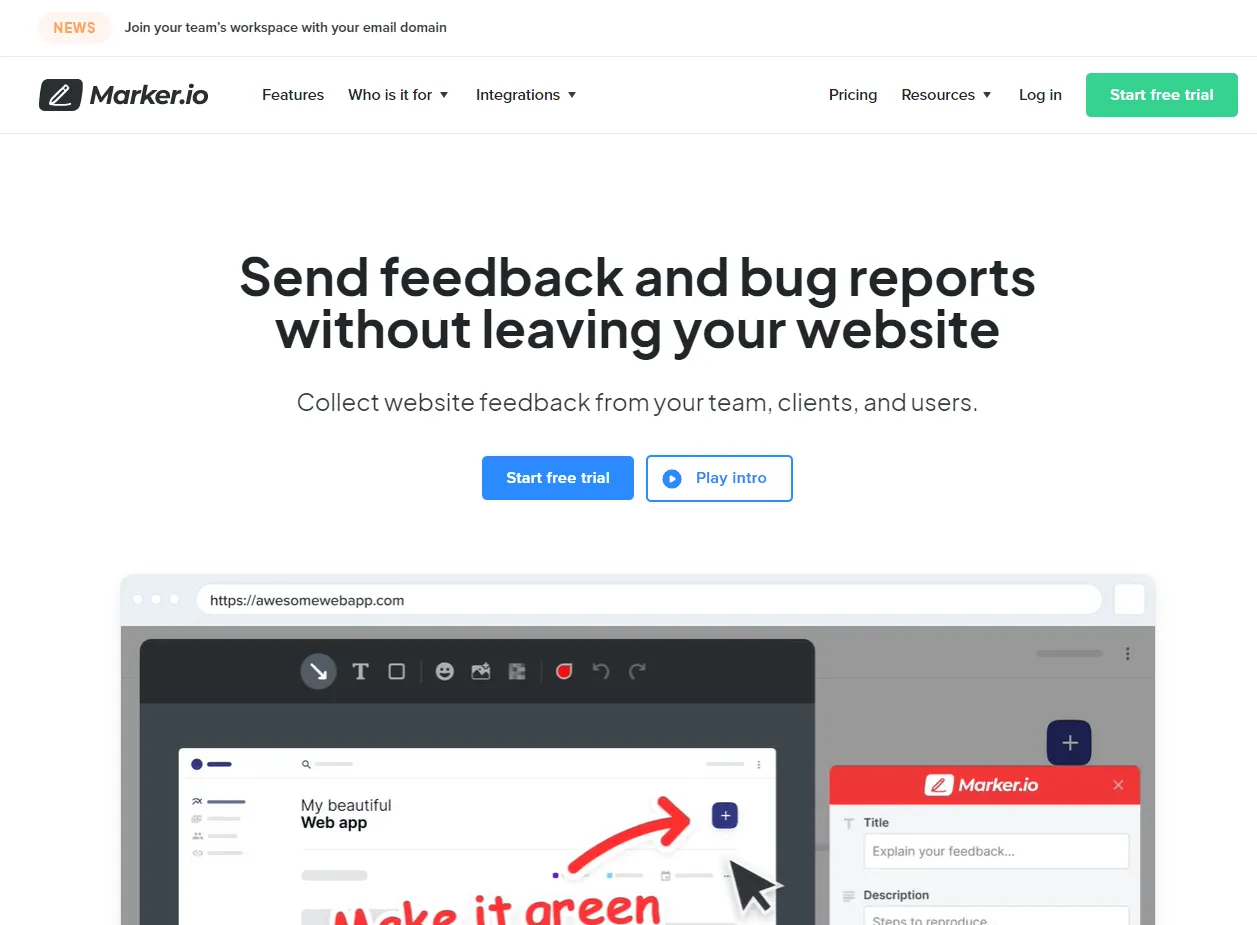
Bug reports and website feedback with automatic session replay straight into your PM tools—or for use as a standalone PM tool.
Marker.io is a powerful, user-friendly bug reporting and website feedback tool for web developers.
With Marker.io, you can:
- Automatically sync every bug report with your PM tool of choice (e.g., Jira, GitHub, Trello, Asana, and others). This means every bug report and piece of client feedback goes into your PM tool, and the auto-sync allows clients and users to be updated when an issue has been resolved. Alternatively—if you don’t want to use another PM tool—you can use Marker.io as a standalone PM tool.
- Collect data-rich bug reports, including automatic environment and console logs capture. This means you get all the information you need to fix bugs straight into your PM tool.
- Collect visual feedback, complete with screenshots and annotations. This feedback can be assigned to web designers to be actioned via the 2-way PM sync.
- Benefit from our session replay tool to see what a user was doing before they sent a report. Session replay is a time-saving tool for dev teams.
- Find, reproduce, and fix bugs faster with our network requests recorder tool. This feature allows you to explore the reporters' logs as if you were looking at their browser dev tools.
You can do all of that and so much more with Marker.io.
Let’s look at a few more reasons to consider Marker.io as your go-to web development project management tool.
Automatic 2-way sync with PM tools

Unlike most other bug tracking and website feedback tools, Marker.io is the only one to offer 2-way sync with PM software.
Collecting feedback and bug reports is normally time-consuming.
A product manager sends a client a link to a new website or app via a staging site and asks them to have a look around. Clients give feedback, usually via email, Slack, or Zoom calls.
You can be waiting days or weeks to get the feedback you need.
Once you’ve finally got feedback, you need to spend a couple of (tedious) hours transferring every email, Slack message, and transcribed notes into your PM tool.
Then, the tasks are assigned to the relevant developers or designers for action.
With Marker.io’s automatic 2-way PM sync, all that is a thing of the past.
Feedback and bug reports go straight into your PM tool.
Secondly—because our sync works both ways, every time an issue is marked as “Done” in your PM tool, that task is marked as “Resolved” in Marker.io.
Automatic notifications can be sent via e-mail to the client so they know the tasks have been actioned, helping you get sign-off faster.
It’s that simple!
Here’s Marker.io's 2-way sync in action:
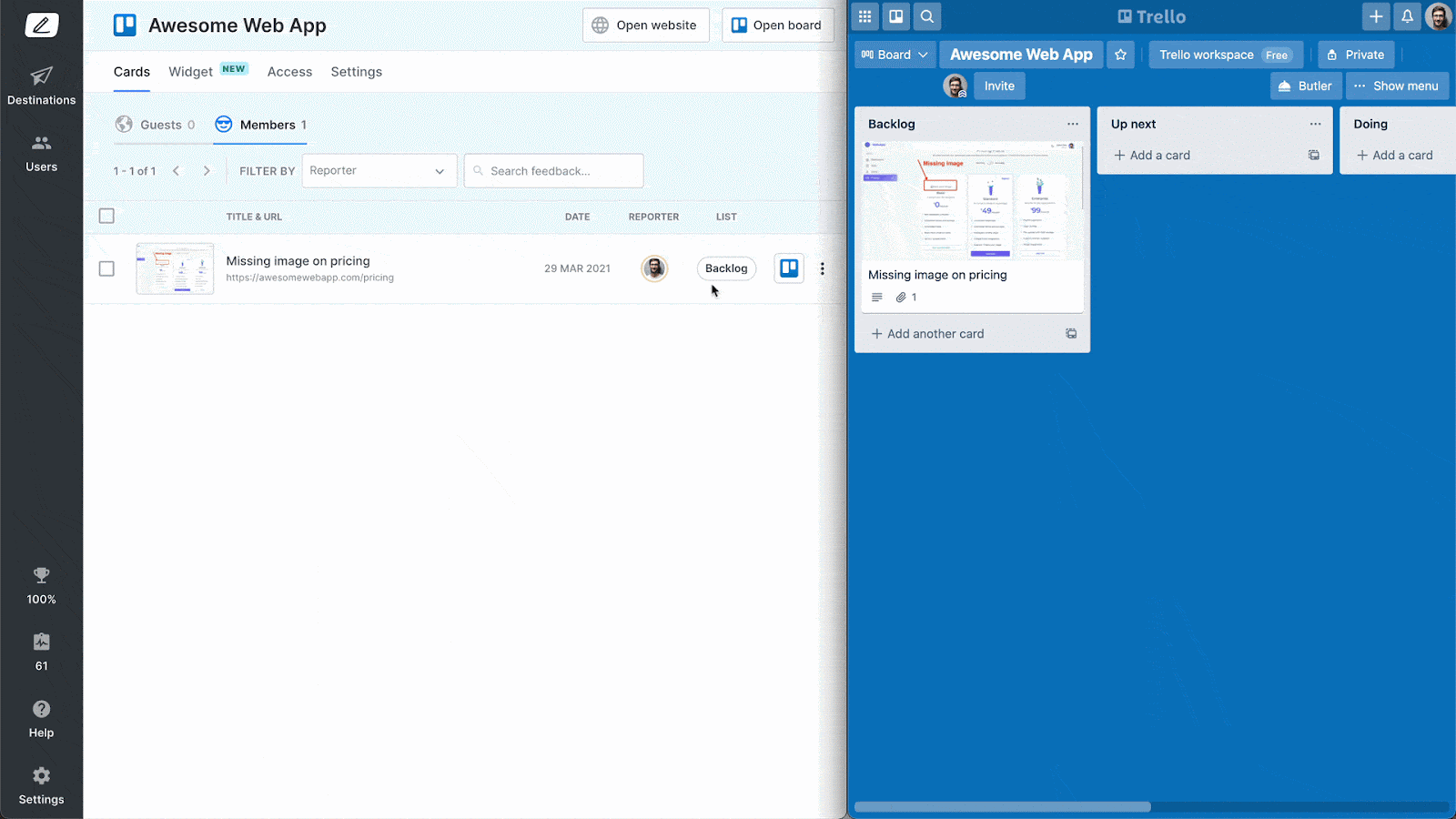
Data-rich bug reports
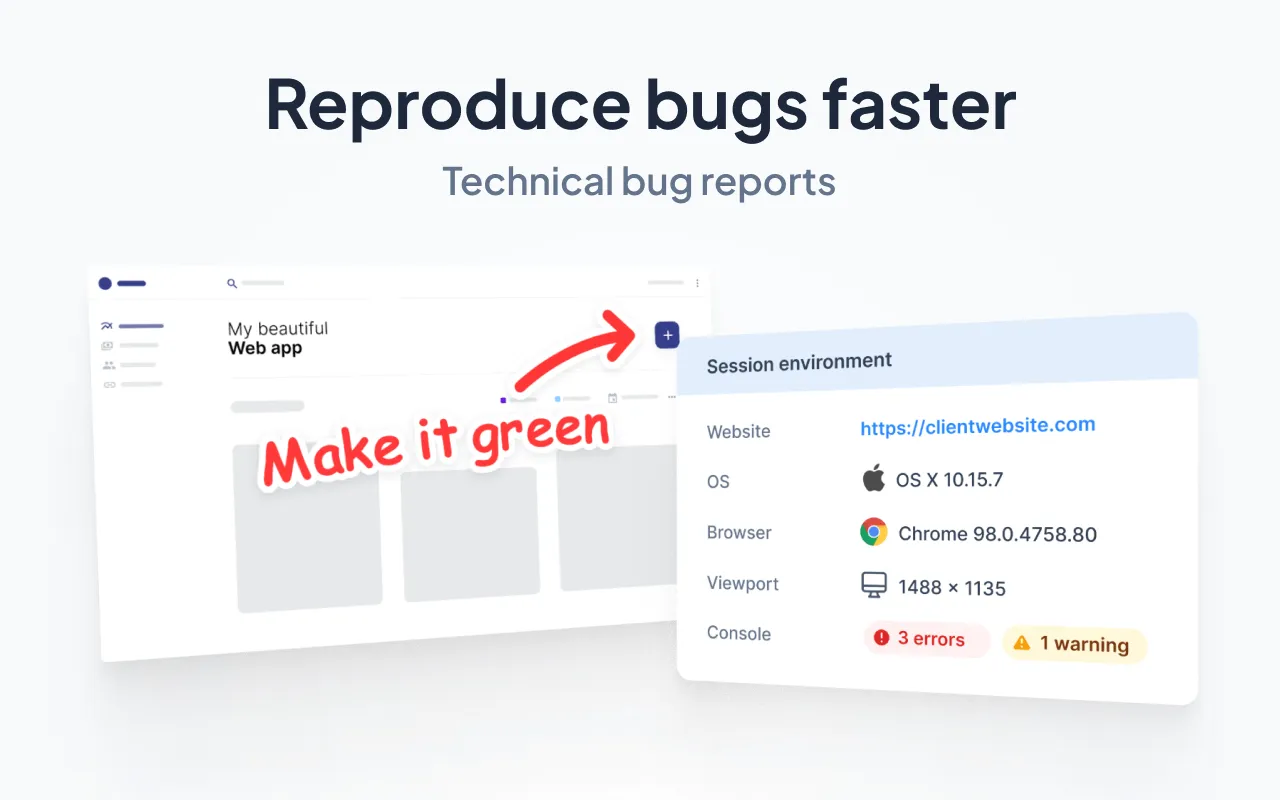
Clients and users often don't know what info you need to fix bugs.
Bugs and errors happen across every website, app, and SaaS product. However, vague statements like “Oh no, something’s broken; here’s what happened; please fix it.” aren't helpful.
Engineers need detailed information, such as:
- What URL the reporter was on;
- Environment and console logs so devs can reproduce the bugs;
- Metadata (browser, device, OS, etc.);
- Session replay/recording and anything else that’s useful.
Thankfully, with Marker.io, all of that data is automatically collected—and goes into your PM tool with the visuals and video recordings.
Session replay

Session replay is a user video recording tool that comes as standard with Marker.io.
Even with a detailed bug report—it’s not always easy to reproduce a bug.
It’s easier if you can see exactly what happened when a user or client encountered a bug.
Well—Marker.io's suite of tools includes Session Replay exactly for that reason.
Every bug report that goes into your PM tool includes a “Watch replay” video.
You can then watch the last 30 seconds (or more) before a bug report was submitted.
Here’s Marker.io's session replay in action:
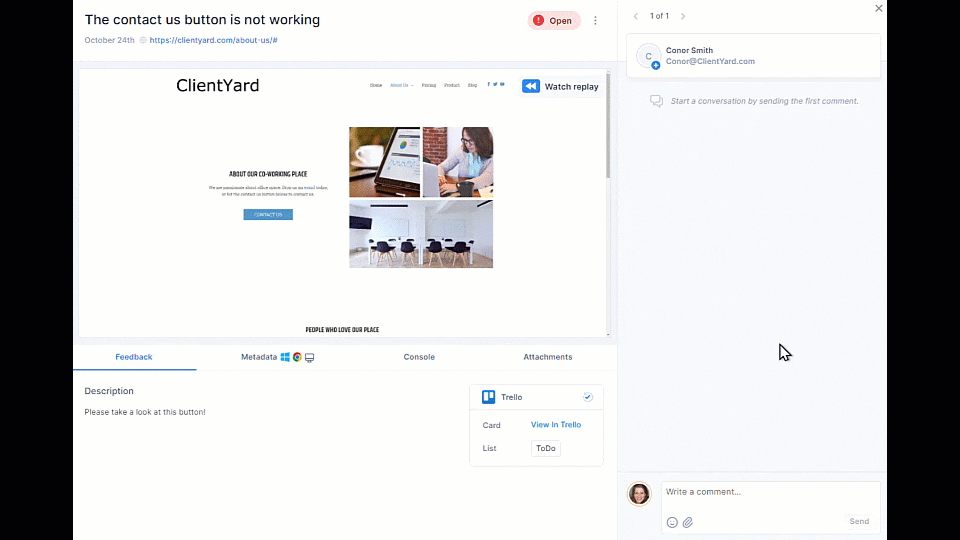
Marker.io works as a small feedback button on any website, app, or SaaS product you upload it to as an easy-to-use widget.
When it comes to internal or external feedback and bug reports, all anyone needs to do is:
- Click the button when they’ve found a bug.
- Fill out the feedback form and input details.
- Click on “Report Feedback”—done!
Everything reported through the Marker.io widget will go straight into your PM tool of choice (Jira, Trello, Linear…).
Save hours on bug tracking and website feedback—try Marker.io for free today.
Pricing: starts at $39/mo.
2. Trello

Interactive project management tool with Kanban boards.
Trello is a widely used project management tool for web development, perfect for everything from sharing files to overseeing design projects.
Trello offers:
- Drag-and-drop card assignments and project subtasks
- Easy-to-use boards and templates for managing projects through their lifecycle
- Customizable workflow automation and integrations with GitHub, Google Drive, and more.
It also syncs automatically with Marker.io. See how Trello/Marker.io integration works.
Pricing starts at $6/mo for small teams.
3. Asana

Project management suite with AI-powered automation workflows.
Asana is excellent for organizing tasks, team collaboration, checklists, and sticking to project deadlines.
With Asana, you can:
- Create custom fields for tailored project management
- Set up time-tracking, due dates, and team workload management
- Use advanced search and reporting with data export
Want to collect bug reports and feedback directly into Asana? See how Asana/Marker.io integration works
Pricing starts at $13.49/mo per user.
4. Wrike

Easy-to-use project management tool with dynamic request forms.
Wrike is a great tool for managing complex multi-stakeholder projects. It comes with:
- Dependency mapping with Gantt charts
- Custom dashboards for real-time insights
- Automated approval workflows
Want feedback and bug reports to go directly into Wrike? See how Wrike/Marker.io integration works
Pricing starts at $9.80/mo per user.
5. Jira

Project and software development management with continuous deployment tools.
Jira is a preferred project management tool for software development teams. It’s useful for those who take an agile approach or use Scrum. With Jira, you can:
- Set up Sprint development planning boards
- Create customizable Kanban boards
- Benefit from advanced reporting with team performance metrics
See how our Jira/Marker.io integration works.
Pricing: Free plan for up to 10 users, or $7.75 per month per user for the Standard version. Premium starts at $15.25 per month per user (10+ users).
6. Basecamp

Popular and visually comfortable project management tool.
Basecamp is used by millions worldwide and is useful for web dev projects. It includes:
- Built-in real-time chat rooms for better collaborative working
- To-do lists with assignable tasks
- Different views and ways to organize projects.
Pricing starts at $15/mo per user.
7. Monday.com

Project management tool with Multi-view options like Table, Kanban, and Timeline.
Monday.com is a smart visual project management dashboard for web dev teams and other agencies. It includes:
- Auto-sync with external databases and other tools
- Code-free automation management
- Advanced analytics dashboards and more!
Want to collect website issues directly into Monday? See how Monday/Marker.io integration works
Pricing starts at $10/mo per user.
8. Teamwork

Project management tool with unlimited client users for client input and awareness of project milestones.
Teamwork is great for giving you different viewing formats, such as Gantt charts and panoramic views of projects. Teamwork includes:
- Project time-tracking and invoicing
- Portfolio-level overviews of different projects and the entire roadmap
- Task lists with bulk editing and now AI-assisted automation
Want to collect website issues and bug reports directly into Teamwork? See how Teamwork/Marker.io integration works
Pricing starts at $10/mo per user (3 minimum).
9. Zoho

Cloud-based software that includes a project management suite.
Zoho began as a sales product and has evolved to offer a wide range of apps, including Zoho One, a business operating system with a project management solution. It includes:
- Project management with a dedicated Issue Tracker feature
- Customizable Gantt charts
- Time tracking with editable timesheets
Pricing: $45 per month per user. Note that Zoho encourages customers to pay for every employee on payroll, which could increase the cost.
10. Linear

Intuitive project management for agencies and in-house teams.
Linear is user-friendly and feature-rich without being overly complex. It includes:
- Keyboard-centric interface with numerous shortcuts
- Integrated issue triage and bug tracking
- Native version control integration and compatibility with many other tools
Interested in collecting website issues directly into Linear? See how Linear/Marker.io integration works
Pricing: Starts at $10 per month per user.
11. ClickUp

Project management tool packed with features.
ClickUp facilitates task assignment to team members and streamlines communication between partners. With this tool, you can:
- Create custom statuses for different tasks
- Implement document sharing and commenting, goal tracking, and OKR tracking
- Use a wide range of plugins and templates
You can also implement auto-sync with the ClickUp/Marker.io integration.
Pricing: Starts at $10 per month per user.
12. Podio

Project management suite with customizable apps and fields.
Podio is user-friendly and feature-rich, including:
- Granular access controls for quick overviews
- Integrated chat and video conferencing to keep the team in sync
- Workflow automation, file sharing, task management, apps, and an API
Pricing: Starts at $14 per month per user.
13. Notion

Highly customizable and adaptable project management product.
Notion is suitable for all types of teams and projects, including web development project management. Its features include:
- Embedding of multimedia files, assets, and code
- Nested pages for a hierarchical and logical structure
- Integrated Kanban boards, calendars, and different views for projects
Interested in collecting website issues directly into Notion? See how Notion/Marker.io integration works
Pricing: Free, with a Plus version starting at $10 per month per user.
14. GitLab

All-in-one project management platform with built-in CI/CD pipelines.
GitLab is similar to GitHub, but it stands out with its AI-powered DevSecOps platform that can be used as a project management suite, with the code-base sitting alongside project planning.
It includes:
- An Integrated Docker container registry
- Real-time, collaborative code review with merge requests
- Auto DevOps for software lifecycle development, management, and testing
Want bug reports to go directly into GitLab? See how GitLab/Marker.io integration works
Pricing: Starts at $29 per month per user for Premium. A free plan is available for individual users.
15. Smartsheet

Project management tool known as the "enterprise work management platform."
Smartsheet includes:
- Team collaboration and portfolio management at scale
- Content management and workflow automation
- Apps and integrations with built-in governance and enterprise-grade security
Pricing: Starts at $9 per month per user.
So there you have it: 15 of the best web development project management software on the market.
We hope this post helps you choose the right tool for your needs.
Did we miss anything? Let us know via email or on Twitter!
What should I do now?
Here are three ways you can continue your journey towards delivering bug-free websites:
Check out Marker.io and its features in action.
Read Next-Gen QA: How Companies Can Save Up To $125,000 A Year by adopting better bug reporting and resolution practices (no e-mail required).
Follow us on LinkedIn, YouTube, and X (Twitter) for bite-sized insights on all things QA testing, software development, bug resolution, and more.
Frequently Asked Questions
What is Marker.io?
Who is Marker.io for?
It’s perfect for agencies and software development teams who need to collect client and internal feedback during development, or user feedback on live websites.
How easy is it to set up?
Embed a few lines of code on your website and start collecting client feedback with screenshots, annotations & advanced technical meta-data! We also have a no-code WordPress plugin and a browser extension.
Will Marker.io slow down my website?
No, it won't.
The Marker.io script is engineered to run entirely in the background and should never cause your site to perform slowly.
Do clients need an account to send feedback?
No, anyone can submit feedback and send comments without an account.
How much does it cost?
Plans start as low as $49/mo per month. Each plan comes with a 15-day free trial. For more information, check out the pricing page.
Get started now
Free 15-day trial • No credit card required • Cancel anytime






