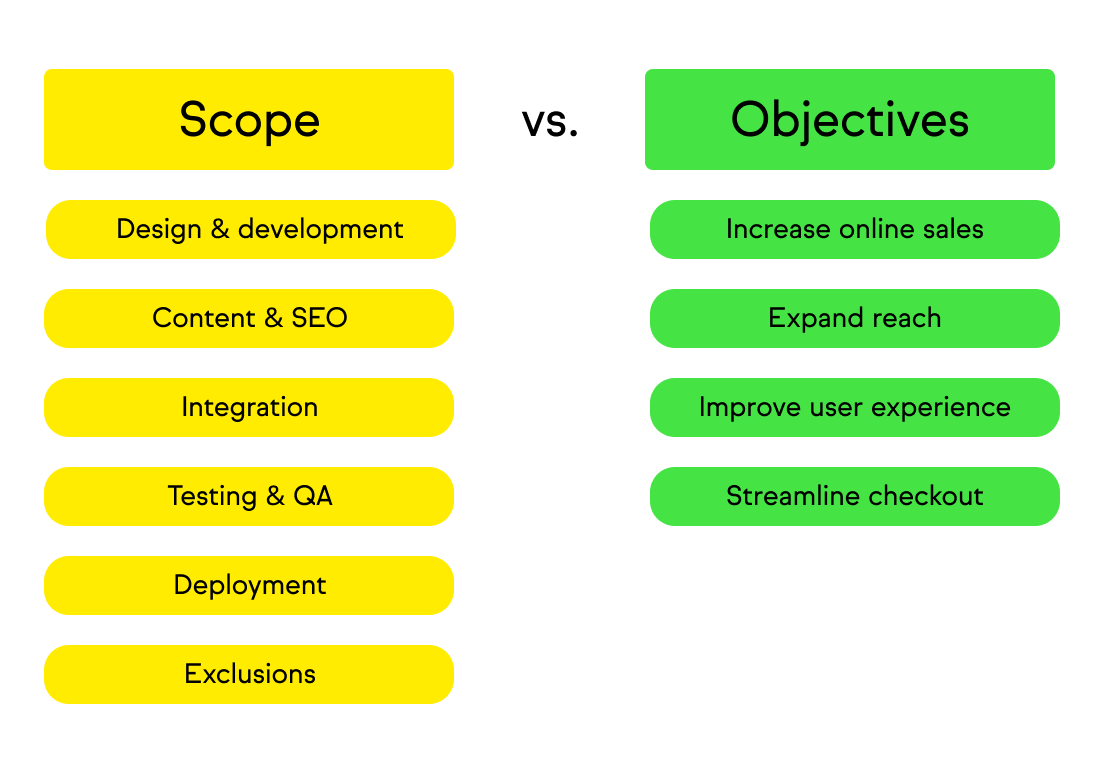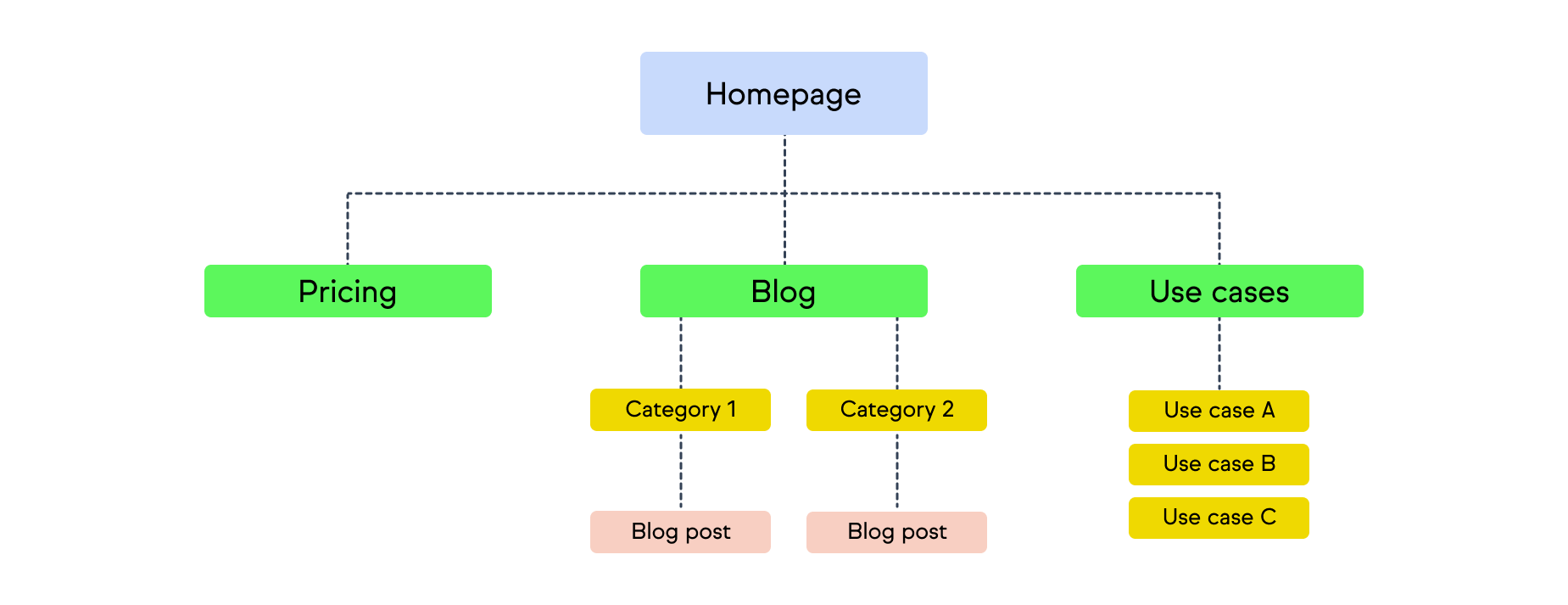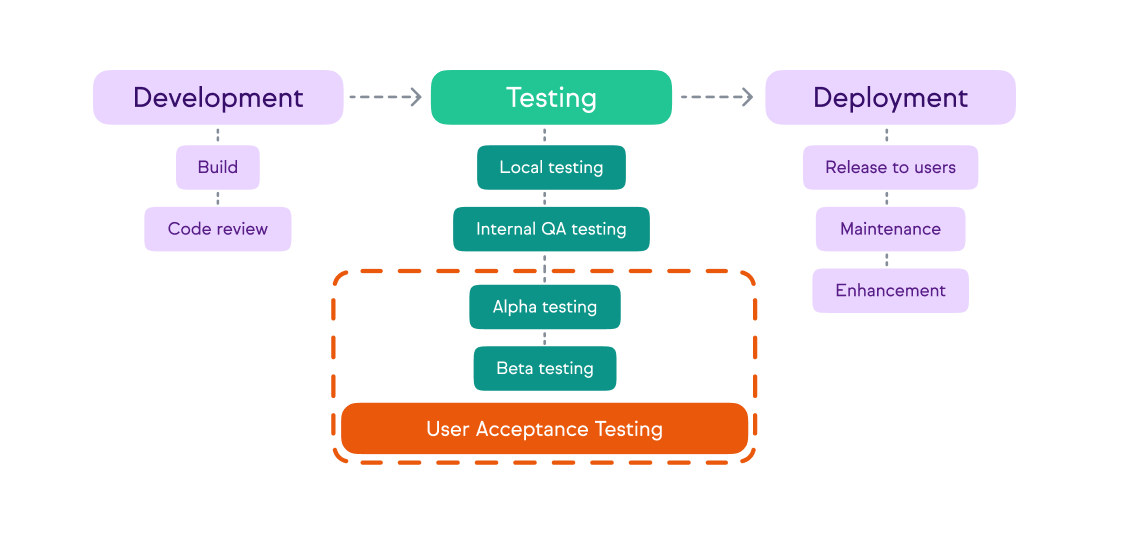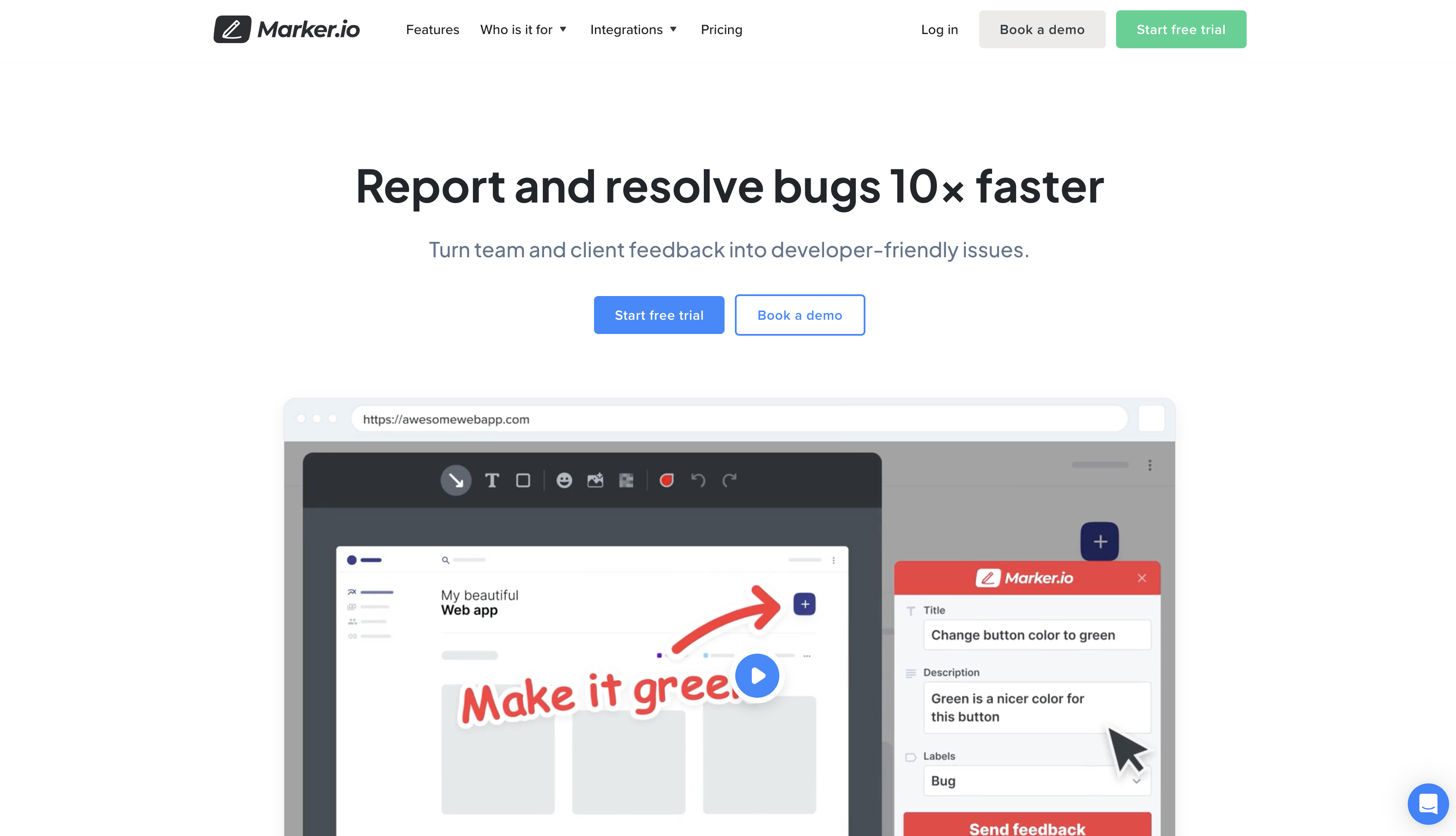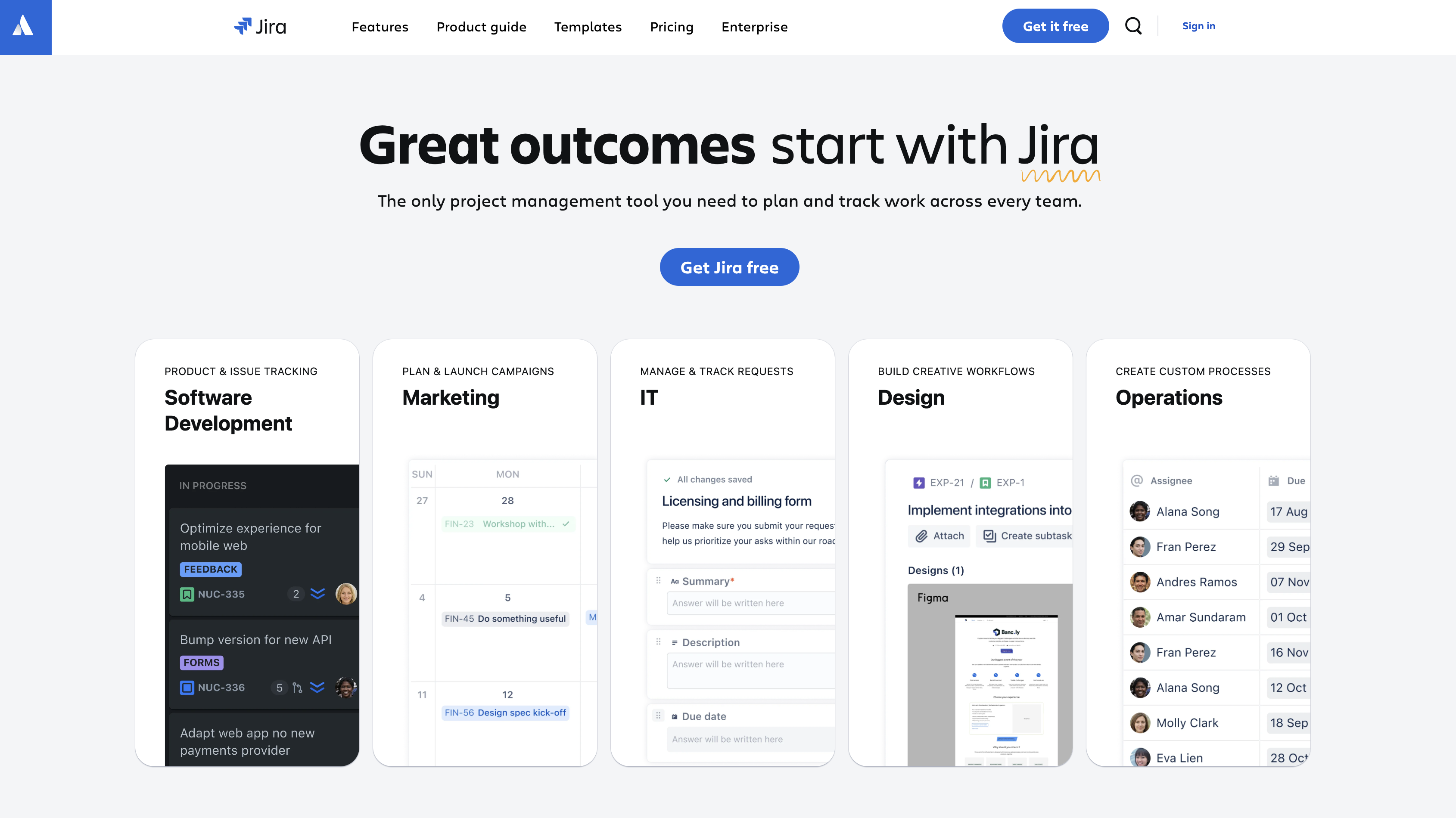Website Project Management 101: Ultimate Guide
In this post, we outline website project management strategies, tools, and methodologies to deliver projects on time and keep clients happy.
In this post, we outline ways to manage website projects with effective methodologies and tools.
A solid website project management strategy ensures smooth operations, happy clients, and on-time delivery.
Let’s dive in.
What is website project management?
Website project management involves planning, designing, building, and testing a new website.
A smart project management strategy:
- Defines the scope and timeline;
- Assigns tasks to the relevant team members;
- Ensures everyone has the tools they need for the work;
- And resources are managed effectively.
A well implemented plan saves everyone time and money.
Workflows are optimized. Time is saved.Everything is delivered in the right order with valuable client input where it’s needed.
Here’s how to implement a website development project in the best way possible.
How to flawlessly deliver web dev projects, every time
The steps we’ll outline in this post include:
- Choosing a web dev methodology that works for you (e.g., Agile, Kanban, etc.)
- Defining the scope and objectives
- Creating a project plan
- Timeline and milestones
- QA testing
- Launching after final client feedback
- The right tools for every stage
1. Choose a methodology
There are numerous web dev methodologies and approaches that are already popular.
The approach you choose depends on personal preferences and trial-and-error.
Here are four of the most popular project management methodologies.
Agile methodology
Agile is one of the most popular website project management methodologies.
Agile has been widely used in software, app, and website development for over 20 years.
For website projects, Agile is an excellent approach because it’s:
- Flexible and iterative: works on the assumption that a project will evolve over time
- Emphasizes customer feedback, so clients have input at every crucial stage.
- Breaks down large tasks into smaller, bite-size project milestones and iterations.
Waterfall methodology
The waterfall methodology uses a linear, logical sequence to roadmap a website project, often with a Gantt chart.
For websites, Waterfall works because it’s:
- Linear and sequential
- Includes clear project phases, milestones, and endpoints
- Project managers and agency owners can keep track of every stage using PM software and keep clients in the loop
Kanban methodology
Another web dev methodology is Kanban, and nearly every PM tool comes with this framework built-in.
Kanban comes from a Japanese concept to break down tasks into boards and moves them upon completion.
It’s useful for website development projects because:
- Kanban makes it easier to visualize all tasks
- There’s an emphasis on efficient resource utilization
- Project managers can set work-in-progress (WIP) timescales and limits on time/resources for tasks.
Scrum methodology
Scrum relies on iterative processes and sprints to complete tasks and projects.
With this approach, you can:
- Manage projects using an iterative approach with sprints
- Appoint a “Scrum master” to oversee these iterative sprints
- Ensure that every sprint lasts no more than 2 weeks
After choosing the right methodology, define the project's scope and objectives.
Then, use this to create a project plan, timeline, and cost estimates.
2. Define scope and objectives
Defining the scope and objectives of a website development project is based on what a client wants.
Project management depends on the overall scope, including pages, site size, functionality, and features.
With this information, you can create a project plan, timeline, and milestones.
Creating a project plan
A project plan helps define goals and measurable objectives with the client.
Identify key deliverables, such as:
- Number of pages
- Core functionalities
- Integrations
Timeline and milestones
With the project plan, you can timeline various deliverables and milestones.
Never assume everything will go exactly to plan or on-time. Set realistic deadlines so you can plan for the unforeseen.
Use a PM tool to track progress with key milestones and know when to report back to the client with updates.
3. Project cost estimate
Most website development projects start with cost estimates during discovery and onboarding.
An accurate costing prevents any issues further down the road when work has already started.
Before work begins, ensure the client signs off on final costs based on the following:
- Number of pages
- Features and functionality
- Overall time it will take to design and build a website
- Number of iterative feedback stages
- Testing stages and time/costs involved in QA and beta testing
- And anything else that contributes to the cost of developing a website.
4. Building website structure and design
Now, a project manager can oversee the design and development phases.
Prototyping & Wireframing
Early design is usually divided into two task sprints.
First, wireframing and early client input: does it match their vision? Are the structure, colors, logos, calls-to-action, and fonts correct?
Based on feedback, designers create page templates, and developers turn these into a finished website.
Website development
The website development stage is when designs are turned into functional web pages.
It’s important that designers collaborate with developers during this part of the process.
Once the website is ready, then it can move into the quality assurance (QA) testing stage.
5. QA Testing and client feedback
Once a website is ready, start with some internal testing to make sure the more obvious bugs have been dealt with.
Then— it’s ready to go into staging so you can present it to stakeholders.
Client feedback is crucial to ensure they’re happy with the new website, final changes can be made, and it’s ready to launch.
Depending on the project scope, you might look to conduct user acceptance testing (UAT) as well.
This is usually the last stage before launching a website and getting client sign-off.
Using a tool like Marker.io for bug reporting and tracking makes the process smoother.
6. Website Launch
Launching a new website is the final phase of any web dev project.
This is the crucial moment before and after it goes live.
Here are the steps you need to take to launch a new site:
- Do a quick final content review
- Ensure all forms and links function properly in a production environment
- Ensure SSL certificates and other security plugins are working
- Double check that your domain is pointed to the correct server (as well as DNS settings)
- Monitor error logs post-launch
- Once a new website is live, let the client know ⏤ send them the link and await any final (post-launch) feedback
Pro Tip: Don’t launch a new website or app on a Friday afternoon. Do this earlier in the week, ideally in the morning.
This way, you can react on time (as well as any third-party services that could break).
Now, let’s take a look at a couple of useful tools you might need for your website project management tech stack.
Project management tools
Most web dev agencies will already use PM software and bug reporting tools. Here are two worth using if you’ve not already got them in your tech stack.
1. Bug reporting: Marker.io
QA is no fun. But it’s a crucial step for delivering quality websites.
With Marker.io, you can:
- Gather comprehensive bug reports, with automatic environment and network logs capture.
- Receive visual feedback, including screenshots and annotations.
- Ensure every bug report syncs automatically with your project management tool (e.g., Jira, GitHub, Trello, Asana, and others).
- Use session replay to see what a user was doing before they sent a report.
- …and in general, dramatically cut down on back-and-forth with reporters.
Marker.io is a one-click bug reporting tool that lives as a small widget on any website or app.
For your clients, reporting a bug is a simple, 3-steps process:
- Click the button when they’ve found a bug.
- Fill out the feedback form and input details.
- Click on “Report Feedback”—done!
Everything reported through Marker.io goes straight into your project management tool (Jira, Trello, Linear…).
It saves a ton of time compared to fragmented feedback via email, Slack, Zoom, and other channels.
Save hours on bug tracking— try Marker.io for free today.
2. Project management software: Jira
Jira is a powerful project management tool widely used by software development teams.
It comes with:
- Agile project management capabilities for the entire software development lifecycle;
- Templates to streamline web dev projects, like Kanban boards, Gantt charts, timelines, and roadmaps;
- Integration with various dev and collaboration tools via the Atlassian Marketplace.
Pricing: From $7.75 per user/monthly (for 10+ teams; it’s free for smaller teams).
Learn how to integrate Jira with Marker.io here. Other PM tools include Trello, Asana, and ClickUp.
These tools are more effective than juggling task management with Excel, Slack, and email.
Useful templates for web projects
There are two useful templates we recommend: a bug report template and a project plan template.
You can download both of them below.
Bug report template
Bug report templates ensure you’ve got all of the information you need to find, replicate, and fix bugs.
Project managers can create these or use bug reporting software with built-in templates.
For every bug report, you need the following crucial elements:
- ID/name: Keep it brief and use correct terms. A best practice is to include the name of the feature where you found an issue.
- Description/summary: Explain the bug in a few words. Share it in easy-to-understand language.
- Environment: Websites may behave differently from one environment to another.
- Console logs: Those make it a lot easier to reproduce and resolve any bug.
- Source URL: Make it easy for your developers to spot the problem by including the URL of the page where you found the bug.
- Visual proof: Screenshots or videos help developers understand problems faster.
- Steps to reproduce: Describe in detail the steps taken before encountering the bug.
- Expected result vs. actual result: Explain what results you expected - be as specific as possible.
Need a better checklist? Check out PerfectBugReport.io—an interactive checklist to help you write better bug reports.
Project plan template
A project plan template helps organize tasks, dependencies, timelines, and responsibilities.
Download this template to use in any PM suite and adjust for each client.
Wrapping up…
We hope you’ve found this agency guide to website project management useful.
Let us know if there are other steps you use or if we’ve missed anything!
What should I do now?
Here are three ways you can continue your journey towards delivering bug-free websites:
Check out Marker.io and its features in action.
Read Next-Gen QA: How Companies Can Save Up To $125,000 A Year by adopting better bug reporting and resolution practices (no e-mail required).
Follow us on LinkedIn, YouTube, and X (Twitter) for bite-sized insights on all things QA testing, software development, bug resolution, and more.
Frequently Asked Questions
What is Marker.io?
Who is Marker.io for?
It’s perfect for agencies and software development teams who need to collect client and internal feedback during development, or user feedback on live websites.
How easy is it to set up?
Embed a few lines of code on your website and start collecting client feedback with screenshots, annotations & advanced technical meta-data! We also have a no-code WordPress plugin and a browser extension.
Will Marker.io slow down my website?
No, it won't.
The Marker.io script is engineered to run entirely in the background and should never cause your site to perform slowly.
Do clients need an account to send feedback?
No, anyone can submit feedback and send comments without an account.
How much does it cost?
Plans start as low as $49/mo per month. Each plan comes with a 15-day free trial. For more information, check out the pricing page.
Get started now
Free 15-day trial • No credit card required • Cancel anytime