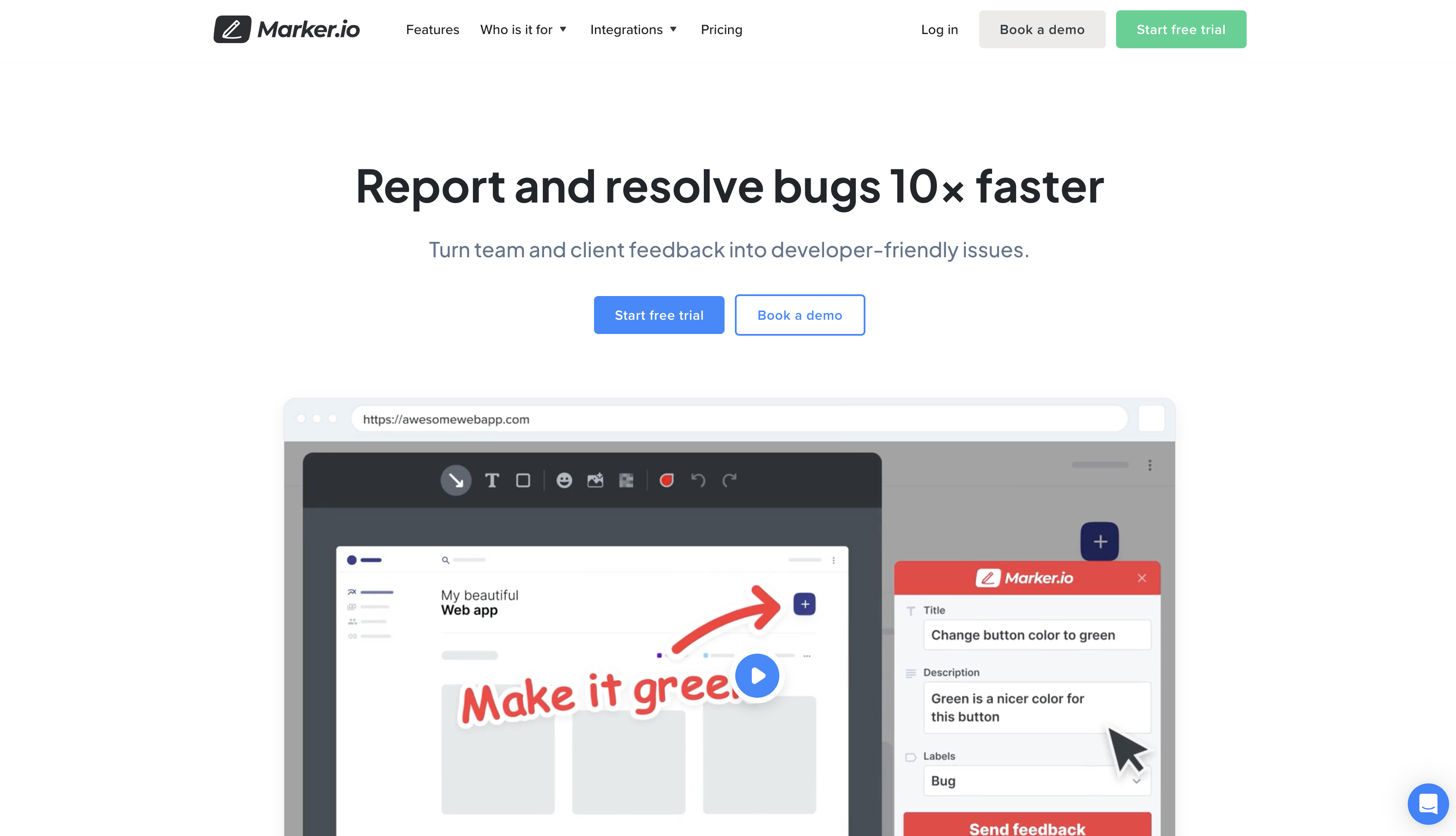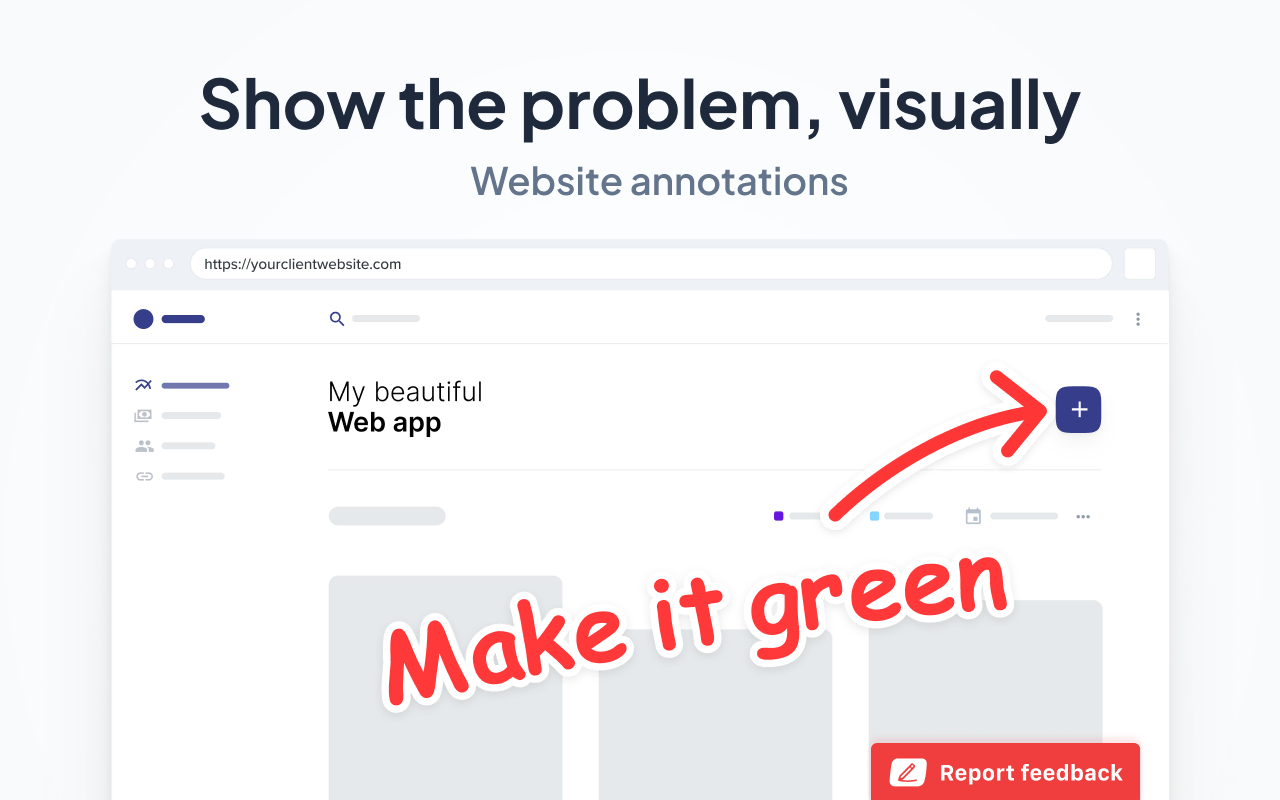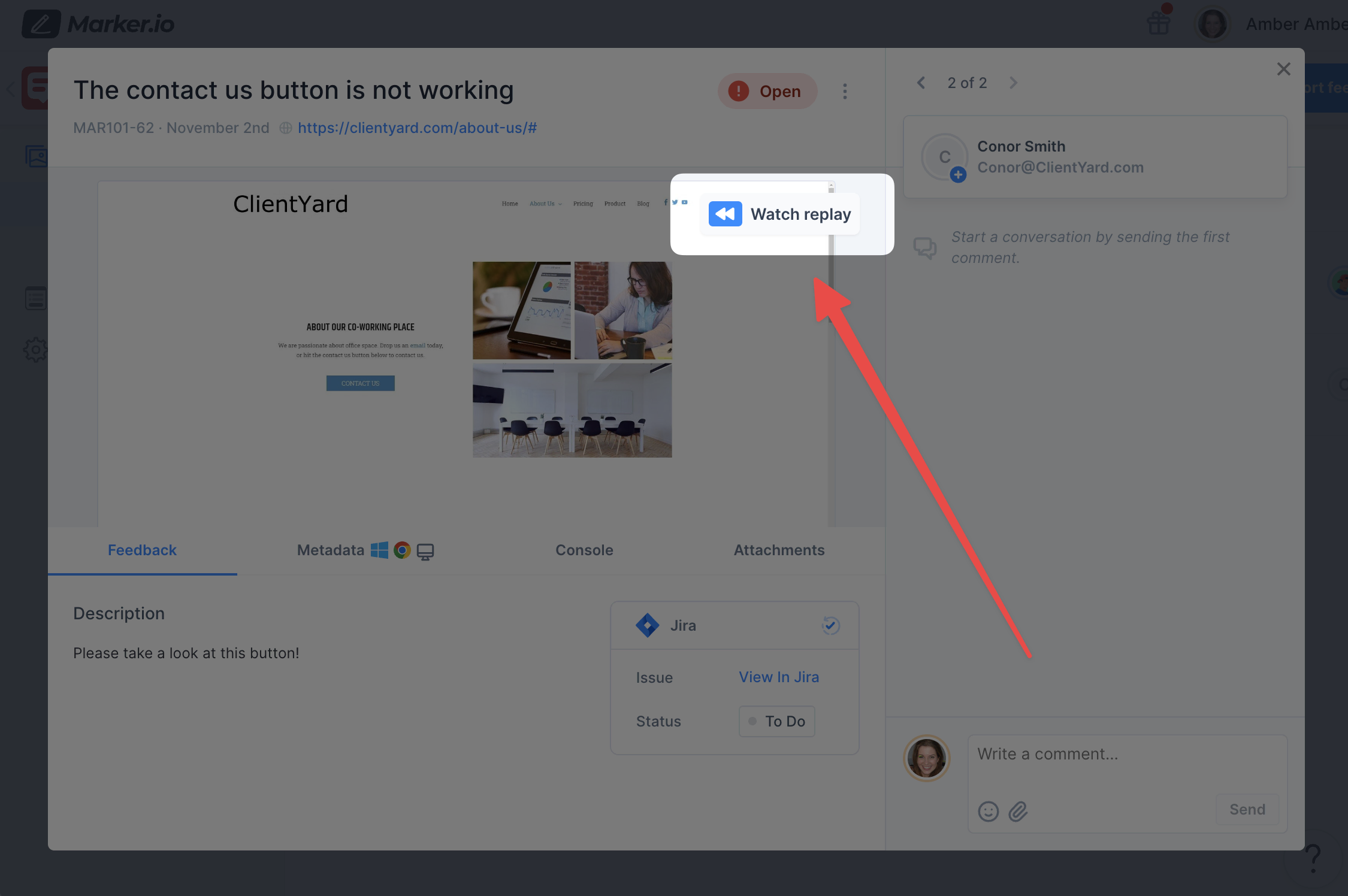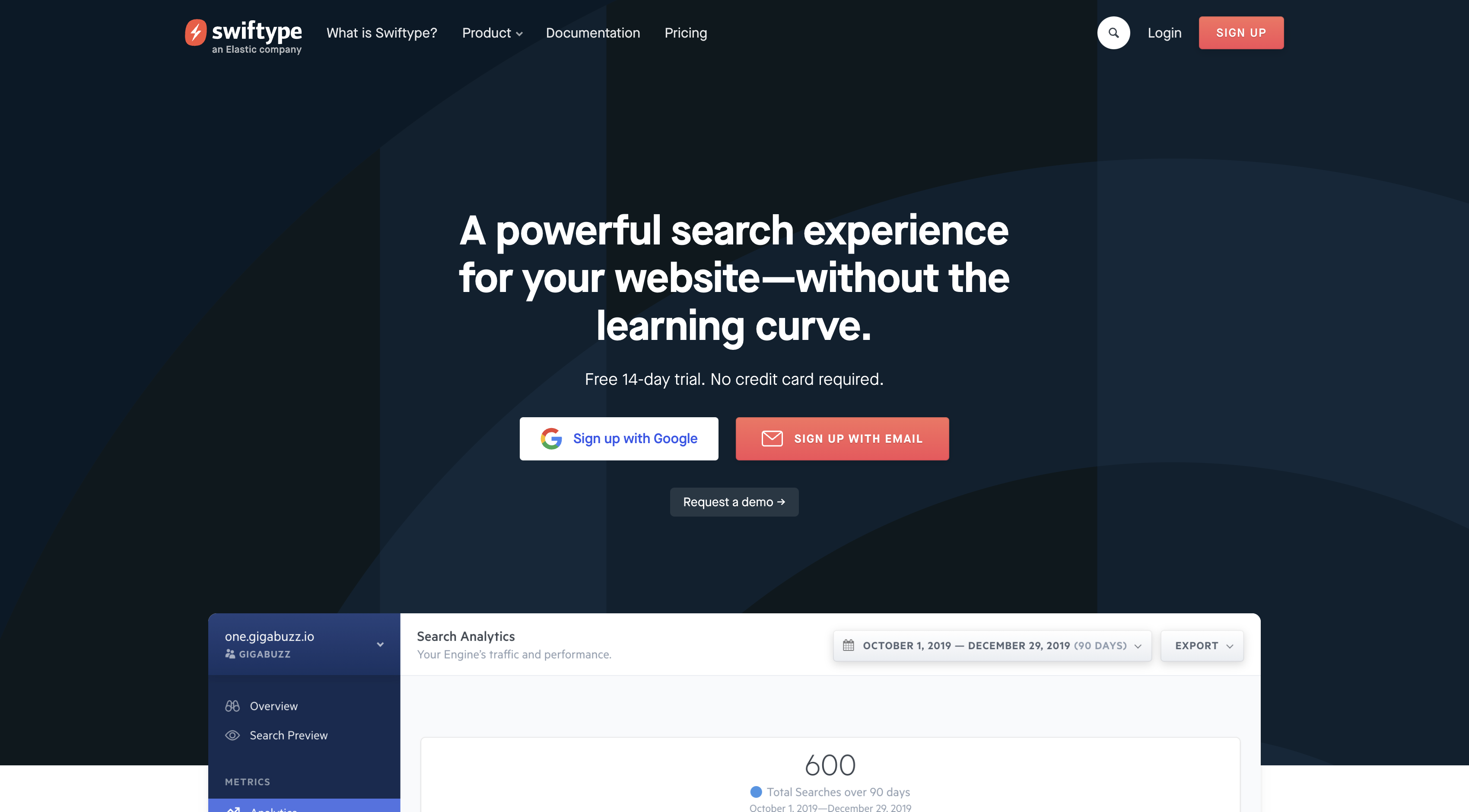15 Useful Widgets for Your Website in 2024
In this blog post, we go over 10 of the best website widgets and plugins to enhance your site with extra functionality.
In this blog post, we go over 15 of the best website widgets and plugins to enhance a site with extra functionality.
Website widgets can turn a simple website into a powerful solution that drives traffic, sales leads, and conversions.
This includes tools for:
- Collecting visitor and user feedback
- Boosting SEO
- Booking calls
- Sharing content on social networks
- A contact form
- and loads more.
Most widgets are either free, cheap, or included in your favorite website builder.
Let’s take a closer look at the 15 best website widgets on the market.
15 Best Website Widgets in 2024
Web developers and software agencies have a vast ecosystem of widgets and software to choose from. There are hundreds of types of widgets for every use case.
WordPress alone offers over 60,000 website widgets to choose from—let’s just say it can quickly get overwhelming! A lot of these are free widgets or start with a free trial, and then a premium upgrade is required.
e-Commerce platforms, such as Shopify and WooCommerce, also come with many widgets to improve the conversion rates and user experience of their websites.
This is a curated list of the 15 best widgets and plugins for custom-built and template-built websites for SaaS, e-Commerce, and other types of websites that will benefit from widgets.
1. Marker.io
Collect visual feedback and bug reports from clients, colleagues, and end-users with this website widget.
The Marker.io website feedback widget is the perfect solution for devs, agencies, and companies that need to collect customer and user feedback.
You can use Marker.io as its own standalone bug tracker, or decide to send all feedback to your favorite project management tool.
The widget lives unobtrusively on all (or some) live web pages, or on staging, and is super easy to install.
All it takes is a few lines of code and a Marker.io account.
The tool allows you to:
- Collect web visitor/user feedback from every page in a non-intrusive way;
- Source more detailed feedback from colleagues while providing shorter forms for users, clients, and web visitors;
- Give users the ability to provide visual feedback (annotations, images, text, even emojis…);
- Offer an easy way to confirm bug reports have been fixed/actioned automatically;
- Give devs the metadata they need to fix a bug; plus session replay so you can see what’s wrong;
- Integrate with your favorite PM tools (Jira, GitHub, Trello…).
Let’s take a look at some Marker.io features in more detail!
Collect feedback with a website widget
Marker.io is a widget that lives as a small feedback button on your website.
For web visitors and users, it’s super easy to give a company feedback or report a bug.
All they need to do is:
- Find a bug or notice something they’re unhappy with and click the button.
- Fill out the feedback form and provide a few details;
- They can even make these reports visual—technical data, plus a 30-second session replay recording, will be automatically included;
- Click “Report Feedback”—done!
With Marker.io's website widget, providing and collecting feedback is easier for everyone involved.
Every piece of feedback reported via the widget will go straight into your project management tool of choice (Jira, Trello, Linear…).
Data-rich bug reporting
As a developer, knowing what a customer or user wants fixing is much harder without technical data.
Most website visitors aren’t tech-savvy, or at least not enough to give devs what they need to replicate and fix a bug.
To make this easier, we automatically include the following in every bug report:
- What page of the website they were on;
- Environment (OS, browser, device) and console logs so devs can reproduce the bugs;
- Metadata;
- Session replay/recording, etc.
Now you should have enough information to accurately identify and fix a bug without struggling to locate it or asking for this data.
Session replay
There’s one rule of thumb with bugs.
If you can’t find it, you can’t fix it. And the first step towards fixing any bug is to try and reproduce it.
Even with technical data, you sometimes fail to understand what’s happening.
If only you could see exactly what a web visitor or user did when the bug occurred…
Thankfully, you can, with session replay included in Marker.io's toolkit.
These recordings go straight into your PM tool: click the “Watch replay” link.
You’ll then be able to watch the last 30 seconds (or more) before the report is submitted.
Check out session replay in action:
2-way sync with PM tools
Collecting any kind of feedback is crucial for devs and agencies, but it’s also tiring and time-consuming work.
When sourcing feedback from clients, you need to:
- Send them a link to the staging site.
- Depending on the number of stakeholders, it could take days or weeks to get anything back from them.
- Next, a project manager spends hours and hours creating and assigning tasks in your PM tool to fix these problems.
- Finally, you email the client to update them on what’s being done.
It’s even harder getting feedback or bug reports from web visitors and users. In most cases, they won’t tell anyone anything is wrong—or just criticize the company on social media.
Unless you’ve got an unobtrusive, easy-to-use website widget for collecting feedback!
With Marker.io and our 2-way sync solution, those feedback headaches are a thing of the past.
Feedback goes straight to your PM tool. Every time an issue is marked as “Done”, it will automatically be “Resolved” in Marker.io.
Plus, you can set it up so that the person who sent feedback is automatically alerted via notifications.
Check it out:
Take Marker.io for a spin to collect web visitor feedback:
Try Marker.io free for 15 days and embed it into your website with our easy-to-use website widget.
Pricing: starts at $39/mo.
2. Calendly
Booking and scheduling tool for inbound sales leads with a calendar widget.
Best for: scheduling meetings straight from your website
Calendly is a scheduling software suite that’s ideal for B2B companies with sales teams, and service businesses that need potential customers to book appointments.
Naturally, it includes a website widget you can embed anywhere on your site via a simple HTML snippet.
With Calendly, you can:
- Simplify and automate scheduling, putting your availability preferences in a public calendar;
- It integrates with your favorite calendars already—syncing with Google Calendar, Office 365, and others;
- Send a simple link to whoever requests a meeting with you;
- Embed a simple Calendly widget on any website, allowing website visitors to schedule a meeting straight from your web pages.
Pricing: free option, with a premium plan (extra features) from $12 per person/month.
3. ShareThis
Enhance your site and grow your social traffic with simple sharing widgets.
Best for: making it easy to share your content
ShareThis was one of the first and is one of the longest-running social sharing and social proof tool providers.
- It’s easy (and free) for devs to install social sharing buttons on any website—and for hundreds of social platforms and messenger apps worldwide;
- You can also use data solutions from ShareThis to collect more information on your web visitors.
Pricing: all share buttons and other website widgets are free to use. If you want to collect granular data on web visitors then there are premium offerings.
4. Google Maps
Help your visitors locate your business.
Best for: local businesses
For businesses, Google Maps is a powerful localization Google feature that many can’t live without.
With Google Maps, you can:
- Embed a map on your website to help customers find you—so that when they search your business or “[your service] near me”, you’re easy to find;
- Connect this to Google My Business, Stack Overflow, and other localized search solutions from Google;
- Use Google Maps to increase in-person footfall and sales.
Google Maps can be connected to other Google solutions such as Google Ads, Google Shopping, Google Reviews, and Google web developer tools.
Pricing: $200 free credits every month (that’s 28,500 maploads), with pay-on-demand for static or dynamic maps embedded into websites.
5. Intercom
Live chat widget and AI-chatbots to improve user engagement with customers or sales leads.
Best for: more complex businesses with many support enquiries (e.g., SaaS)
Intercom needs no introduction as an all-around tool for communicating with customers in real-time—and in most cases, this happens through a popup website widget.
With Intercom, you can:
- Connect with customers or sales leads when they’re already on your website;
- Set up custom live chat triggers depending on which web page they’re on;
- Funnel these conversations into connected tools, such as customer relationship management (CRM) software;
- Automate customer support, and loads more!
Pricing: From $99/mo (or $74/mo when billed annually) for small businesses.
6. Testimonial.to
Add testimonials, ratings, and review features to any website with this simple and powerful widget.
Best for: simple way to embed social proof on your website
Testimonial is an easy-to-use solution for collecting text or video testimonials and reviews from customers. It includes:
- A website widget (suitable for dozens of platforms and tech stacks);
- Integrations with hundreds of other tools;
- It can be used for websites of every size, no coding required.
Pricing: from $25/mo.
7. MailChimp
Add email marketing, newsletters, and lead generation forms to any website.
Best for: lead generation
MailChimp is the world’s leading all-in-one email marketing software suite. The platform allows you to:
- Embed a newsletter, contact form, email sales lead gen capture form, or popup on any website;
- Integrate this data capture solution with automated email marketing software;
- Leverage a wide range of MailChimp tools, such as audience management, segmentation, and other creative solutions.
Pricing: from $20/mo (usage limits apply at every price point; e.g., a limit of 500 email addresses at the Standard price-point).
8. RSS.app
Embed and integrate RSS feeds into websites.
Best for: news websites
RSS.app is an easy way to get RSS feeds from any webpage. The tool allows you to:
- Create news feed widgets from any data or media source (e.g., Instagram, TikTok, YouTube, Pinterest, Reddit, X (formerly Twitter), Google News, Facebook, etc.);
- Add dynamic content to your website or mobile app (for example, a blog feed with your most recent articles to boost search engine optimization (SEO));
- Integrate with numerous website platforms, including WordPress and Shopify—no coding required!
Pricing: From $9.99/mo.
9. Swiftype
Simple website search to make products or services easier to find.
Best for: large websites, e-Commerce
Most website search features are awful. Swiftype came along to fix that.
Swiftype is an easy-to-use and install website search widget with powerful search functionality. With this, you can:
- Embed a search widget button into every website;
- Ensure powerful, accurate, and fast results are generated, keeping visitors on your website;
- Integrate it with analytics and other website tools, such as HotJar or GoogleMyBusiness.
Pricing: From $79/mo.
10. Jotform
Embed custom surveys on your website.
Best for: any sort of customer-facing form (NPS surveys, contact form...)
Jotform is a secure online survey and form builder trusted by over 15 million users worldwide. With Jotform, you can:
- Use templates to quickly create and embed the types of forms and surveys you want to ask web visitors
- Collect that data and feed it into other software suites, such as your CRM
- Access a vast range of other features, automating your online and email marketing
Pricing: From $39/mo.
11. EmbedSocial
Add user-generated content (UGC) and social media feeds with EmbedSocial.
Best for: social media aggregation
Alongside Instagram Reels and dozens of other social media feeds from hundreds of platforms, EmbedSocial supports UGC content.
With this widget, you can:
- Add social proof and social media feeds from every platform your company is on
- Showcase a curated aggregator of UGC social media stories from customers, including Instagram, TikTok, YouTube, and dozens of others
- Integrate reviews and other third-party content, including LinkedIn, Yelp, and many many more
Pricing: From $29/month, with extra feeds and platforms costing more per month.
12. Trustpilot
Third-party consumer rating and reviews.
Best for: public customer reviews
Positive reviews increase sales with social proof. Embed TrustPilot as a review widget on any website.
Trustpilot is one of the most trusted review platforms, and it comes with dozens of business tools, including widgets. With these, you can:
- Join 980,000 other businesses that use Trustpilot to showcase their products/services
- Embed reviews from Trustpilot on a website
- Ensure reviews are managed so that any negative ones are handled well
Pricing: From $250/mo.
13. Hotjar
Website feedback tool with screen recording and heatmaps.
Best for: heatmaps and user behavior
Hotjar can also be used to collect customer feedback. With this tool, you can:
- Install a feedback popup for web visitors and customers
- Connect this to other Hotjar tools and SaaS products
- Ensure customer feedback goes straight to your customer success teams
Pricing: From $40/mo.
14. Elementor Search Bar
Improve your web visitors' search experience with a search bar widget.
Best for: larger sites and e-Commerce
Elementor is a website builder platform and it comes with a powerful search bar widget. With this, you can:
- Make it easier for customers to find your products, services, and numerous pages;
- Improve the customer experience with a search bar widget;
- Use numerous other widgets and plugins for WordPress, WooCommerce, and other platforms.
Pricing: From $9.99/mo for a basic WordPress website with a search bar plugin.
15. Yoast
Get SEO right more easily with this SEO widget.
Best for: WordPress SEO
Yoast is one of the best known WordPress SEO plugins. With this, you can:
- Boost your client's websites’ SEO with an easy-to-use plugin;
- Connect Yoast to other SEO tools such as Ahrefs and SEMrush;
- Ensure every page, including metadata and title tags is optimized correctly.
Pricing: $99 per year.
Frequently Asked Questions
Why does my website need widgets?
Websites don’t need widgets per se—but most websites come with limited functionality.
This means you’d need a custom-built solution for basic stuff like contact forms, interactive faqs, calendar on your home page or specific landing page…
Thankfully—those are common use cases, and other developers have built this for you.
Whether you’re an agency building custom-made websites, using templates, or drag-and-drop SaaS solutions for clients, there’s a good chance you’ll need to plug in some widgets to provide clients with the features they need.
Most clients need SEO boosting tools, and there are widgets for that. Or the ability to collect customer data, ask customers for feedback, or send out surveys⏤thankfully, there are hundreds of easy-to-install widgets for every use case.
Widgets enhance a site, giving it the functionality and features clients and their users need to interact with the brand, make a purchase, and have the best possible customer experience.
How do I choose the right widgets for my website/or clients’ websites?
When choosing website widgets, you need to be careful to avoid simply plugging in anything that might do what you want. Be selective..
Picking website widgets involves asking some simple questions:
- What features and functionality do I/does my client need?
- How can we improve this website without compromising speed or breaking the budget?
- What features is the website currently lacking that our client and their customers would benefit from?
- How do we meet the scope requirements effectively?
Once you’ve answered these questions, start plugging in the widgets that fit the criteria.
Ask the client what they’ve already got in their tech stack, particularly marketing, sales, analytics, and customer service solutions, and embed any widgets that come with those software subscriptions.
If you’ve found other widgets your client would benefit from, ask first before adding to their tech stack and monthly subscription overheads.
Is there a limit to the number of widgets and plugins a website can handle?
Yes and no. You don’t want to install so many widgets that it reduces website or app loading speeds and performance. So, keep that in mind when installing widgets.
Plus, some website builder platforms and pricing plans impose a limit on the number of plugins you can install. Clients will often have a limit as to how many premium plugins (when free ones aren’t available) they want to pay for.
However, providing you keep the above in-mind and only install enough plugins and widgets that align with the scope of the project, then there’s no real limit to the number of plugins and widgets a website can handle.
How do I install website widgets and plugins?
In most cases, installing widgets on a website is fairly easy. Especially if you’re building using a platform such as WordPress or Shopify. Most of these platforms come with vast plugin libraries.
It’s simply a case of finding the ones you need, installing them straight into the back-end of the website, and then testing them to make sure they work as expected.
Happy widget hunting!
So there you have it: 15 of the most useful website widgets and plugins.
In this case, neither tool is an either-or scenario.
You can have all of these for your website, with minimal impact on loading speeds, or simply pick the ones you need for your website or client websites.
Let us know if we missed something!
What should I do now?
Here are three ways you can continue your journey towards delivering bug-free websites:
Check out Marker.io and its features in action.
Read Next-Gen QA: How Companies Can Save Up To $125,000 A Year by adopting better bug reporting and resolution practices (no e-mail required).
Follow us on LinkedIn, YouTube, and X (Twitter) for bite-sized insights on all things QA testing, software development, bug resolution, and more.
Frequently Asked Questions
What is Marker.io?
Who is Marker.io for?
It’s perfect for agencies and software development teams who need to collect client and internal feedback during development, or user feedback on live websites.
How easy is it to set up?
Embed a few lines of code on your website and start collecting client feedback with screenshots, annotations & advanced technical meta-data! We also have a no-code WordPress plugin and a browser extension.
Will Marker.io slow down my website?
No, it won't.
The Marker.io script is engineered to run entirely in the background and should never cause your site to perform slowly.
Do clients need an account to send feedback?
No, anyone can submit feedback and send comments without an account.
How much does it cost?
Plans start as low as $49/mo per month. Each plan comes with a 15-day free trial. For more information, check out the pricing page.
Get started now
Free 15-day trial • No credit card required • Cancel anytime